Can Ps or image ready Image Map, If so how i looked all over this palce |
 Sep 4 2004, 07:53 PM Sep 4 2004, 07:53 PM
Post
#1
|
|
 Newbie  Group: Member Posts: 2 Joined: Sep 2004 Member No: 46,588 |
Ok ive been reading on image mapping here and i am still confuse...i have ps 7.0 and image ready and dreamweaver mx
Ive gotten far as makin the layout but i cant add the text link can someone please explain to me how to do it and explain what i do after i have enter'd in the text link(saving format wise..how to update and shyt like dat) |
|
|
|
 |
Replies
 Sep 6 2004, 07:28 AM Sep 6 2004, 07:28 AM
Post
#2
|
|
|
old school member       Group: Member Posts: 1,796 Joined: Jan 2004 Member No: 843 |
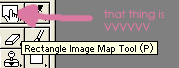 You have your image on Photoshop. You transfer it to Image Ready. You select the Rectangle Image Ready Tool. 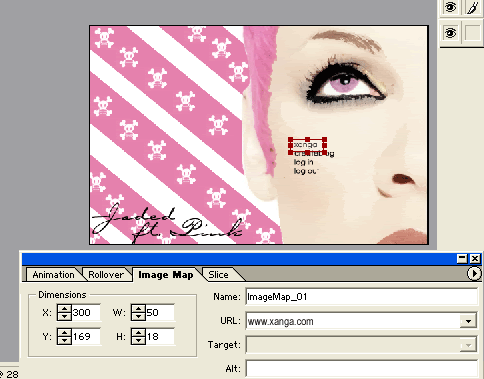 Now you use the tool and sort of highlight over the text that you want to be mapped. After you do that, go to the Image Map tool and type in the website slot including http//. 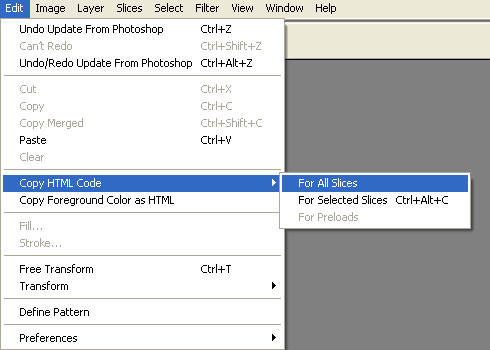 Then you go to Edit, Copy HTML Code, and For all slices. You put that in your custom header. But make sure to change the image.jgp or whatever you saved it under to the URL of the hosted image. (ex. from pink.gif to http://img.photobucket.com/albums/v358/yemioh/pink.gif |
|
|
|
Posts in this topic
 Acrimone Can Ps or image ready Image Map Sep 4 2004, 07:53 PM
Acrimone Can Ps or image ready Image Map Sep 4 2004, 07:53 PM
 angel-roh oh you need fireworks mx to do the rest hehe...but... Sep 5 2004, 09:08 AM
angel-roh oh you need fireworks mx to do the rest hehe...but... Sep 5 2004, 09:08 AM
 Acrimone Yea ok i figured how to do it Thnx for helpin me g... Sep 9 2004, 01:23 AM
Acrimone Yea ok i figured how to do it Thnx for helpin me g... Sep 9 2004, 01:23 AM
 DesperateXMeasures Problem solved.
-Topic Closed- Sep 9 2004, 09:13 PM
DesperateXMeasures Problem solved.
-Topic Closed- Sep 9 2004, 09:13 PM  |
1 User(s) are reading this topic (1 Guests and 0 Anonymous Users)
0 Members:




