Custom Modules, help |
 Jul 10 2004, 10:17 PM Jul 10 2004, 10:17 PM
Post
#1
|
|
|
distortion in its craziest.       Group: Member Posts: 1,053 Joined: Jun 2004 Member No: 22,325 |
how should I edit the custom module script for it to only have a border around the only header? example:
________ About me | ________ blah blah blah blah blah blah I'm sorry if you don't understand. |
|
|
|
 |
Replies
 Jul 10 2004, 10:30 PM Jul 10 2004, 10:30 PM
Post
#2
|
|
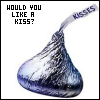 my pet rock doesn't like you     Group: Member Posts: 258 Joined: Feb 2004 Member No: 4,866 |
EXAMPLE
Add this [you might have to change some of the other settings around a bit to match your xanga]: CODE <!-- begin code provided by createblog.com --> <style type=text/css> /* edit to your liking */ table.module { border: none #000000; width:160px; background-color:f2f2f2; } table.module th { background-color: #336699;font: bold 11px arial; text-transform: uppercase;color: #FFFFFF; border: 1px solid; } table.module td {color: #000000; text-align: left; border: none; background-image: none; } </style> <!-- end code provided by createblog.com --> By the way, this is what's doing the trick: - table.module th { background-color: #336699;font: bold 11px arial; text-transform: uppercase;color: #FFFFFF; border: 1px solid; } - Also the fact that the other two borders have 'none' after them. |
|
|
|
Posts in this topic
 distortedMIND Custom Modules Jul 10 2004, 10:17 PM
distortedMIND Custom Modules Jul 10 2004, 10:17 PM
 distortedMIND Thank you. I would've been lost without you. Jul 10 2004, 10:48 PM
distortedMIND Thank you. I would've been lost without you. Jul 10 2004, 10:48 PM  |
1 User(s) are reading this topic (1 Guests and 0 Anonymous Users)
0 Members:







