Making lines smoother |
 Sep 29 2009, 03:53 AM Sep 29 2009, 03:53 AM
Post
#1
|
|
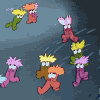 Senior Member      Group: Member Posts: 351 Joined: Jul 2007 Member No: 543,127 |
How do you get your lines to be smooth when using the pen tool? Like i thought vectors were supposed to be able to be resized and not lose quality. When i fill my paths, they usually end up looking rough.
like here: all the curves have little jagged edges. is there any way to fix that? Am I doing something wrong? |
|
|
|
 |
Replies
 Sep 29 2009, 01:40 PM Sep 29 2009, 01:40 PM
Post
#2
|
|
|
Senior Member       Group: Member Posts: 1,237 Joined: May 2008 Member No: 648,123 |
Are you using Photoshop or Illustrator? If you're using the Photoshop pen tool, you need to have it set to "Shape Layers" instead of "Paths". The paths option makes a bitmap path (and when you fill it with the paint bucket, it stays rasterized). The shape layers keep them as vectors.
|
|
|
|
Posts in this topic
 fredatemespleen Making lines smoother Sep 29 2009, 03:53 AM
fredatemespleen Making lines smoother Sep 29 2009, 03:53 AM
 Gigi They're not rough because you resized them and... Sep 29 2009, 11:51 AM
Gigi They're not rough because you resized them and... Sep 29 2009, 11:51 AM  |
1 User(s) are reading this topic (1 Guests and 0 Anonymous Users)
0 Members:









