Your recent purchase: |
 Aug 19 2009, 07:17 PM Aug 19 2009, 07:17 PM
Post
#1
|
|
 The Resident Drunk        Group: Head Staff Posts: 8,623 Joined: Nov 2007 Member No: 593,266 |
Post your recent electronic purchases here:
Lenovo G550 (My First Laptop) 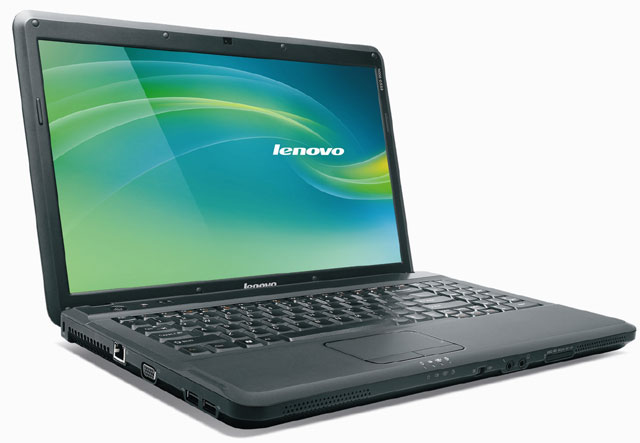 Verizon Wireless: Blackberry Storm (I left att after 5 years)  |
|
|
|
 |
Replies
 Sep 3 2009, 10:13 PM Sep 3 2009, 10:13 PM
Post
#2
|
|
        Group: Staff Alumni Posts: 7,020 Joined: May 2008 Member No: 653,768 |
Yeah. I'm just going to have to put in my old video card so I can install windows / drivers for the 4870 since my motherboard doesn't want to let me hook the monitor up to it.
|
|
|
|
 Sep 3 2009, 10:37 PM Sep 3 2009, 10:37 PM
Post
#3
|
|
 Senior Member       Group: Official Member Posts: 1,574 Joined: Aug 2007 Member No: 555,438 |
Yeah. I'm just going to have to put in my old video card so I can install windows / drivers for the 4870 since my motherboard doesn't want to let me hook the monitor up to it. What kind of monitor are you hooking the card up too. I have had trouble while connecting new cards to my Samsung HDTV before the drivers where installed. My computer would repeatedly blue screen while attempting load the XP default driver. Try a standard vga monitor before upgrading your mobo. As long as you have a PCIe x16 interface and enough juice from your PSU you should be able to use that card. Even if you're running off a v1.0 PCIe x16 interface. |
|
|
|
Posts in this topic
 DoubleJ Your recent purchase: Aug 19 2009, 07:17 PM
DoubleJ Your recent purchase: Aug 19 2009, 07:17 PM
 Buttsex Just picked up a Phenom II 545, 790FX, 4 Gb DDR2 1... Aug 19 2009, 07:30 PM
Buttsex Just picked up a Phenom II 545, 790FX, 4 Gb DDR2 1... Aug 19 2009, 07:30 PM
 Melie i just got the blackberry storm on friday and i lo... Aug 19 2009, 10:56 PM
Melie i just got the blackberry storm on friday and i lo... Aug 19 2009, 10:56 PM
 DoubleJ ERM.....THAT'S THE CURVE Aug 19 2009, 11:38 PM
DoubleJ ERM.....THAT'S THE CURVE Aug 19 2009, 11:38 PM

 Melie ^
QUOTE(DoubleJ @ Aug 19 2009, 10:38 P... Aug 20 2009, 01:01 PM
Melie ^
QUOTE(DoubleJ @ Aug 19 2009, 10:38 P... Aug 20 2009, 01:01 PM
 jcp Just ma macbook and my itouch! the last thing ... Aug 19 2009, 11:54 PM
jcp Just ma macbook and my itouch! the last thing ... Aug 19 2009, 11:54 PM
 Amaranthus click to enlarge
Lollipop, lollipop, oh lolli, lol... Aug 19 2009, 11:55 PM
Amaranthus click to enlarge
Lollipop, lollipop, oh lolli, lol... Aug 19 2009, 11:55 PM
 Beenly RE: Your recent purchase: Aug 20 2009, 01:09 PM
Beenly RE: Your recent purchase: Aug 20 2009, 01:09 PM
 -DressYourEyelids- RE: Your recent purchase: Aug 20 2009, 01:53 PM
-DressYourEyelids- RE: Your recent purchase: Aug 20 2009, 01:53 PM

 Melie QUOTE(-DressYourEyelids- @ Aug 20 2... Aug 20 2009, 01:59 PM
Melie QUOTE(-DressYourEyelids- @ Aug 20 2... Aug 20 2009, 01:59 PM
 KaraYankit i have the piiink one. :) Aug 20 2009, 01:57 PM
KaraYankit i have the piiink one. :) Aug 20 2009, 01:57 PM
 -DressYourEyelids- i got it in black. it's such a neat little cam... Aug 20 2009, 02:02 PM
-DressYourEyelids- i got it in black. it's such a neat little cam... Aug 20 2009, 02:02 PM

 Melie QUOTE(-DressYourEyelids- @ Aug 20 2... Aug 20 2009, 02:04 PM
Melie QUOTE(-DressYourEyelids- @ Aug 20 2... Aug 20 2009, 02:04 PM

 Beenly QUOTE(-DressYourEyelids- @ Aug 20 2... Aug 21 2009, 10:59 AM
Beenly QUOTE(-DressYourEyelids- @ Aug 20 2... Aug 21 2009, 10:59 AM
 iDecay Just put in the order a few minutes ago.. :3 Aug 21 2009, 06:53 PM
iDecay Just put in the order a few minutes ago.. :3 Aug 21 2009, 06:53 PM
 tcunningham a college education + books.
will be booking my T... Aug 21 2009, 09:38 PM
tcunningham a college education + books.
will be booking my T... Aug 21 2009, 09:38 PM
 medic (Not the true box art, but I could care less.)
(... Aug 22 2009, 10:13 PM
medic (Not the true box art, but I could care less.)
(... Aug 22 2009, 10:13 PM
 zoeli really love it ,got it at a very reasonable price ... Aug 24 2009, 02:28 AM
zoeli really love it ,got it at a very reasonable price ... Aug 24 2009, 02:28 AM

 tcunningham QUOTE(zoeli @ Aug 24 2009, 03:28 AM) http... Aug 24 2009, 02:49 AM
tcunningham QUOTE(zoeli @ Aug 24 2009, 03:28 AM) http... Aug 24 2009, 02:49 AM

 zoeli QUOTE(tcunningham @ Aug 24 2009, 02:49 AM... Aug 25 2009, 01:57 AM
zoeli QUOTE(tcunningham @ Aug 24 2009, 02:49 AM... Aug 25 2009, 01:57 AM
 Buttsex 50 CD-Rs on a spindle. Got them on sale for 8.55 ... Aug 24 2009, 04:34 PM
Buttsex 50 CD-Rs on a spindle. Got them on sale for 8.55 ... Aug 24 2009, 04:34 PM
 ArjunaCapulong RE: Your recent purchase: Aug 24 2009, 05:08 PM
ArjunaCapulong RE: Your recent purchase: Aug 24 2009, 05:08 PM

 synatribe QUOTE(ArjunaCapulong @ Aug 24 2009, 05:08... Aug 25 2009, 03:15 PM
synatribe QUOTE(ArjunaCapulong @ Aug 24 2009, 05:08... Aug 25 2009, 03:15 PM
 Uronacid RE: Your recent purchase: Aug 25 2009, 12:26 PM
Uronacid RE: Your recent purchase: Aug 25 2009, 12:26 PM
 -Jon- ^whats that?
i recently bought a 1600 Microsoft ... Aug 25 2009, 01:32 PM
-Jon- ^whats that?
i recently bought a 1600 Microsoft ... Aug 25 2009, 01:32 PM

 Uronacid QUOTE(-Jon- @ Aug 25 2009, 02:3... Aug 26 2009, 07:27 AM
Uronacid QUOTE(-Jon- @ Aug 25 2009, 02:3... Aug 26 2009, 07:27 AM
 ArjunaCapulong QUOTE(synatribe @ Aug 25 2009, 04:15 PM) ... Aug 25 2009, 04:25 PM
ArjunaCapulong QUOTE(synatribe @ Aug 25 2009, 04:15 PM) ... Aug 25 2009, 04:25 PM

 synatribe QUOTE(ArjunaCapulong @ Aug 25 2009, 04:25... Aug 25 2009, 04:36 PM
synatribe QUOTE(ArjunaCapulong @ Aug 25 2009, 04:25... Aug 25 2009, 04:36 PM
 rnicron i bought a macbook pro, a wireless printer, and an... Aug 25 2009, 04:57 PM
rnicron i bought a macbook pro, a wireless printer, and an... Aug 25 2009, 04:57 PM
 Uronacid RE: Your recent purchase: Sep 2 2009, 07:37 AM
Uronacid RE: Your recent purchase: Sep 2 2009, 07:37 AM
 Uronacid RE: Your recent purchase: Sep 3 2009, 10:19 AM
Uronacid RE: Your recent purchase: Sep 3 2009, 10:19 AM
 jcp RE: Your recent purchase: Sep 3 2009, 11:00 AM
jcp RE: Your recent purchase: Sep 3 2009, 11:00 AM

 Buttsex QUOTE(jcp @ Sep 3 2009, 11:00 AM)
Did yo... Sep 3 2009, 08:35 PM
Buttsex QUOTE(jcp @ Sep 3 2009, 11:00 AM)
Did yo... Sep 3 2009, 08:35 PM
 serotonin cept 1gb Sep 3 2009, 06:51 PM
serotonin cept 1gb Sep 3 2009, 06:51 PM
 -Jon- hahaha he probably bought it..
QUOTE(serotonin ... Sep 3 2009, 08:44 PM
-Jon- hahaha he probably bought it..
QUOTE(serotonin ... Sep 3 2009, 08:44 PM

 jcp QUOTE(-Jon- @ Sep 3 2009, 08:44... Sep 3 2009, 09:02 PM
jcp QUOTE(-Jon- @ Sep 3 2009, 08:44... Sep 3 2009, 09:02 PM

 drinksmokefuck QUOTE(jcp @ Sep 4 2009, 10:02 AM) obvious... Sep 4 2009, 03:27 AM
drinksmokefuck QUOTE(jcp @ Sep 4 2009, 10:02 AM) obvious... Sep 4 2009, 03:27 AM
 Buttsex 4870 1GB is a beast Sep 3 2009, 08:45 PM
Buttsex 4870 1GB is a beast Sep 3 2009, 08:45 PM
 -Jon- haha really? i gotta check it out! Sep 3 2009, 08:47 PM
-Jon- haha really? i gotta check it out! Sep 3 2009, 08:47 PM
 Buttsex Cheapest one is $150. Go ahead and spend it ... Sep 3 2009, 08:51 PM
Buttsex Cheapest one is $150. Go ahead and spend it ... Sep 3 2009, 08:51 PM
 Buttsex I guess I have no morals. Sep 3 2009, 09:26 PM
Buttsex I guess I have no morals. Sep 3 2009, 09:26 PM

 Tomates QUOTE(Buttsex @ Sep 3 2009, 10:26 PM) I g... Sep 3 2009, 09:26 PM
Tomates QUOTE(Buttsex @ Sep 3 2009, 10:26 PM) I g... Sep 3 2009, 09:26 PM
 ArjunaCapulong QUOTE(jcp @ Sep 3 2009, 10:02 PM) Yes I b... Sep 3 2009, 09:31 PM
ArjunaCapulong QUOTE(jcp @ Sep 3 2009, 10:02 PM) Yes I b... Sep 3 2009, 09:31 PM
 Buttsex I'm going to pull out my wallet right now and ... Sep 3 2009, 09:52 PM
Buttsex I'm going to pull out my wallet right now and ... Sep 3 2009, 09:52 PM
 serotonin I paid $150 for the 4870. I think my monitor... Sep 3 2009, 09:54 PM
serotonin I paid $150 for the 4870. I think my monitor... Sep 3 2009, 09:54 PM
 Buttsex did you plug in the pci power cable? Sep 3 2009, 10:02 PM
Buttsex did you plug in the pci power cable? Sep 3 2009, 10:02 PM
 Buttsex Good luck installing those drivers with an incompa... Sep 3 2009, 10:21 PM
Buttsex Good luck installing those drivers with an incompa... Sep 3 2009, 10:21 PM
 serotonin 22" samsung monitor. I'll see what happe... Sep 3 2009, 11:10 PM
serotonin 22" samsung monitor. I'll see what happe... Sep 3 2009, 11:10 PM

 Uronacid QUOTE(serotonin @ Sep 4 2009, 12:10 AM) 2... Sep 4 2009, 11:42 AM
Uronacid QUOTE(serotonin @ Sep 4 2009, 12:10 AM) 2... Sep 4 2009, 11:42 AM
 serotonin it works fine Sep 4 2009, 12:16 PM
serotonin it works fine Sep 4 2009, 12:16 PM
 hermes a Toshiba Satellite notebook &
Motorola Hint Q... Sep 4 2009, 02:38 PM
hermes a Toshiba Satellite notebook &
Motorola Hint Q... Sep 4 2009, 02:38 PM
 -Jon- I WANT A TOSHIBA SATELLITE NOTEBOOK! Sep 4 2009, 07:16 PM
-Jon- I WANT A TOSHIBA SATELLITE NOTEBOOK! Sep 4 2009, 07:16 PM
 synapse Mac Mini :] I have it connected to my T.V. 32in of... Feb 11 2010, 12:12 PM
synapse Mac Mini :] I have it connected to my T.V. 32in of... Feb 11 2010, 12:12 PM
 sw33t_rouge i just got a sh940 cellphone because my sony erics... Feb 11 2010, 01:02 PM
sw33t_rouge i just got a sh940 cellphone because my sony erics... Feb 11 2010, 01:02 PM
 itanium last purchases were two sticks of DDR-400 and an 8... Feb 11 2010, 09:25 PM
itanium last purchases were two sticks of DDR-400 and an 8... Feb 11 2010, 09:25 PM
 Uronacid XFX Radeon HD 5770
some day I'll give my comp... Feb 17 2010, 12:34 PM
Uronacid XFX Radeon HD 5770
some day I'll give my comp... Feb 17 2010, 12:34 PM
 six that 5770 looks nice
i'm lovin my 47" p... Feb 18 2010, 01:09 AM
six that 5770 looks nice
i'm lovin my 47" p... Feb 18 2010, 01:09 AM
 doughnut lol so cute. Feb 18 2010, 01:21 AM
doughnut lol so cute. Feb 18 2010, 01:21 AM
 Beenly go ahead and laugh. Feb 20 2010, 06:28 PM
Beenly go ahead and laugh. Feb 20 2010, 06:28 PM
 six xfx 5870 <-returned for 2x diamond hd 5870
clic... Mar 17 2010, 07:17 AM
six xfx 5870 <-returned for 2x diamond hd 5870
clic... Mar 17 2010, 07:17 AM
 doughnut ^yeah. i hope the next one is my tablet. Mar 17 2010, 07:31 AM
doughnut ^yeah. i hope the next one is my tablet. Mar 17 2010, 07:31 AM
 kryogenix THAT'S RIGHT BITCHES Mar 17 2010, 02:55 PM
kryogenix THAT'S RIGHT BITCHES Mar 17 2010, 02:55 PM

 itanium QUOTE(kryogenix @ Mar 17 2010, 02:55 PM) ... Mar 17 2010, 05:51 PM
itanium QUOTE(kryogenix @ Mar 17 2010, 02:55 PM) ... Mar 17 2010, 05:51 PM

 spambot QUOTE(kryogenix @ Mar 17 2010, 02:55 PM) ... Mar 17 2010, 07:57 PM
spambot QUOTE(kryogenix @ Mar 17 2010, 02:55 PM) ... Mar 17 2010, 07:57 PM
 itanium Not electronic, but I just bought John Douglas-You... Apr 8 2010, 09:48 PM
itanium Not electronic, but I just bought John Douglas-You... Apr 8 2010, 09:48 PM
 Uronacid BOSE Headphones
XBOX 360 S
SONY a380 DSLR
ACER 24... Jul 9 2010, 08:50 AM
Uronacid BOSE Headphones
XBOX 360 S
SONY a380 DSLR
ACER 24... Jul 9 2010, 08:50 AM

 tokyo-rose QUOTE(Uronacid @ Jul 9 2010, 09:50 AM) BO... Jul 10 2010, 02:27 AM
tokyo-rose QUOTE(Uronacid @ Jul 9 2010, 09:50 AM) BO... Jul 10 2010, 02:27 AM
 ButtsexV2 Just got a power supply, an Athlon II X2, a mother... Jul 9 2010, 04:05 PM
ButtsexV2 Just got a power supply, an Athlon II X2, a mother... Jul 9 2010, 04:05 PM
 ButtsexV2 Bose is typically overpriced as it gets. Jul 10 2010, 03:51 AM
ButtsexV2 Bose is typically overpriced as it gets. Jul 10 2010, 03:51 AM
 saintsaens BOSE stands for Buy Other Sound Equipment Jul 12 2010, 03:05 AM
saintsaens BOSE stands for Buy Other Sound Equipment Jul 12 2010, 03:05 AM

 ButtsexV2 QUOTE(saintsaens @ Jul 12 2010, 03:05 AM)... Jul 12 2010, 04:28 AM
ButtsexV2 QUOTE(saintsaens @ Jul 12 2010, 03:05 AM)... Jul 12 2010, 04:28 AM

 saintsaens QUOTE(ButtsexV2 @ Jul 12 2010, 04:28 AM) ... Jul 12 2010, 01:22 PM
saintsaens QUOTE(ButtsexV2 @ Jul 12 2010, 04:28 AM) ... Jul 12 2010, 01:22 PM
 Uronacid I like my BOSE over the ear headphones. They'r... Jul 14 2010, 01:47 PM
Uronacid I like my BOSE over the ear headphones. They'r... Jul 14 2010, 01:47 PM
 ButtsexV2 KOSS here, all else is shit tier.
http://www.koss.... Jul 14 2010, 08:30 PM
ButtsexV2 KOSS here, all else is shit tier.
http://www.koss.... Jul 14 2010, 08:30 PM
 Uronacid I had KOSS headphones as a kid. They were alright. Jul 15 2010, 12:45 PM
Uronacid I had KOSS headphones as a kid. They were alright. Jul 15 2010, 12:45 PM
 saintsaens I'm more of a fan of earbuds myself, the only ... Jul 15 2010, 01:17 PM
saintsaens I'm more of a fan of earbuds myself, the only ... Jul 15 2010, 01:17 PM
 ButtsexV2 oh no if you use anything larger than porta pros o... Jul 15 2010, 01:34 PM
ButtsexV2 oh no if you use anything larger than porta pros o... Jul 15 2010, 01:34 PM
 Uronacid I only use headphones while playing games or at wo... Jul 23 2010, 03:46 PM
Uronacid I only use headphones while playing games or at wo... Jul 23 2010, 03:46 PM

 ButtsexV2 QUOTE(Uronacid @ Jul 23 2010, 03:46 PM) I... Jul 23 2010, 04:15 PM
ButtsexV2 QUOTE(Uronacid @ Jul 23 2010, 03:46 PM) I... Jul 23 2010, 04:15 PM

 Uronacid QUOTE(ButtsexV2 @ Jul 23 2010, 05:15 PM) ... Aug 4 2010, 08:54 AM
Uronacid QUOTE(ButtsexV2 @ Jul 23 2010, 05:15 PM) ... Aug 4 2010, 08:54 AM
 Uso I got me a new awesome messenger bag for college :... Aug 9 2010, 12:14 PM
Uso I got me a new awesome messenger bag for college :... Aug 9 2010, 12:14 PM
 serotonin Hotel room for two nights
Gorillaz floor ticket
Ye... Aug 11 2010, 10:38 AM
serotonin Hotel room for two nights
Gorillaz floor ticket
Ye... Aug 11 2010, 10:38 AM
 Cum a charging dock for the wii remotes, but idk how t... Aug 11 2010, 05:34 PM
Cum a charging dock for the wii remotes, but idk how t... Aug 11 2010, 05:34 PM
 Uronacid Decided to splurge a bit this Christmas. Just flus... Dec 20 2010, 08:43 AM
Uronacid Decided to splurge a bit this Christmas. Just flus... Dec 20 2010, 08:43 AM
 Uso COD: Black ops for the father : ) Dec 20 2010, 03:13 PM
Uso COD: Black ops for the father : ) Dec 20 2010, 03:13 PM
 boot I'm dropping some cash on an SSD during the af... Dec 24 2010, 06:06 PM
boot I'm dropping some cash on an SSD during the af... Dec 24 2010, 06:06 PM

 Uronacid QUOTE(boot @ Dec 24 2010, 06:06 PM) I... Dec 28 2010, 02:20 PM
Uronacid QUOTE(boot @ Dec 24 2010, 06:06 PM) I... Dec 28 2010, 02:20 PM

 boot QUOTE(Uronacid @ Dec 28 2010, 01:20 PM) H... Dec 28 2010, 04:02 PM
boot QUOTE(Uronacid @ Dec 28 2010, 01:20 PM) H... Dec 28 2010, 04:02 PM

 Uronacid QUOTE(boot @ Dec 28 2010, 04:02 PM) I saw... Jan 18 2011, 12:34 PM
Uronacid QUOTE(boot @ Dec 28 2010, 04:02 PM) I saw... Jan 18 2011, 12:34 PM

 boot QUOTE(Uronacid @ Jan 18 2011, 11:34 AM) T... Jan 18 2011, 03:40 PM
boot QUOTE(Uronacid @ Jan 18 2011, 11:34 AM) T... Jan 18 2011, 03:40 PM

 mipadi QUOTE(boot @ Jan 18 2011, 03:40 PM) well ... Jan 18 2011, 04:28 PM
mipadi QUOTE(boot @ Jan 18 2011, 03:40 PM) well ... Jan 18 2011, 04:28 PM

 boot QUOTE(mipadi @ Jan 18 2011, 03:28 PM) 4GB... Jan 18 2011, 05:41 PM
boot QUOTE(mipadi @ Jan 18 2011, 03:28 PM) 4GB... Jan 18 2011, 05:41 PM

 mipadi QUOTE(boot @ Jan 18 2011, 05:41 PM) you... Jan 19 2011, 01:09 AM
mipadi QUOTE(boot @ Jan 18 2011, 05:41 PM) you... Jan 19 2011, 01:09 AM

 Uronacid QUOTE(mipadi @ Jan 19 2011, 01:09 AM) Exc... Jan 19 2011, 09:01 AM
Uronacid QUOTE(mipadi @ Jan 19 2011, 01:09 AM) Exc... Jan 19 2011, 09:01 AM

 mipadi QUOTE(Uronacid @ Jan 19 2011, 09:01 AM) T... Jan 19 2011, 10:43 AM
mipadi QUOTE(Uronacid @ Jan 19 2011, 09:01 AM) T... Jan 19 2011, 10:43 AM

 Uronacid QUOTE(mipadi @ Jan 19 2011, 10:43 AM) Sig... Jan 19 2011, 12:54 PM
Uronacid QUOTE(mipadi @ Jan 19 2011, 10:43 AM) Sig... Jan 19 2011, 12:54 PM

 mipadi QUOTE(Uronacid @ Jan 19 2011, 12:54 PM) I... Jan 19 2011, 01:19 PM
mipadi QUOTE(Uronacid @ Jan 19 2011, 12:54 PM) I... Jan 19 2011, 01:19 PM
 Matsumoto xbox 360 slim with kinect + a shit ton of games Dec 28 2010, 08:42 PM
Matsumoto xbox 360 slim with kinect + a shit ton of games Dec 28 2010, 08:42 PM  |
2 User(s) are reading this topic (2 Guests and 0 Anonymous Users)
0 Members:









