what does this code mean |
 Jun 29 2004, 05:19 PM Jun 29 2004, 05:19 PM
Post
#1
|
|
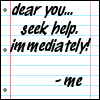 Look its...        Group: Official Member Posts: 5,817 Joined: Feb 2004 Member No: 4,767 |
this code its part of my style sheet
QUOTE <style type="text/css">
table.footer, .mainleft, table.footernav {display: none;}; } hr, table.footer, table.navigation, table.search, #SearchBar1_pnlYouAreHere{ display: none;} |
|
|
|
 |
Replies
 Jun 29 2004, 06:42 PM Jun 29 2004, 06:42 PM
Post
#2
|
|
|
‹(. .)›       Group: Official Member Posts: 2,367 Joined: Jun 2004 Member No: 20,089 |
CODE <!-- begin code provided by createblog.com --> table.footer, .mainleft, hr, table.footer, table.navigation, table.search, #SearchBar1_pnlYouAreHere { display: none; } <!-- end code provided by createblog.com --> ..there i organized it.. you could actually put all those classes together 'cause they're all "display:none;".. which means they won't be visible. footer= the footer footernav=footer nav (redundant) mainleft= left modules hr= that trim line after all your entries navigation=top navigation search and #SearchBar1_pnlYouAreHere=searchbar |
|
|
|
Posts in this topic
 LatinaLady what does this code mean Jun 29 2004, 05:19 PM
LatinaLady what does this code mean Jun 29 2004, 05:19 PM
 LiDdLe_TaSh hmm dunno if this is much help but i tried it in m... Jun 29 2004, 05:28 PM
LiDdLe_TaSh hmm dunno if this is much help but i tried it in m... Jun 29 2004, 05:28 PM
 i ami_am i dont think its a complete code Jun 29 2004, 05:33 PM
i ami_am i dont think its a complete code Jun 29 2004, 05:33 PM
 DrNick311 Top one gets rid of the left modules, bottom one d... Jun 29 2004, 05:41 PM
DrNick311 Top one gets rid of the left modules, bottom one d... Jun 29 2004, 05:41 PM  |
1 User(s) are reading this topic (1 Guests and 0 Anonymous Users)
0 Members:







