Blobular Zine: Issue 1 |
Resource Center Links
This Month's Contests | Hosts Looking for Hostees | Hostees looking for Hosts | Big Book of Resources
Submission Guidelines
 Dec 16 2008, 12:36 AM Dec 16 2008, 12:36 AM
Post
#1
|
|
|
show me a garden thats bursting to life         Group: Staff Alumni Posts: 12,303 Joined: Mar 2005 Member No: 115,987 |
On behalf of myself, and hopefully everyone else, we like to welcome you to the maiden issue of what will hopefully become a regular thing. We started this as just an idea to give some new ideas out. Many people won't, normally, go out and attempt to expand their horizons so we are bringing it to you! So. Consider this a magazine you wait for to come in the mail.
  The Critique Corner & Second Opinion Want some advice? Submit your work now and we might display it here with some constructive criticism. Myspace 2.0 Myspce unveiled their new redesign and we are here to explain for you. Learn how to edit and improve those dull default layouts. Contest! There's nothing like a contest to get something going. Consider it practice too! How To Make a Good Fan Graphic For the sake of Twilight and Harry Potter, stop this madness! With this we explain how to improve your fan graphics. Don't think so 'in-the-box'. Try going out of the box for a change. And no, this does not mean make your graphic a circle. Resources Resources are vital to any graphic. Check some of these resources out for some inspiration and new ideas. Props to JC, our resident resource man. Ideas? Suggestions for the next issue? Please PM any Design Staff member and we will surely take them into consideration. |
|
|
|
 |
Replies
 Dec 16 2008, 03:09 PM Dec 16 2008, 03:09 PM
Post
#2
|
|
 Senior Member        Group: Administrator Posts: 8,629 Joined: Jan 2007 Member No: 498,468 |
The Critique Corner 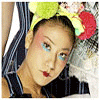 So you think animated icons are cool, eh? Well this one isn't, to be honest. The animation is too basic. The frames just switch between images and text, which isn't a bad thing, but you just need to know how to make it more exciting. Also the image quality is low. Remember to always start with high quality images & save as PNGs. The images are stretched out as well. Whenever you crop/transform something, make sure to hold down "Shift" so that you do it proportionally. As far as the images, they are too plain. Nothing was done to them. Some sort of colorization or effect should've been added to them to give it that pizazz. The frames with the text are plain as well. All that there is, is some white text on top of a colored background, really. Brushes would have been good, but not too many. Overall, this icon could use some work. Blends. They can be the easiest or hardest thing to do. The key to making blends is to take two images & make them into one. For this blend, it looks more like two images versus one. For blends I sometimes use one image's background meaning a isolate the subject in one image & paste it into the other image's background so the blending doesn't come out awkward. Anyways as far as this blend, the image quality is a bit low. Another thing that I notice off the bat is that nothing was done to the images as far as editing. Like no colorization or anything. The font choice could have been better as well. It's a bit hard to read. The watermark is good where it's placed because it's not so noticeable & doesn't take away from the image. So the intentions were good but the banner just needs some work. So, backgrounds. They can be your best friend or worse enemy when it comes to designing a layout. This one for example, could use some work. Whenever I review backgrounds in the queue, I try to imagine it repeated in a layout. If it doesn't look good repeated, I reject it. It's also low in quality. Again, remember to save as a PNG. The watermark could be more discrete as well. Huge and noticeable watermarks tend to take away from the graphic. As far as all the text in the background, there is just too much going on. You can't really read what anything says. And for the silhouette of the girl, it could have been either placed somewhere else or the bottom left part of her could have been erased because you can see the end of the brush there. Again, this background has potential but it just needs some work. Also remember that backgrounds are for layouts & wallpapers are for your computer's desktop. Alright stock photos. This one is pretty boring, tbh. It was basically a point & shoot shot. One thing that I hate in photos is when the flash goes off. It's just a pet peeve of mine. I mean I don't mind it, it just shouldn't be as noticeable. Flash also flattens the image & washes out the subject's details. Another thing about this photo is that there really isn't anything there. It's a picture of a rock. I can't really see anyone using this, really. In order to make a picture interesting, experiment with angles. Go crazy. Do whatever. Because if you do, you are bound to get a few shots that you like & that work out. Another thing about this picture is that the subject is in the dead center. There is this rule that all photographers should be familiar with. It's the rule of thirds. It basically identifies four important parts of the image that you should consider placing points of interest in as you frame your image. So with these tips & doing a little research, such as looking at photos on Flickr to inspire you, you can make any picture come out better. |
|
|
|
Posts in this topic
 technicolour Blobular Zine: Issue 1 Dec 16 2008, 12:36 AM
technicolour Blobular Zine: Issue 1 Dec 16 2008, 12:36 AM
 Blaqheartedstar Constructive Criticism: Second Opinion
I agree, ... Dec 16 2008, 08:04 PM
Blaqheartedstar Constructive Criticism: Second Opinion
I agree, ... Dec 16 2008, 08:04 PM
 schizo Myspace 2.0
As soon as you change something that... Dec 16 2008, 11:03 PM
schizo Myspace 2.0
As soon as you change something that... Dec 16 2008, 11:03 PM
 technicolour How to Make a Good Fan Graphic
In light of all of... Dec 23 2008, 06:37 PM
technicolour How to Make a Good Fan Graphic
In light of all of... Dec 23 2008, 06:37 PM
 Blaqheartedstar Resources
What ever inspiring designer needs to ge... Jan 2 2009, 07:47 AM
Blaqheartedstar Resources
What ever inspiring designer needs to ge... Jan 2 2009, 07:47 AM
 manny-the-dino Critique Corner Info
Want to contribute to the mag... Jan 4 2009, 11:43 PM
manny-the-dino Critique Corner Info
Want to contribute to the mag... Jan 4 2009, 11:43 PM  |
1 User(s) are reading this topic (1 Guests and 0 Anonymous Users)
0 Members:









