Putting Div Layout in the center. |
 Oct 3 2008, 02:00 AM Oct 3 2008, 02:00 AM
Post
#1
|
|
|
i'm susan         Group: Official Member Posts: 13,875 Joined: Feb 2004 Member No: 5,029 |
I'm using firefox 3 and my desktop size is 1280x1024, but I have a problem like when I view my layout, it's like in the centered top, is there a way where I can just make it centered, not like top or bottom, but in the center of the screen. Because how my layout view is top centered, there's this huge gap down there and it looks ugly that way :( here's the code,
CODE <img name="illuminatedsky" src="http://img171.imageshack.us/img171/1927/listentofreedomwp0.jpg" width="900" height="650" border="0" usemap="#m_illuminatedsky" alt=""><map name="m_illuminatedsky"> </map> <div align=left style="position:static; margin-left:400px; margin-top:-590px; width: 430px; height: 550px; overflow: auto;">   and screenshot of how it looks like >__<;; (i removed the link to my xanga site cause i didnt want people to know my site url >__<;; |
|
|
|
 |
Replies
 Oct 26 2008, 09:51 AM Oct 26 2008, 09:51 AM
Post
#2
|
|
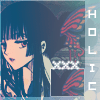 windy day   Group: Member Posts: 10 Joined: Jan 2008 Member No: 614,586 |
I know this doesn't works in Firefox, but this works in IE. I know this is useless, but I'm still finding the way too. If you don't want your image to be at the top, I only know one way --
CODE <body leftmargin="0" topmargin="50" marginwidth="0" marginheight="0"> Your content here. </body> |
|
|
|
Posts in this topic
 angel-roh Putting Div Layout in the center. Oct 3 2008, 02:00 AM
angel-roh Putting Div Layout in the center. Oct 3 2008, 02:00 AM
 emberfly I can't view your screenshot. Nov 23 2008, 09:54 PM
emberfly I can't view your screenshot. Nov 23 2008, 09:54 PM
 IVIike Just position the whole div down like 150px or so ... Jan 6 2009, 06:23 PM
IVIike Just position the whole div down like 150px or so ... Jan 6 2009, 06:23 PM
 emberfly ^Then it wouldn't be browser-friendly.
ALSOO... Jan 9 2009, 10:33 PM
emberfly ^Then it wouldn't be browser-friendly.
ALSOO... Jan 9 2009, 10:33 PM  |
1 User(s) are reading this topic (1 Guests and 0 Anonymous Users)
0 Members:







