Dusty/antique-like coloring?, in Photoshop |
 Jul 12 2008, 05:05 PM Jul 12 2008, 05:05 PM
Post
#1
|
|
|
Senior Member    Group: Member Posts: 86 Joined: Jan 2006 Member No: 342,692 |
Hi - I'm sure this is really simple, but I can't seem to figure it out. Does anyone know how to achieve this antique-like look?
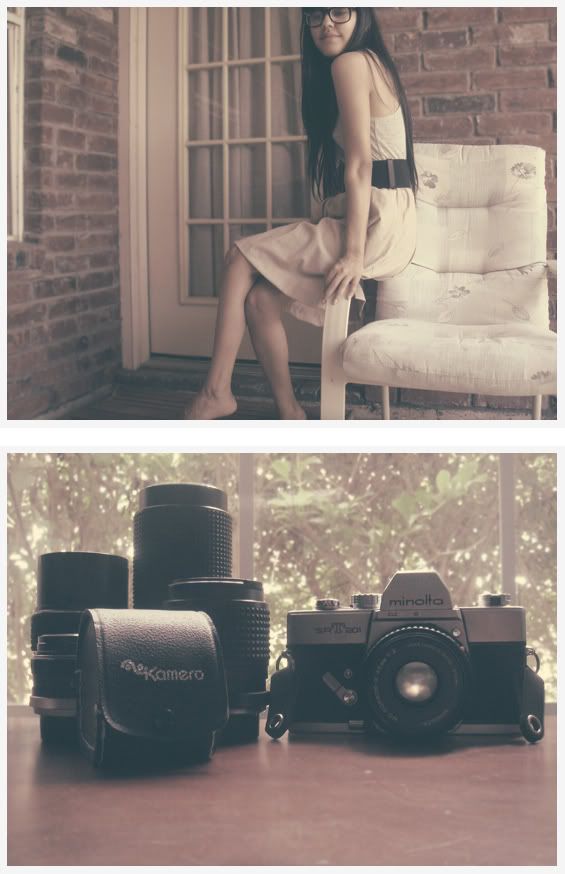 (Source) I use Photoshop CS3 Thank you! |
|
|
|
 |
Replies
 Jul 13 2008, 03:04 PM Jul 13 2008, 03:04 PM
Post
#2
|
|
 torn      Group: Official Designer Posts: 953 Joined: Oct 2004 Member No: 55,718 |
I don't think there's any one way to do it..... you could duplicate the layer, colorize it to a kind of sepia tone, then drop the opacity on that layer. Or you can use selective coloring. Or you can do what ForgiveTheSinner said and use screen on a caramel-ish color.
Some tutorials that might help: http://escape.fairycorner.net/index.php?page_id=83 (icon) http://escape.fairycorner.net/index.php?page_id=11 |
|
|
|
Posts in this topic
 scribbledhearts Dusty/antique-like coloring? Jul 12 2008, 05:05 PM
scribbledhearts Dusty/antique-like coloring? Jul 12 2008, 05:05 PM
 ForgiveTheSinner From the top of my head, the only thing I'm th... Jul 12 2008, 10:14 PM
ForgiveTheSinner From the top of my head, the only thing I'm th... Jul 12 2008, 10:14 PM
 xgrizzy ^ Yeah I think you have to fill it with a color an... Jul 13 2008, 10:21 PM
xgrizzy ^ Yeah I think you have to fill it with a color an... Jul 13 2008, 10:21 PM
 superstitious For the scratchy stuff, I find that finding a scra... Jul 16 2008, 11:49 AM
superstitious For the scratchy stuff, I find that finding a scra... Jul 16 2008, 11:49 AM
 MAMi Does anybody use Paintshop here? anyone wanna help... Jul 17 2008, 03:29 AM
MAMi Does anybody use Paintshop here? anyone wanna help... Jul 17 2008, 03:29 AM  |
1 User(s) are reading this topic (1 Guests and 0 Anonymous Users)
0 Members:






