making DIV, thats works for FF & IE |
 Jun 2 2008, 10:16 PM Jun 2 2008, 10:16 PM
Post
#1
|
|
|
Senior Member    Group: Member Posts: 81 Joined: Jun 2007 Member No: 530,057 |
how can i make a DIV that works the same in internet explorer and in firefox
cause i have been having A LOT of problems that my profile looks good in firefox but sux in internet explorer these are examples which is better for the both browsers? or give your examples CODE <style> .div1 { background-color:000000; color:000000; border:0px solid; border-color:silver; width:400px; height:100px; overflow:auto; position:absolute; z-index:2; left:50%; top:0%; margin-left:-250px; margin-top:150px; visibility:visible;} </style> <div class="div1"> content </div> or CODE <div style="position: absolute; overflow:hidden; left:50%; margin-left:125px; _margin-top: 415px; margin-top: 415px; top: 50%px; width: 225px; height: 150px; background-color:CF0000;"> CONTENT </div> HELP i been trying to solve this since along time !!! |
|
|
|
 |
Replies
 Jun 3 2008, 06:03 AM Jun 3 2008, 06:03 AM
Post
#2
|
|
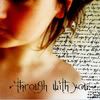 Kissing for yesterday.      Group: Official Designer Posts: 465 Joined: Sep 2007 Member No: 569,813 |
ah i have been trying to solve this issue too for ever! i'm so pleased someone else brought it to light
only issue is...mine look fine in IE but not in firefox.. looking at the two codes given i think the second works best in firefox, and the first works best in IE. that's what happens when i use each one anyway, have you got IE AND firefox to take a look? mm i'll check back here, because i've been looking for answers for so long too and im sure loads of others have! |
|
|
|
Posts in this topic
 themusicworld2050 making DIV Jun 2 2008, 10:16 PM
themusicworld2050 making DIV Jun 2 2008, 10:16 PM
 RockItStudios i think you just have to get lucky.
if you find th... Jun 3 2008, 08:08 AM
RockItStudios i think you just have to get lucky.
if you find th... Jun 3 2008, 08:08 AM
 vintage-toile oh wow, that actually makes total sense! thank... Jun 3 2008, 11:15 AM
vintage-toile oh wow, that actually makes total sense! thank... Jun 3 2008, 11:15 AM
 themusicworld2050 like this ?
CODE<div style="position: abs... Jun 3 2008, 02:10 PM
themusicworld2050 like this ?
CODE<div style="position: abs... Jun 3 2008, 02:10 PM
 RockItStudios yep, that's exactly how you do it.
that soluti... Jun 3 2008, 02:34 PM
RockItStudios yep, that's exactly how you do it.
that soluti... Jun 3 2008, 02:34 PM
 vintage-toile i have the biggest smile on my face.
honestly, ... Jun 3 2008, 02:49 PM
vintage-toile i have the biggest smile on my face.
honestly, ... Jun 3 2008, 02:49 PM
 themusicworld2050 THANX
FOR EVERYONE THAT HELPED ME SOLVE THIS PROBL... Jun 3 2008, 03:50 PM
themusicworld2050 THANX
FOR EVERYONE THAT HELPED ME SOLVE THIS PROBL... Jun 3 2008, 03:50 PM  |
1 User(s) are reading this topic (1 Guests and 0 Anonymous Users)
0 Members:







