anyone have an hp pavillion dv6000 |
 Apr 23 2008, 09:35 PM Apr 23 2008, 09:35 PM
Post
#1
|
|
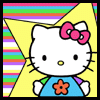 Senior Member       Group: Official Member Posts: 1,558 Joined: Nov 2007 Member No: 589,690 |
cuz my damn webcam on it is not workign and idk why. and i would like some help from someone to get it to work again. thank you!
|
|
|
|
 |
Replies
 Apr 25 2008, 09:24 PM Apr 25 2008, 09:24 PM
Post
#2
|
|
|
‹(. .)›       Group: Official Member Posts: 2,367 Joined: Jun 2004 Member No: 20,089 |
go to your device manager to see if you need to update drivers and whatnot. right click my computer >> properties >> device manager. find imaging devices and click on the + sign, and your webcam should be there. right click that >> properties.
it SHOULD say "This device is working properly." but in your case, it probably doesn't. click on driver and update drivers. if that still doesn't fix your problem, i recommend calling up HP tech support. edit: ok i just read your other post. i guess my response isn't completely useless though cause you could check on it this way next time it malfunctions. well my webcam decided to start working again. idk i think its time i send my laptop to HP do you know what you did to make it work again? |
|
|
|
Posts in this topic
 icecreamisyummy anyone have an hp pavillion dv6000 Apr 23 2008, 09:35 PM
icecreamisyummy anyone have an hp pavillion dv6000 Apr 23 2008, 09:35 PM
 Tungster moved to technology. Apr 23 2008, 09:36 PM
Tungster moved to technology. Apr 23 2008, 09:36 PM
 Comptine Yeah, it sucks like that. Mine use to go in and ou... Apr 23 2008, 09:36 PM
Comptine Yeah, it sucks like that. Mine use to go in and ou... Apr 23 2008, 09:36 PM
 icecreamisyummy when i try to use it, it says that my cam is eithe... Apr 23 2008, 09:38 PM
icecreamisyummy when i try to use it, it says that my cam is eithe... Apr 23 2008, 09:38 PM
 Synesthesia Moved to Technology.
Sorry I can't help since... Apr 23 2008, 09:38 PM
Synesthesia Moved to Technology.
Sorry I can't help since... Apr 23 2008, 09:38 PM
 Comptine When? When you try to use it on AIM? Or some other... Apr 23 2008, 09:39 PM
Comptine When? When you try to use it on AIM? Or some other... Apr 23 2008, 09:39 PM
 icecreamisyummy i tried msn first then aim... then i tried to use ... Apr 23 2008, 09:42 PM
icecreamisyummy i tried msn first then aim... then i tried to use ... Apr 23 2008, 09:42 PM
 Tungster What do you plan on doing on webcam? Any kinky stu... Apr 23 2008, 09:42 PM
Tungster What do you plan on doing on webcam? Any kinky stu... Apr 23 2008, 09:42 PM
 icecreamisyummy sure wanna watch ?
no not really.... ... Apr 23 2008, 09:44 PM
icecreamisyummy sure wanna watch ?
no not really.... ... Apr 23 2008, 09:44 PM
 Comptine Hmm. It should work with Quickplay at the very lea... Apr 23 2008, 09:46 PM
Comptine Hmm. It should work with Quickplay at the very lea... Apr 23 2008, 09:46 PM
 Just_Dream Do you have any installation disc(s) for it? Maybe... Apr 23 2008, 09:46 PM
Just_Dream Do you have any installation disc(s) for it? Maybe... Apr 23 2008, 09:46 PM
 icecreamisyummy ^^ hmm i really dont know, gonna have to check tha... Apr 23 2008, 09:52 PM
icecreamisyummy ^^ hmm i really dont know, gonna have to check tha... Apr 23 2008, 09:52 PM

 Just_Dream QUOTE(icecreamisyummy @ Apr 23 2008, 07:5... Apr 24 2008, 05:12 PM
Just_Dream QUOTE(icecreamisyummy @ Apr 23 2008, 07:5... Apr 24 2008, 05:12 PM
 icecreamisyummy well my webcam decided to start working again. idk... Apr 24 2008, 08:34 PM
icecreamisyummy well my webcam decided to start working again. idk... Apr 24 2008, 08:34 PM
 icecreamisyummy ^^^ thanks.
it said my drivers are updated and e... Apr 27 2008, 11:42 PM
icecreamisyummy ^^^ thanks.
it said my drivers are updated and e... Apr 27 2008, 11:42 PM  |
1 User(s) are reading this topic (1 Guests and 0 Anonymous Users)
0 Members:








