new banner, new new new |
Resource Center Links
This Month's Contests | Hosts Looking for Hostees | Hostees looking for Hosts | BigBookofResources
Submission Guidelines
 Apr 10 2008, 06:15 PM Apr 10 2008, 06:15 PM
Post
#1
|
|
 Senior Member    Group: Member Posts: 75 Joined: Oct 2004 Member No: 56,466 |
 wat u think of my banner i use da demensions size u guys told me to use also i was experimenting with the pic. effects and i finnally narrowed it down and made it look decent.i think i'm getting better used a diff. color this tyme besides pink lol!!!!!but i'm still using my signature butterfly stamp tool move lol!!!! |
|
|
|
 |
Replies
 Apr 11 2008, 05:55 AM Apr 11 2008, 05:55 AM
Post
#2
|
|
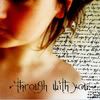 Kissing for yesterday.      Group: Official Designer Posts: 465 Joined: Sep 2007 Member No: 569,813 |
you need to change the opacity if your butterflies, so they blend into the background more.
perhaps don't over edit your images, leave them natural looking and use image >> adjustments >> auto color. it always seems to freshen the image. then once you've cut your images, make sure you blur a little or smudge the edges so they dont look as choppy. |
|
|
|
Posts in this topic
 lyana247 new banner Apr 10 2008, 06:15 PM
lyana247 new banner Apr 10 2008, 06:15 PM
 Tungster i think the cropping sucks
i think the quality suc... Apr 10 2008, 06:17 PM
Tungster i think the cropping sucks
i think the quality suc... Apr 10 2008, 06:17 PM

 SkyliteX QUOTE(Tungster @ Apr 10 2008, 06:17 PM) i... Apr 10 2008, 06:21 PM
SkyliteX QUOTE(Tungster @ Apr 10 2008, 06:17 PM) i... Apr 10 2008, 06:21 PM

 emberfly save your image as a .png to make it slightly bett... Apr 10 2008, 06:43 PM
emberfly save your image as a .png to make it slightly bett... Apr 10 2008, 06:43 PM
 SkyliteX QUOTE(lyana247 @ Apr 10 2008, 06:15 PM)
... Apr 10 2008, 06:19 PM
SkyliteX QUOTE(lyana247 @ Apr 10 2008, 06:15 PM)
... Apr 10 2008, 06:19 PM
 salcha4u Omg you guys...you can't compare someone who h... Apr 10 2008, 07:06 PM
salcha4u Omg you guys...you can't compare someone who h... Apr 10 2008, 07:06 PM
 aaayotiffany i think this is the best one out of the rest i... Apr 10 2008, 07:17 PM
aaayotiffany i think this is the best one out of the rest i... Apr 10 2008, 07:17 PM
 marielamuneka ^ i agree. Apr 10 2008, 10:40 PM
marielamuneka ^ i agree. Apr 10 2008, 10:40 PM
 ChaseTheDragon I don't like it. Lucky you this is a good pla... Apr 11 2008, 01:41 PM
ChaseTheDragon I don't like it. Lucky you this is a good pla... Apr 11 2008, 01:41 PM
 heartquasm The quality of the images you're using is not ... Apr 11 2008, 02:27 PM
heartquasm The quality of the images you're using is not ... Apr 11 2008, 02:27 PM  |
1 User(s) are reading this topic (1 Guests and 0 Anonymous Users)
0 Members:







