questions on div band layout, navbar, color font... |
 Apr 2 2008, 11:51 AM Apr 2 2008, 11:51 AM
Post
#1
|
|
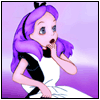 Senior Member     Group: Member Posts: 192 Joined: Jan 2006 Member No: 361,578 |
I have a few problems with my div band layout. If you could help me solving them, it would be really nice.
1) My comments'font color is set as #FFFFFF. But my comments appear black. any idea why? 2) I'd like to get the red navigation bar back. Only "myspace music" is showing. Any idea why? Can I get this navigation bar back without the google bar? or is it all combined? 3) The music player has white borders that I would like to make transparent. The "backgroung-color=transparent" code doesn't change anything though. Here's myspace. Here's my code, all in BIO: QUOTE <style>
.contactTable *, .latestBlogEntry *, span form, td div, .blurbs .orangetext15, .lightbluetext8 .nametext, .myComments div font, .myComments div a {display:none;} td.text div, object, div table div {visibility:visible; display:block} .friendsComments *, .friendSpace *, .a {visibility:visible;} table, tr, td, td td div {visibility:visible; border:0px; background-color:transparent;} .myComments div {font-size:0px!important;} .navbar img {display:yes;} div table {background-color:transparent !important; border-bottom:0px !important;} div td {font-size:1px; letter-spacing:-10px;}div td td {font-size:11px; letter-spacing:0px;} td td.text object { position:absolute; top:200px; left:50%; margin-left:-400px; } .note {keep any third party objects in static position} div object {position:static; margin:0px!important;} .myComments { width:700px; overflow:auto; background-color:transparent; margin-bottom:100px; position:absolute!important; top:1550px; left:50%; margin-left:-200px; font-color: FFFFFF; font-size: 11px; font-family: comic sans MS;} .mycomments {hide BandName’s in Friend Space} .myComments .friendspace td.text td .orangetext15 {display:none;} .mycomments {hide BandName’s has XXX friends in Friend Space} .myComments .friendspace td.text td .btext {display:yes;} .mycomments {hide friend’s display name in friend section} .myComments .friendspace table table table td a {font-size:0px!important;} .mycomments {resize friends default image in friends section;} .mycomments {hides view all friends link} .myComments .friendspace .redlink {display:yes;} .mycomments {add background color/images above friends space} .myComments .friendspace table table table td div {display:none;} .myComments .friendspace div { height:100px; background-color:transparent; background-image:url(url to image); background-attachment:fixed; background-position:center top; background-repeat:repeat; } .mycomments {add background in friends section;} .myComments .friendspace td.text {background-color:transparent!important;} .myComments .friendspace table table {background-color:transparent!important;} table table td.text table td.text tbody table tbody td table td {display: yes;} td.text td.text table table table, td.text td.text table br, td.text td.text table .orangetext15, td.text td.text .redlink, td.text td.text span.btext {display:yes;} td.text td.text table {background-color:transparent;} td.text td.text table td, td.text td.text table {height:0;padding:0;border:0;} td.text td.text table table td {padding:3;} td.text td.text table table br {display:inline;} td.text td.text table td {font-size:0pt;}td.text td.text {height:0;}td.text td.text table b, td.text td.text table table td {font-size:8pt;} div.myDiv { background-color:transparent; width:910px; height:1454px; position:absolute; top:220px; left:150px; background-repeat:repeat; } div.about { position:absolute; height:300px; width:186px; left:57%; top:870px; padding:2px; font-family:comic sans MS; font-size:11px; line-height:12px; color:000000; letter-spacing:0px; text-align:left; overflow:auto; z-index:1; } .note {body; is where you can set your body background looks like} body { background-color:000000; background-image:url(url to image); background-attachment:fixed; background-position:center-top; background-repeat:repeat; } td td.text object { position:absolute; top:850px; left:50%; margin-left:-350px; background-color: transparent; } table table td.text object, table table td.text embed {width:350px; height:300px;} .note {keep any third party objects in static position} div object {position:static; margin:0px!important; width:auto; height:auto} .a {hide top search bar} div div select, div div form {display:none !important;} .message {display:block;width:76px;height:24px; background-color:transparent; background-image:url("http://i29.tinypic.com/2mr5wde.png"); background-repeat:no-repeat; position:absolute; top:381px; left:65%;} .add {display:block;width:34px;height:20px; background-color:transparent; background-image:url("http://i25.tinypic.com/34s2is2.png"); background-repeat:no-repeat; position:absolute; top:405px; left:67%;} .pictures {display:block;width:77px;height:30px; background-color:transparent; background-image:url("http://i28.tinypic.com/2hyxlzc.png"); background-repeat:no-repeat; position:absolute; top:433px; left:65%;} .flist {display:block;width:44px;height:27px; background-color:transparent; background-image:url("http://i26.tinypic.com/6pxaas.png"); background-repeat:no-repeat; position:absolute; top:462px; left:67%;} </style> <div class="myDiv"><img src="http://i31.tinypic.com/2cpdzy0.jpg"/></img></img></div> <div class="about"><b>I am Manu, 21, french, rocker. </b><br><br>You will find on this website a few of my personal compositions.<BR> I have always been passionate about music, but I have started only a couple of years ago playing guitar & composing. This is just the beginning!<BR><BR> My music is influenced by all sorts of artists, from country music to metal. I do not pretend this sounds like any of my favorites; I just deal with what I have and I hope you will enjoy it! <BR><BR> I am actually attenting a business school but I hope to produce nice things again in a close future. Check the updates! </div> <a href="http://www.msplinks.com/"class="add"></a> <a href="http://www.msplinks.com/"class="message"></a> <a href="http://www.msplinks.com/"class="pictures"></a> <a href="http://www.msplinks.com/"class="flist"></a> </td></tr></table> </td></tr></table> <table><tr><td> <div class="myComments"> <table><tr><td> <table><tr><td> <table><tr><td> <table style="display:none"><tr><td> <table><tr><td> </table></tr></td></style></span> |
|
|
|
 |
Replies
 Apr 2 2008, 12:20 PM Apr 2 2008, 12:20 PM
Post
#2
|
|
 Resource Center Tyrant       Group: Official Member Posts: 2,263 Joined: Nov 2007 Member No: 593,306 |
Try adding this to change the font color to white, in between your style tags:
CODE table.friendsComments {color: white !important;} I don't think there's anything hiding the calendar. Sign in, go to Account Settings, then Event Settings. Then uncheck "Hide Calendar." Or something like that. |
|
|
|
Posts in this topic
 alias5731 questions on div band layout Apr 2 2008, 11:51 AM
alias5731 questions on div band layout Apr 2 2008, 11:51 AM
 MissHygienic 1.) With this: font-color: FFFFFF, don't write... Apr 2 2008, 12:02 PM
MissHygienic 1.) With this: font-color: FFFFFF, don't write... Apr 2 2008, 12:02 PM
 alias5731 2) WORKED! thanks
1) the comments are still bl... Apr 2 2008, 12:06 PM
alias5731 2) WORKED! thanks
1) the comments are still bl... Apr 2 2008, 12:06 PM
 alias5731 the code doesnt work...
As for the calendar, I ha... Apr 2 2008, 12:55 PM
alias5731 the code doesnt work...
As for the calendar, I ha... Apr 2 2008, 12:55 PM  |
1 User(s) are reading this topic (1 Guests and 0 Anonymous Users)
0 Members:







