Common Brushes Thread, Warning: image heavy |
Help Topic Rules and Requirements
For a list of all requirements and guidelines pertaining to posting a new Help topic, please click here.
This Month's Contests | Staff Member of the Month | Hosts Looking for Hostees | Hostees looking for Hosts | BigBookofResources
Submission Guidelines
- Topic must be titled to reflect the question you are asking.
- Topic must include a screenshot or url AND any coding used.
- No questions about any type of ad removal.
 Aug 10 2006, 04:16 PM Aug 10 2006, 04:16 PM
Post
#1
|
|
|
show me a garden thats bursting to life         Group: Staff Alumni Posts: 12,303 Joined: Mar 2005 Member No: 115,987 |
Everyone is constantly asking for brushes from Peach-Blush.org or various other xanga brush sites. This topic is a compilation of imagepacks of popular brushes so that you can create your own brushes.
To contribute, create a large white canvas and stamp all the brushes in a pack in black onto this white background. Then, save it as a .png file (better quality) and post in this thread. Please don't forget to credit the original creator of the brushes!
This post has been edited by Azarel: Feb 18 2007, 12:56 AM |
|
|
|
 |
Replies
 Dec 30 2007, 12:01 AM Dec 30 2007, 12:01 AM
Post
#2
|
|
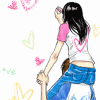 always<3.     Group: Official Designer Posts: 242 Joined: Mar 2006 Member No: 387,714 |
you can either go to the credited site and download them or you can open it up as an image. Edit > Define Brush Preset > Ok. and if you look under the current Brush Set, it should be at the end of it. i believe there's a tutorial for this here in Createblog.
|
|
|
|
Posts in this topic
 Kristinaa Common Brushes Thread Aug 10 2006, 04:16 PM
Kristinaa Common Brushes Thread Aug 10 2006, 04:16 PM
 Azarel Peach-Blush.org Brushes:
You can also downlo... Feb 5 2007, 10:46 PM
Azarel Peach-Blush.org Brushes:
You can also downlo... Feb 5 2007, 10:46 PM
 Azarel Dorkified Designs Brushes: Feb 5 2007, 11:00 PM
Azarel Dorkified Designs Brushes: Feb 5 2007, 11:00 PM
 Azarel Rhysin.net Brushes: Feb 6 2007, 03:00 AM
Azarel Rhysin.net Brushes: Feb 6 2007, 03:00 AM
 Azarel Choking On Static Brushes: Feb 6 2007, 03:27 AM
Azarel Choking On Static Brushes: Feb 6 2007, 03:27 AM
 Azarel Angelique Cloud Brushes: Feb 6 2007, 03:32 PM
Azarel Angelique Cloud Brushes: Feb 6 2007, 03:32 PM
 Azarel Brushworx Brushes: Feb 6 2007, 03:45 PM
Azarel Brushworx Brushes: Feb 6 2007, 03:45 PM
 Azarel eXitParis Brushes:
You can also download this se... Feb 6 2007, 04:05 PM
Azarel eXitParis Brushes:
You can also download this se... Feb 6 2007, 04:05 PM
 Azarel Starry Designz Brushes: Feb 6 2007, 08:00 PM
Azarel Starry Designz Brushes: Feb 6 2007, 08:00 PM
 Azarel Saruna.net Brushes:
Please PM me if you created ... Feb 6 2007, 09:21 PM
Azarel Saruna.net Brushes:
Please PM me if you created ... Feb 6 2007, 09:21 PM
 Azarel Miscellaneous Brushes:
You can also downlo... Feb 17 2007, 02:10 AM
Azarel Miscellaneous Brushes:
You can also downlo... Feb 17 2007, 02:10 AM
 Azarel Uncredited Brushes:
If you have created these actu... Feb 17 2007, 02:22 AM
Azarel Uncredited Brushes:
If you have created these actu... Feb 17 2007, 02:22 AM
 daniiellahz RE: Common Brushes Thread Feb 17 2007, 08:11 PM
daniiellahz RE: Common Brushes Thread Feb 17 2007, 08:11 PM
 random dude are these brushes usable for photo shop elements 2... Jul 28 2007, 11:51 PM
random dude are these brushes usable for photo shop elements 2... Jul 28 2007, 11:51 PM
 Insurmountable Image Packs are just images of each brush; Just do... Oct 12 2007, 12:38 PM
Insurmountable Image Packs are just images of each brush; Just do... Oct 12 2007, 12:38 PM

 SkeleBoy QUOTE(Insurmountable @ Oct 12 2007, 12:38... Mar 1 2008, 02:44 PM
SkeleBoy QUOTE(Insurmountable @ Oct 12 2007, 12:38... Mar 1 2008, 02:44 PM
 jane749 will you be able to use these on gimp?
and how do ... Nov 12 2007, 02:08 PM
jane749 will you be able to use these on gimp?
and how do ... Nov 12 2007, 02:08 PM
 laylay2007 Thankss! Jan 14 2008, 03:08 PM
laylay2007 Thankss! Jan 14 2008, 03:08 PM
 MissHygienic Just to add a few more to this list:
Vector Art B... Jan 14 2008, 03:35 PM
MissHygienic Just to add a few more to this list:
Vector Art B... Jan 14 2008, 03:35 PM
 SkeleBoy Can these brushes be used in Paint Shop Pro Photo ... Mar 1 2008, 02:43 PM
SkeleBoy Can these brushes be used in Paint Shop Pro Photo ... Mar 1 2008, 02:43 PM
 Kellz can some one stamp these brushes for me?
http:/... Mar 23 2008, 02:51 AM
Kellz can some one stamp these brushes for me?
http:/... Mar 23 2008, 02:51 AM
 anzbex Just thought i would add my little bush link
B... Apr 10 2008, 05:01 AM
anzbex Just thought i would add my little bush link
B... Apr 10 2008, 05:01 AM
 lizlilstar saruna is on there =o how cool :D May 14 2008, 03:16 AM
lizlilstar saruna is on there =o how cool :D May 14 2008, 03:16 AM
 desakatao anybody know what brushes where used in this image... Jul 19 2008, 12:35 AM
desakatao anybody know what brushes where used in this image... Jul 19 2008, 12:35 AM
 xXcalebboylesXx too many to chose from!
I LOVE THEM ALL EVERYO... Aug 30 2008, 10:03 AM
xXcalebboylesXx too many to chose from!
I LOVE THEM ALL EVERYO... Aug 30 2008, 10:03 AM
 xhugerific ahh you guys are SO helpful. thanks a bunchhh. Sep 7 2008, 12:08 AM
xhugerific ahh you guys are SO helpful. thanks a bunchhh. Sep 7 2008, 12:08 AM
 dopelyts THANKYOU.
so much =) Sep 9 2008, 07:44 PM
dopelyts THANKYOU.
so much =) Sep 9 2008, 07:44 PM
 howiesfan4ever thanks for the brushes... luv'em Mar 7 2009, 02:49 PM
howiesfan4ever thanks for the brushes... luv'em Mar 7 2009, 02:49 PM
 maison09 Very good discussion. Pls continue.
maison de c... Apr 22 2009, 09:06 PM
maison09 Very good discussion. Pls continue.
maison de c... Apr 22 2009, 09:06 PM
 bigbigball What beautiful pictures, I like them very much
s... Apr 25 2009, 02:47 AM
bigbigball What beautiful pictures, I like them very much
s... Apr 25 2009, 02:47 AM
 sontom115 Hi there, Would a new one like me be welcome here?... May 22 2009, 09:12 PM
sontom115 Hi there, Would a new one like me be welcome here?... May 22 2009, 09:12 PM
 Holylulu Great stuff. Always on the hunt for new brushes..l... Aug 7 2009, 06:27 AM
Holylulu Great stuff. Always on the hunt for new brushes..l... Aug 7 2009, 06:27 AM
 howiesfan4ever These are awesome, thanks!! Sep 3 2010, 05:45 PM
howiesfan4ever These are awesome, thanks!! Sep 3 2010, 05:45 PM  |
1 User(s) are reading this topic (1 Guests and 0 Anonymous Users)
0 Members:






