Layout., My Layout looks great on my computer but messed up on other peoples. |
 Dec 21 2007, 03:11 PM Dec 21 2007, 03:11 PM
Post
#1
|
|
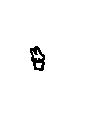 Azn_babeii    Group: Member Posts: 36 Joined: Aug 2004 Member No: 37,989 |
My Layout looks great on my computer but messed up on other peoples.
WHY? how go i fix it? this is my xanga www.xanga.com/azn_babeii what should i do? =[ it would mean alot if you could help. thanks =] |
|
|
|
 |
Replies
 Dec 29 2007, 11:09 PM Dec 29 2007, 11:09 PM
Post
#2
|
|
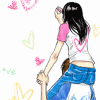 always<3.     Group: Official Designer Posts: 242 Joined: Mar 2006 Member No: 387,714 |
now for the position. don't just center the navigation. place them in a div and position them. i may be repeating some of the stuff other people already said.
take these out of your first div. CODE margin-top: -497px; margin-left: 250px; replace them with CODE top:XXXpx; left:XXXpx; remember to replace the "XXX". now for your second div, it doesn't seem to end...if you're trying to position the entries. can't you just position them within the stylesheet? such as... CODE table.blogbody{ top:XXXpx; left:XXXpx; } i'm not so sure if this will work since it's a table...but worth a try. if it doesn't work replace for your second div CODE margin-top: -403px; margin-left: 583px; with CODE top:XXXpx; left:XXXpx; of course, like the first one, replace the "XXX" hope that helps. |
|
|
|
Posts in this topic
 Azn_Babeii Layout. Dec 21 2007, 03:11 PM
Azn_Babeii Layout. Dec 21 2007, 03:11 PM
 MissHygienic You need to fix your blog's positioning. Somew... Dec 21 2007, 03:15 PM
MissHygienic You need to fix your blog's positioning. Somew... Dec 21 2007, 03:15 PM

 Azn_Babeii CODEQUOTE(MissHygienic @ Dec 21 2007, 04... Dec 21 2007, 04:12 PM
Azn_Babeii CODEQUOTE(MissHygienic @ Dec 21 2007, 04... Dec 21 2007, 04:12 PM
 MissHygienic No, nothing is wrong with anyone's computer, i... Dec 21 2007, 04:17 PM
MissHygienic No, nothing is wrong with anyone's computer, i... Dec 21 2007, 04:17 PM
 Azn_Babeii oh i see, well i use At&T yahoo.
i also checke... Dec 21 2007, 05:20 PM
Azn_Babeii oh i see, well i use At&T yahoo.
i also checke... Dec 21 2007, 05:20 PM
 Azn_Babeii also does it mean i should fix the blog to fit fir... Dec 21 2007, 05:24 PM
Azn_Babeii also does it mean i should fix the blog to fit fir... Dec 21 2007, 05:24 PM
 MissHygienic I put your Xanga through browser compatibility che... Dec 21 2007, 05:30 PM
MissHygienic I put your Xanga through browser compatibility che... Dec 21 2007, 05:30 PM
 Azn_Babeii yeah i know T____T;;
i checked. i was just wonderi... Dec 21 2007, 05:33 PM
Azn_Babeii yeah i know T____T;;
i checked. i was just wonderi... Dec 21 2007, 05:33 PM
 Azn_Babeii so im trying to move the <div> box to fit Fi... Dec 21 2007, 06:20 PM
Azn_Babeii so im trying to move the <div> box to fit Fi... Dec 21 2007, 06:20 PM
 RockItStudios if you move it around for firefox, it will mess up... Dec 24 2007, 12:14 PM
RockItStudios if you move it around for firefox, it will mess up... Dec 24 2007, 12:14 PM
 twodreamlovers for me, it's messed up in both IE and FF. mayb... Dec 29 2007, 11:03 PM
twodreamlovers for me, it's messed up in both IE and FF. mayb... Dec 29 2007, 11:03 PM  |
1 User(s) are reading this topic (1 Guests and 0 Anonymous Users)
0 Members:







