Div comment complications, Help with comments in Div |
 Nov 6 2007, 12:23 PM Nov 6 2007, 12:23 PM
Post
#1
|
|
 Snowball them!! Elemental!   Group: Member Posts: 27 Joined: May 2007 Member No: 529,268 |
Hello! I am having a minor problem with my comments on my new layout a nice girl made for me.
In the preview the comments worked as they should, but on my actual layout the comments are leaving a very large gap before the first comment. Technically i think that gap is where the friends table is. Anywho yesterday i asked digitalfragrance if she could help me a little. She gave a me two codes. One to get rid of the black bars from the navigation *that coded worked!* Also a code to bring up my comments, which that code did not work. So, i am asking if somebody could take a look at my MS page or coding. I'm not finding the problem and neither is the maker of my layout. I would very much like to get my comments working nicely. Here's my myspace page. If you could help with the coding that would be greatly helpful :) http://www.myspace.com/coveredindarkness120 if you look down in my comments, there's that gap i was talking about. I want to BRING UP the comments :) Melissa |
|
|
|
 |
Replies
 Nov 9 2007, 01:45 AM Nov 9 2007, 01:45 AM
Post
#2
|
|
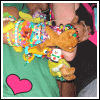 Senior Member      Group: Official Designer Posts: 441 Joined: Dec 2005 Member No: 330,617 |
I just went to your profile and got your code...so maybe you'll see this...
Find this line in your About Me: CODE .comt b {position:relative; top:-180px; _top:-30px;} and change the top and _top values. Try changing them to this maybe: CODE .comt table, .comt b {position:relative; top:-30px; _top:-21px;} If that doesn't work, keep tweaking them. Just keep the _top value always like 10 pixels greater than the top value. And yes *gasp*, it's me...if you know what I mean. lol. You may not realize. ;) |
|
|
|
Posts in this topic
 gazimmy Div comment complications Nov 6 2007, 12:23 PM
gazimmy Div comment complications Nov 6 2007, 12:23 PM
 digitalfragrance Yeah, I think that the code I gave you conflicted ... Nov 6 2007, 12:26 PM
digitalfragrance Yeah, I think that the code I gave you conflicted ... Nov 6 2007, 12:26 PM
 gazimmy Of course i can.
sorry the coding is very long. ... Nov 6 2007, 12:48 PM
gazimmy Of course i can.
sorry the coding is very long. ... Nov 6 2007, 12:48 PM
 gazimmy Hey um..is somebody helping me?
I don't want ... Nov 6 2007, 07:15 PM
gazimmy Hey um..is somebody helping me?
I don't want ... Nov 6 2007, 07:15 PM
 digitalfragrance Well... the code I gave you must not work anymore.... Nov 6 2007, 07:41 PM
digitalfragrance Well... the code I gave you must not work anymore.... Nov 6 2007, 07:41 PM
 gazimmy Okie dokie. I'll just try to tinker with the c... Nov 6 2007, 08:24 PM
gazimmy Okie dokie. I'll just try to tinker with the c... Nov 6 2007, 08:24 PM
 gazimmy Hey! yeah i changed the top:-180 part. it was ... Nov 9 2007, 07:52 AM
gazimmy Hey! yeah i changed the top:-180 part. it was ... Nov 9 2007, 07:52 AM
 falsetigerlimbs Well, those numbers are weird, because they have t... Nov 9 2007, 10:39 AM
falsetigerlimbs Well, those numbers are weird, because they have t... Nov 9 2007, 10:39 AM

 gazimmy QUOTE(falsetigerlimbs @ Nov 9 2007, 07:39... Nov 9 2007, 07:19 PM
gazimmy QUOTE(falsetigerlimbs @ Nov 9 2007, 07:39... Nov 9 2007, 07:19 PM
 falsetigerlimbs I messaged you back.
But I just went to your profi... Nov 9 2007, 07:33 PM
falsetigerlimbs I messaged you back.
But I just went to your profi... Nov 9 2007, 07:33 PM
 gazimmy QUOTE(falsetigerlimbs @ Nov 9 2007, 04:33... Nov 9 2007, 11:37 PM
gazimmy QUOTE(falsetigerlimbs @ Nov 9 2007, 04:33... Nov 9 2007, 11:37 PM  |
1 User(s) are reading this topic (1 Guests and 0 Anonymous Users)
0 Members:






