MySpace Tracker "Identify IP" Issue |
 Sep 26 2007, 02:22 PM Sep 26 2007, 02:22 PM
Post
#1
|
|
|
Newbie  Group: Member Posts: 6 Joined: Jun 2007 Member No: 534,955 |
Hi,
I'm experiencing an interesting thing happen when I attempt to identify an initial anonymous IP on the CB MySpace Tracker. As of this morning, any time I input either the member ID or their URL name, instead of having their current default image appear, I get a tiny black square with a dot in the center of it. When I click back to the actual Tracker log, the now "identified" hit shows up with a completely black square where their default image should appear instead. This has happened multiple times this morning - not a one person I've identified out of 5 had their default picture appear... only a black square. I thought maybe it was an issue with my home computer but I'm at work now and am experiencing the same thing. I thought maybe it was a MySpace issue - that maybe, after the first time, it might have had something to do with the person having their settings on "no picture forwarding." But when it's been 5 in a row and with people I know and have previously identified without problems but are now being tracked at a different IP address... hmmm... this leads me to conclude it may actually be a CB issue. I had this happen once before a few weeks back - but it only happened with one attempt to identify. Yes, the person's name shows up - just no image. Does anyone have any answers to this one? Is there something I may have done to cause this to happen on my end? (Note - I've not touched my CB settings in quite some time). Is anyone else experiencing this issue? Staff? Is this something you are already aware of? Thanks! Renée |
|
|
|
 |
Replies
| *Elba* |
 Oct 4 2007, 07:35 PM Oct 4 2007, 07:35 PM
Post
#2
|
|
Guest |
What do you mean editing the photo url directly?
|
|
|
|
 Oct 4 2007, 08:06 PM Oct 4 2007, 08:06 PM
Post
#3
|
|
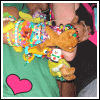 Senior Member      Group: Official Designer Posts: 441 Joined: Dec 2005 Member No: 330,617 |
What do you mean editing the photo url directly? Right click on the smaller version of the photo, get the URL, and copy and paste it into a new window. The URL will look like this: http://a303.ac-images.myspacecdn.com/images01/61/s_21e9f88a071d2327651715024fbbc2a6.jpg just change the bolded letter "s" or "m" to an "l" |
|
|
|
Posts in this topic
 naecya MySpace Tracker "Identify IP" Issue Sep 26 2007, 02:22 PM
naecya MySpace Tracker "Identify IP" Issue Sep 26 2007, 02:22 PM
 86nicholas12 I also get this. I either get no image or a black ... Sep 30 2007, 10:19 AM
86nicholas12 I also get this. I either get no image or a black ... Sep 30 2007, 10:19 AM
 naecya Just FYI...
I've since written about this in ... Sep 30 2007, 12:49 PM
naecya Just FYI...
I've since written about this in ... Sep 30 2007, 12:49 PM
 Insurmountable I don't mess around with the tracker but I mea... Oct 1 2007, 07:06 AM
Insurmountable I don't mess around with the tracker but I mea... Oct 1 2007, 07:06 AM
 naecya You are right - it is against the TOS - yet there ... Oct 1 2007, 01:38 PM
naecya You are right - it is against the TOS - yet there ... Oct 1 2007, 01:38 PM
 Insurmountable Well since your persisted to take your problem to ... Oct 3 2007, 12:02 PM
Insurmountable Well since your persisted to take your problem to ... Oct 3 2007, 12:02 PM
 Elba It sucks. I used it to look at private profile... Oct 4 2007, 01:28 PM
Elba It sucks. I used it to look at private profile... Oct 4 2007, 01:28 PM

 falsetigerlimbs QUOTE(Elba @ Oct 4 2007, 11:28 AM) It suc... Oct 4 2007, 07:20 PM
falsetigerlimbs QUOTE(Elba @ Oct 4 2007, 11:28 AM) It suc... Oct 4 2007, 07:20 PM
 Elba OMG I didn't know that! THANK YOU, haha.
... Oct 4 2007, 10:29 PM
Elba OMG I didn't know that! THANK YOU, haha.
... Oct 4 2007, 10:29 PM  |
1 User(s) are reading this topic (1 Guests and 0 Anonymous Users)
0 Members:








