Filtering |
 May 30 2007, 09:14 PM May 30 2007, 09:14 PM
Post
#1
|
|
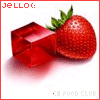 Senior Member      Group: Member Posts: 310 Joined: Dec 2006 Member No: 489,303 |
one two three four five six
credits; starlette* Does anyone know how to make these kind of abstract filters? With specific directions, please. (: Most of the tutorial sites I have surfed all say 'just experiment' <__<; yeahh, those helped a lot. Anyone? Btw, I`m VERY sure these are filtered, not brushed. :o |
|
|
|
 |
Replies
 Jun 5 2007, 11:15 PM Jun 5 2007, 11:15 PM
Post
#2
|
|
 define our lives for us.         Group: Staff Alumni Posts: 11,656 Joined: Aug 2004 Member No: 43,293 |
you could search fractal on DA and there should be some fractal brushes. Use those on a new layer, put it on whatever blending layer you want, and erase what bothers you/doesn't look good with a soft round brush. Lower the opacity a bit if it looks too erased.:] I do that with like every one of my graphics. >_< New habit.
|
|
|
|
Posts in this topic
 jello(: Filtering May 30 2007, 09:14 PM
jello(: Filtering May 30 2007, 09:14 PM
 digitalfragrance Well, a lot of it does lie with experimenting... b... May 30 2007, 09:19 PM
digitalfragrance Well, a lot of it does lie with experimenting... b... May 30 2007, 09:19 PM
 jello(: I use photoshop Cs2 &I`m not very good wit... May 30 2007, 09:19 PM
jello(: I use photoshop Cs2 &I`m not very good wit... May 30 2007, 09:19 PM
 digitalfragrance ^ That's okay (I'm not either... don't... May 30 2007, 09:34 PM
digitalfragrance ^ That's okay (I'm not either... don't... May 30 2007, 09:34 PM
 Maestro Those graphics are beautiful. I wouldn't mind ... May 30 2007, 09:40 PM
Maestro Those graphics are beautiful. I wouldn't mind ... May 30 2007, 09:40 PM
 Blaqheartedstar yeah with cs2 its uber easy to get brushes like th... May 30 2007, 11:01 PM
Blaqheartedstar yeah with cs2 its uber easy to get brushes like th... May 30 2007, 11:01 PM
 Xoul what kind of stuff could you do if using a pen too... Jun 5 2007, 08:34 PM
Xoul what kind of stuff could you do if using a pen too... Jun 5 2007, 08:34 PM
 twilightsamurai you can make a thickish line & change its shap... Jun 5 2007, 09:19 PM
twilightsamurai you can make a thickish line & change its shap... Jun 5 2007, 09:19 PM
 Xoul oo thanks. ill try it out. theres also light textu... Jun 5 2007, 09:23 PM
Xoul oo thanks. ill try it out. theres also light textu... Jun 5 2007, 09:23 PM
 jello(: I believe most of those brushes are at: DA > ab... Jun 5 2007, 10:27 PM
jello(: I believe most of those brushes are at: DA > ab... Jun 5 2007, 10:27 PM  |
1 User(s) are reading this topic (1 Guests and 0 Anonymous Users)
0 Members:







