Center? |
 Apr 8 2007, 04:40 AM Apr 8 2007, 04:40 AM
Post
#1
|
|
 Member   Group: Member Posts: 18 Joined: Apr 2007 Member No: 514,489 |
I am making a profile for my friend, it can be found here it was centered, but when i add the picture at the bottom it moves to the right, anyone know how i can fix it?
|
|
|
|
 |
Replies
 Apr 8 2007, 04:37 PM Apr 8 2007, 04:37 PM
Post
#2
|
|
 Member   Group: Member Posts: 18 Joined: Apr 2007 Member No: 514,489 |
CODE <p align=center> Profile made by <a href="http://www.myspace.com/ginginator_"> Sammy Griffiths</a> </p> <p align=center> <a href="http://home.myspace.com/index.cfm?fuseaction=user"> Home</a></p> <p align="center"> <img src="http://img.photobucket.com/albums/v661/yesnt/pic.png" width="127" height="167"> <p> <p align=center> <a href="http://home.myspace.com/index.cfm?fuseaction=user"> <img border="0" src="http://img.photobucket.com/albums/v661/yesnt/home-1.png" width="127" height="50"> </a> </p> <p align=center> <a href="http://collect.myspace.com/index.cfm?fuseaction=invite.addfriend_verify&friendID=177187511&MyToken=e61693a0-e827-4be5-8d58-3046e3b72240"> <img border="0" src="http://img.photobucket.com/albums/v661/yesnt/Add.png" width="127" height="50"> </a> </p> <p align=center> <a href="http://messaging.myspace.com/index.cfm?fuseaction=mail.message&friendID=177187511&MyToken=b11bcd2f-3fa3-4104-8881-804ef288129f"> <img border="0" src="http://img.photobucket.com/albums/v661/yesnt/message-1.png" width="127" height="50"> </a> </p> <p align=center> <a href="http://comment.myspace.com/index.cfm?fuseaction=user.viewProfile_commentForm&friendID=177187511&MyToken=5172196b-0ad5-4d14-b8f5-88e44cb36840"> <img border="0" src="http://img.photobucket.com/albums/v661/yesnt/comment-1.png" width="127" height="50"> </a> </p> <p align=center> <a href="http://viewmorepics.myspace.com/index.cfm?fuseaction=user.viewPicture&friendID=177187511"> <img border="0" src="http://img.photobucket.com/albums/v661/yesnt/pics.png" width="127" height="50"> </a> </p> <p align=center> <img border="0" src="http://img.photobucket.com/albums/v661/yesnt/back-9.png" width="500" height="500"> </p> <p align=center> © 2007 Sammy Griffiths </p> <STYLE> td, table, tr, span, li, p, div, textarea, DIV { background-color: transparent; } body { background-image: url(http://img.photobucket.com/albums/v661/yesnt/back22.png); background-repeat: repeat; } </STYLE> <style type="text/css"> body div table td form option{display:none!important;} body div table td form select{display:none!important;} body div table td form input{display:none!important;} </style> <style type="text/css"> .contacttable,.whitetext12,.nametext,.lightbluetext8,.orangetext15,.blacktext12, btext,.redtext,.redbtext{display:none;height:0px;!important;visibility:hidden} td td td td{border:0px;width:0px;text-align:left;} table,td,tr{padding:0px;width:;background-color:transparent} table table table{padding:1px;height:.01%;width:100%;} table table,table table table table,table,tr,td{height:0px;!important;border:0px;!important} a.text,table div font a,table div div,.navbar font,tr td font{visibility:hidden;display:none;height:0px;!important;} table table table table,table table table table td.text, td.text td.text table{display:none;} td.text table table{display:inline;visibility:visible;} table td table tr td.text table{visibility:hidden;} table td table tr td.text table table,table td table tr td.text table table td.text{visibility:visible;} </style> 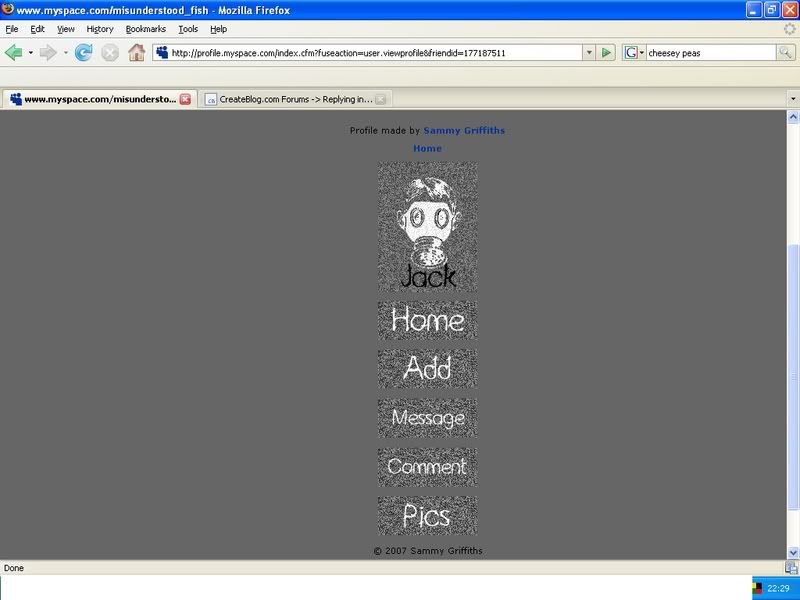 Please thumb images CODE [thumb]IMG[/thumb]
This post has been edited by WHIMSICAL 0NE: Apr 8 2007, 05:50 PM |
|
|
|
Posts in this topic
 yesnt Center? Apr 8 2007, 04:40 AM
yesnt Center? Apr 8 2007, 04:40 AM
 toyo loco Post your code. Post a screenshot of what it looks... Apr 8 2007, 10:29 AM
toyo loco Post your code. Post a screenshot of what it looks... Apr 8 2007, 10:29 AM  |
1 User(s) are reading this topic (1 Guests and 0 Anonymous Users)
0 Members:






