2 problems! |
 Aug 31 2006, 03:23 AM Aug 31 2006, 03:23 AM
Post
#1
|
|
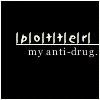 valerie    Group: Member Posts: 80 Joined: Jul 2005 Member No: 183,864 |
Okay
problem 1. the Music player I'm using in my div isn't letting me adjust where it shows on my page. I tried editing it but it doesn't work. Then i tried putting it in another div but then it just showed a bunch of scroll bars. this is the code I have CODE <div style="text-align: center; margin-left: auto; margin-right: auto;"> <div> <a href="http://webjay.org/by/prongs0101/trivialpersuit"> <div><cite>trivial persuit</cite></div> </a> </div> <embed allowScriptAccess="never" allowNetworking="internal" src="http://webjay.org/flash/xspf_player?autoload=1&autoplay=1&playlist_url=http://webjay.org/by/prongs0101/trivialpersuit.xspf" quality="high" bgcolor="e6e6e6" width="400" height="170" name="xspf_player" align="middle" type="application/x-shockwave-flash" /> <div style="margin-top: 5px; font-size: 80%;">via <a href="http://webjay.org">Webjay</a></div> </div> problem 2. My image rollovers sections won't let me edit where the image pops up. I have two sections right next to each other under the section "groupie love" can anyone figure out why its not working? I've edited the codes numerous times and it doesn't work!! here are my codes for those two sections first column: CODE <div class="CONTENT" style="position: absolute; left:430px; top:397px; width:260px; height:150px; overflow: auto; background-color:transparent;"> <style stype="text/css"> a span{display:none;} a:hover span {display: block; position: absolute; top: 30px; left: 2px; width:100px; padding: 0px; margin: 0px; z-index: 5; color: white; background: black;filter:none; font-size: 10px;font-family: small fonts; text-align: left; text-decoration:none;} .hidethem {visibility:hidden; display:none;} </style> <a href="http://profile.myspace.com/index.cfm?fuseaction=user.viewprofile&friendid=18971432&MyToken=0fdaeec7-cf77-4d89-8404-73eae65cff74">AJ<span><img src="http://i75.photobucket.com/albums/i310/luvroBIGRED/07bc2932.jpg" width="100px"></span></a> <br> <style stype="text/css"> a span{display:none;} a:hover span {display: block; position: absolute; top: 30px; left: 130px; width:100px; padding: 0px; margin: 0px; z-index: 5; color: white; background: black;filter:none; font-size: 10px;font-family: small fonts; text-align: left; text-decoration:none;} .hidethem {visibility:hidden; display:none;} </style> <a href="http://profile.myspace.com/index.cfm?fuseaction=user.viewprofile&friendid=7709748&MyToken=fc37a166-5ad7-4ac2-8021-ea427ff7c54c">Sami<span><img src="http://i5.photobucket.com/albums/y178/no_touchie91/IMG_0091-1.jpg" width="100px"></span></a> <br> <style stype="text/css"> a span{display:none;} a:hover span {display: block; position: absolute; top: 30px; left: 130px; width:100px; padding: 0px; margin: 0px; z-index: 5; color: white; background: black;filter:none; font-size: 10px;font-family: small fonts; text-align: left; text-decoration:none;} .hidethem {visibility:hidden; display:none;} </style> <a href="http://profile.myspace.com/index.cfm?fuseaction=user.viewprofile&friendid=13342177">Rumpikins<span><img src="http://i5.photobucket.com/albums/y178/no_touchie91/meliastudy.jpg" width="100px"></span></a> <br> <style stype="text/css"> a span{display:none;} a:hover span {display: block; position: absolute; top: 30px; left: 130px; width:100px; padding: 0px; margin: 0px; z-index: 5; color: white; background: black;filter:none; font-size: 10px;font-family: small fonts; text-align: left; text-decoration:none;} .hidethem {visibility:hidden; display:none;} </style> <a href="http://profile.myspace.com/index.cfm?fuseaction=user.viewprofile&friendid=18136795&MyToken=c8210926-58a4-4a78-899a-a675e90cde1a">Mandy<span><img src="http://i5.photobucket.com/albums/y178/no_touchie91/IMG_0112.jpg" width="100px"></span></a> <br> <style stype="text/css"> a span{display:none;} a:hover span {display: block; position: absolute; top: 30px; left: 130px; width:100px; padding: 0px; margin: 0px; z-index: 5; color: white; background: black;filter:none; font-size: 10px;font-family: small fonts; text-align: left; text-decoration:none;} .hidethem {visibility:hidden; display:none;} </style> <a href="http://profile.myspace.com/index.cfm?fuseaction=user.viewprofile&friendid=88690977&MyToken=7e8f646e-ca8c-44b4-b683-b0c5fe97ed5d">Ms.Pris<span><img src="http://i5.photobucket.com/albums/y178/no_touchie91/IMG_0097.jpg" width="100px"></span></a> <br> <style stype="text/css"> a span{display:none;} a:hover span {display: block; position: absolute; top: 30px; left: 130px; width:100px; padding: 0px; margin: 0px; z-index: 5; color: white; background: black;filter:none; font-size: 10px;font-family: small fonts; text-align: left; text-decoration:none;} .hidethem {visibility:hidden; display:none;} </style> <a href="http://profile.myspace.com/index.cfm?fuseaction=user.viewprofile&friendid=12822028">Lauren<span><img src="http://i5.photobucket.com/albums/y178/no_touchie91/IMG_0119.jpg" width="100px"></span></a> <br><br> <b> these are links to my friendies profiles. Hover over their name to see their picture. </div> second column: CODE <div class="CONTENT" style="position: absolute; left:500px; top:400px; width:260px; height:150px; overflow: auto; background-color:transparent;"> <style stype="text/css"> a span{display:none;} a:hover span {display: block; position: absolute; top: 60px; left: 130px; width:100px; padding: 0px; margin: 0px; z-index: 5; color: white; background: black;filter:none; font-size: 10px;font-family: small fonts; text-align: left; text-decoration:none;} .hidethem {visibility:hidden; display:none;} </style> <a href="http://profile.myspace.com/index.cfm?fuseaction=user.viewprofile&friendID=13732530">Chanellie<span><img src="http://myspace-662.vo.llnwd.net/00313/26/68/313388662_m.jpg" width="100px"></span></a> <br> <style stype="text/css"> a span{display:none;} a:hover span {display: block; position: absolute; top: 60px; left: 130px; width:100px; padding: 0px; margin: 0px; z-index: 5; color: white; background: black;filter:none; font-size: 10px;font-family: small fonts; text-align: left; text-decoration:none;} .hidethem {visibility:hidden; display:none;} </style> <a href="http://profile.myspace.com/index.cfm?fuseaction=user.viewprofile&friendID=71008845">Keyon<span><img src="http://myspace-076.vo.llnwd.net/00734/67/09/734079076_m.jpg" width="100px"></span></a> <br> <style stype="text/css"> a span{display:none;} a:hover span {display: block; position: absolute; top: 60px; left: 130px; width:100px; padding: 0px; margin: 0px; z-index: 5; color: white; background: black;filter:none; font-size: 10px;font-family: small fonts; text-align: left; text-decoration:none;} .hidethem {visibility:hidden; display:none;} </style> <a href="http://profile.myspace.com/index.cfm?fuseaction=user.viewprofile&friendid=12473454&MyToken=6e2f8d87-c063-4088-920d-2de68529da63">Rosa<span><img src="http://myspace-800.vo.llnwd.net/00662/00/84/662134800_m.jpg" width="100px"></span></a> <br> <style stype="text/css"> a span{display:none;} a:hover span {display: block; position: absolute; top: 60px; left: 130px; width:100px; padding: 0px; margin: 0px; z-index: 5; color: white; background: black;filter:none; font-size: 10px;font-family: small fonts; text-align: left; text-decoration:none;} .hidethem {visibility:hidden; display:none;} </style> <a href="http://profile.myspace.com/index.cfm?fuseaction=user.viewprofile&friendID=16650756">Kelsey<span><img src="http://i5.photobucket.com/albums/y178/no_touchie91/kels.jpg" width="100px"></span></a> <br> <style stype="text/css"> a span{display:none;} a:hover span {display: block; position: absolute; top: 60px; left: 130px; width:100px; padding: 0px; margin: 0px; z-index: 5; color: white; background: black;filter:none; font-size: 10px;font-family: small fonts; text-align: left; text-decoration:none;} .hidethem {visibility:hidden; display:none;} </style> <a href="http://profile.myspace.com/index.cfm?fuseaction=user.viewprofile&friendid=14428236">Staci<span><img src="http://myspace-696.vo.llnwd.net/00097/69/69/97289696_m.jpg" width="100px"></span></a> <br> <style stype="text/css"> a span{display:none;} a:hover span {display: block; position: absolute; top: 60px; left: 130px; width:100px; padding: 0px; margin: 0px; z-index: 5; color: white; background: black;filter:none; font-size: 10px;font-family: small fonts; text-align: left; text-decoration:none;} .hidethem {visibility:hidden; display:none;} </style> <a href="http://profile.myspace.com/index.cfm?fuseaction=user.viewprofile&friendid=16372807">Michael<span><img src="http://myspace-855.vo.llnwd.net/00975/55/80/975780855_m.jpg" width="100px"></span></a> </div> oh oh oh the link to my myspace is in my siggy just click it!! |
|
|
|
 |
Replies
| *This Confession* |
 Aug 31 2006, 03:39 PM Aug 31 2006, 03:39 PM
Post
#2
|
|
Guest |
Yea of course,
First off you don't have to add this to everyone of them: QUOTE <style stype="text/css"> a span{display:none;} a:hover span {display: block; position: absolute; top: 60px; left: 130px; width:100px; padding: 0px; margin: 0px; z-index: 5; color: white; background: black;filter:none; font-size: 10px;font-family: small fonts; text-align: left; text-decoration:none;} .hidethem {visibility:hidden; display:none;} </style> You just use it once and make sure its positioned to the correct spot that you want all of the images to show up at, since at the moment it looks like you want all of them to come up in one place... So to use this code : Step One: CODE <style stype="text/css"> a span{display:none;} a:hover span {display: block; position: absolute; top: 200px; left: 130px; width:100px; padding: 0px; margin: 0px; z-index: 5; color: white; background: black;filter:none; font-size: 10px;font-family: small fonts; text-align: left; text-decoration:none;} .hidethem {visibility:hidden; display:none;} </style> k, now in this code you will probably only touch this: QUOTE position: absolute; top: 200px; left: 130px; width:100px; Change the Top and left to position it and you can change the width to change the width of the image. Step Two: CODE <a href="LINK URL">NAME OF LINK HERE<span><img src="URL TO IMAGE" width="100px"></span></a> This step is pretty self explanatory, Just change the LINK URL to the link url and if it is to a friend profile make sure to write the whole URL such as http://www.myspace.com/FRIENDID Change the NAME OF LINK HERE to the name that you want to be displayed so when you hover over this link name it will show the picture Then change the URL TO IMAGE to well the url to the image of the thing/person you want to come up after hovering the link. You can go to http://www.tinypic.com or http://www.imageshack.us for this. |
|
|
|
Posts in this topic
 prongs0101 2 problems! Aug 31 2006, 03:23 AM
prongs0101 2 problems! Aug 31 2006, 03:23 AM
 toyo loco First off I really don't suggesting margined p... Aug 31 2006, 03:37 AM
toyo loco First off I really don't suggesting margined p... Aug 31 2006, 03:37 AM
 prongs0101 yay it worked thanks toya!!
But can anyon... Aug 31 2006, 02:11 PM
prongs0101 yay it worked thanks toya!!
But can anyon... Aug 31 2006, 02:11 PM
 prongs0101 thanks holly!!! Aug 31 2006, 03:57 PM
prongs0101 thanks holly!!! Aug 31 2006, 03:57 PM
 prongs0101 oh wait nevermind...its still not working!... Aug 31 2006, 04:10 PM
prongs0101 oh wait nevermind...its still not working!... Aug 31 2006, 04:10 PM
 This Confession are all the links in the same div, because if you ... Aug 31 2006, 04:13 PM
This Confession are all the links in the same div, because if you ... Aug 31 2006, 04:13 PM
 prongs0101 i have two divs side by side so that they can be i... Aug 31 2006, 04:23 PM
prongs0101 i have two divs side by side so that they can be i... Aug 31 2006, 04:23 PM
 This Confession hmm I changed it to this
CODE<div class=... Aug 31 2006, 07:12 PM
This Confession hmm I changed it to this
CODE<div class=... Aug 31 2006, 07:12 PM
 prongs0101 I tried it and it still doens't work.
it ju... Aug 31 2006, 07:19 PM
prongs0101 I tried it and it still doens't work.
it ju... Aug 31 2006, 07:19 PM
 This Confession position: absolute; top: 30px; left: 100px; width:... Aug 31 2006, 07:23 PM
This Confession position: absolute; top: 30px; left: 100px; width:... Aug 31 2006, 07:23 PM
 prongs0101 i think i got it!! i had
CODE<style s... Aug 31 2006, 07:25 PM
prongs0101 i think i got it!! i had
CODE<style s... Aug 31 2006, 07:25 PM
 This Confession okay. Aug 31 2006, 07:25 PM
This Confession okay. Aug 31 2006, 07:25 PM
 prongs0101 nevermind it worked for the second column that i h... Aug 31 2006, 07:50 PM
prongs0101 nevermind it worked for the second column that i h... Aug 31 2006, 07:50 PM  |
1 User(s) are reading this topic (1 Guests and 0 Anonymous Users)
0 Members:





