how do i get pictures to look like this?, .. |
 May 20 2006, 11:48 AM May 20 2006, 11:48 AM
Post
#1
|
|
 shake it     Group: Member Posts: 245 Joined: Dec 2004 Member No: 70,171 |
 how do i get pictures to look like that? |
|
|
|
 |
Replies
 Jul 1 2006, 10:28 AM Jul 1 2006, 10:28 AM
Post
#2
|
|
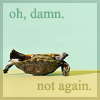 My name's Katt. Nice to meet you!        Group: Member Posts: 3,826 Joined: Jan 2005 Member No: 93,674 |
I used Jasc Paint Shop Pro. ALL PICTURES ARE THUMBED!
I started with this picture of my friend:  I duplicated the picture and greyscaled one. 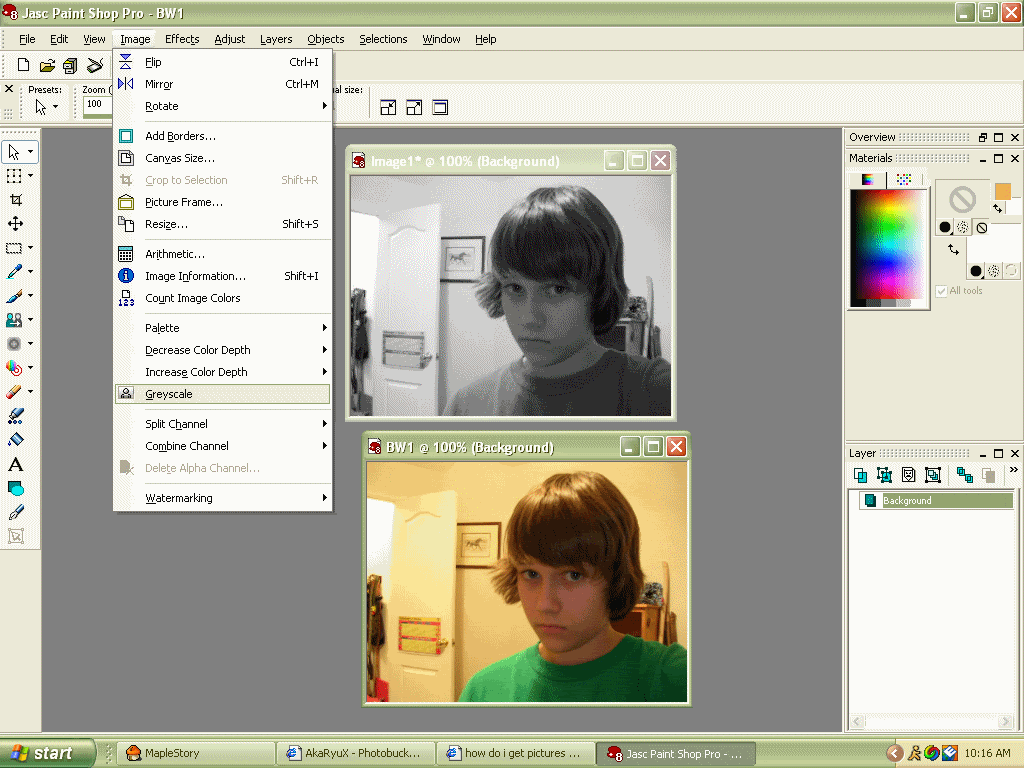 I copied the greyscale picture and pasted it on top of the other one as a new layer. You can now close the other greyscale picture, but I'll keep it there, just so you know what it looks like without color. 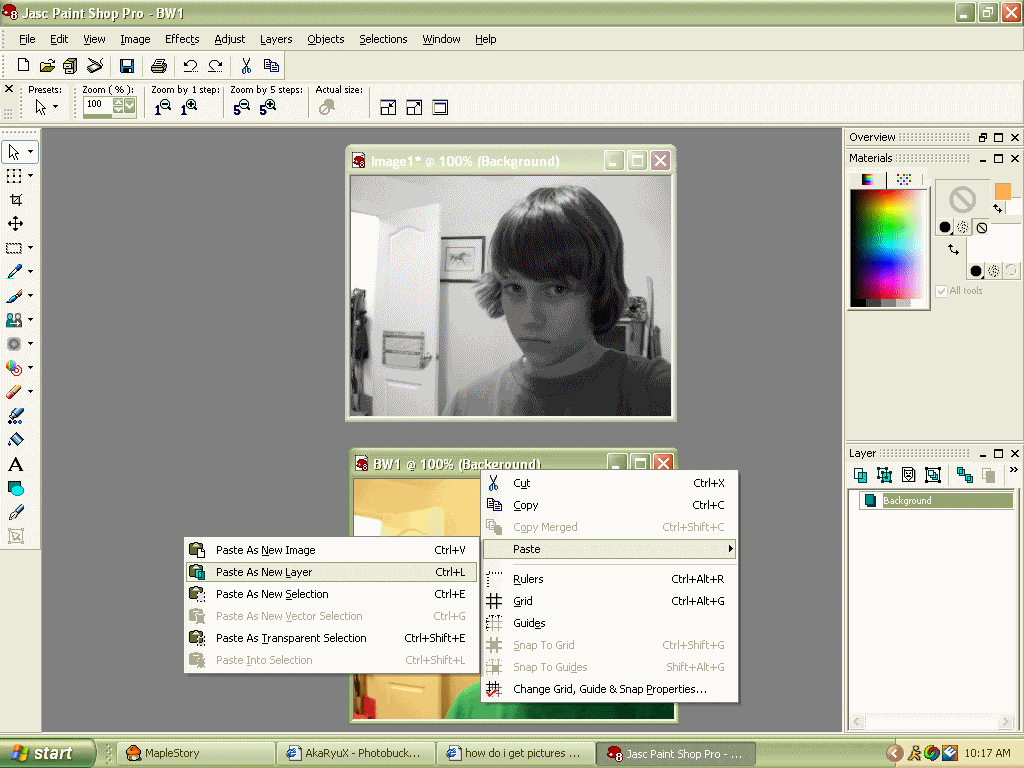 It should look completely greyscale now. Important: Pick the eraser tool. Then use the fuzz brush (it shades better). The size depends on how big your picture is or how much you want to color. 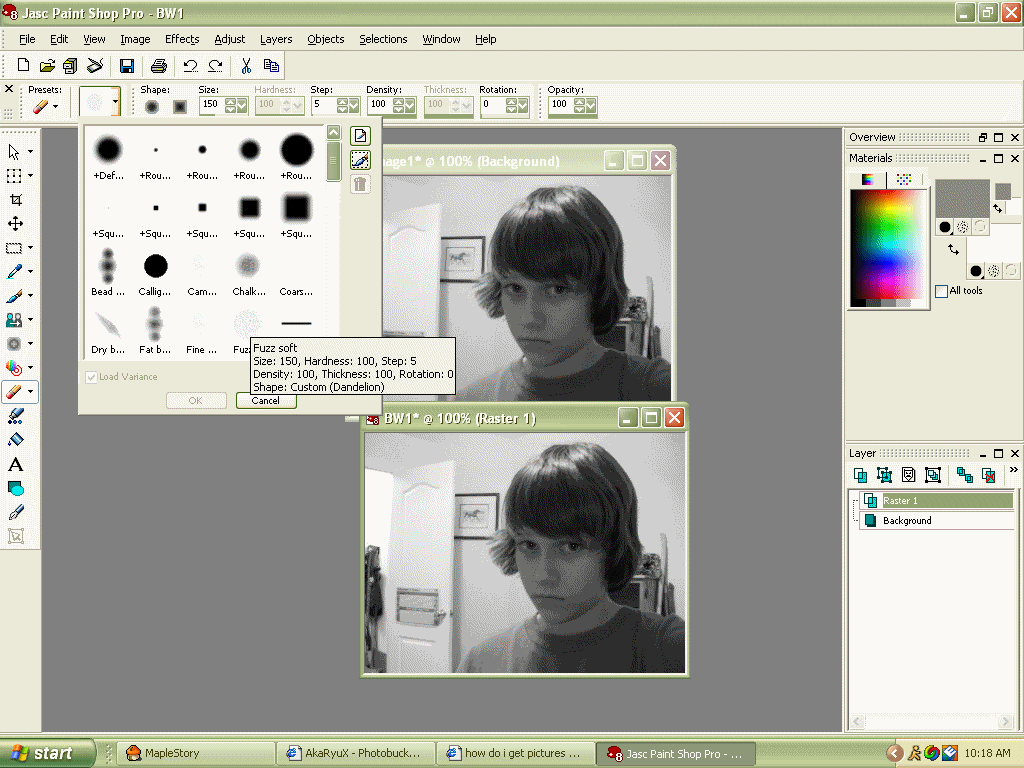 Then you just erase the grayscale, so you see the color underneath. Merge both layers: 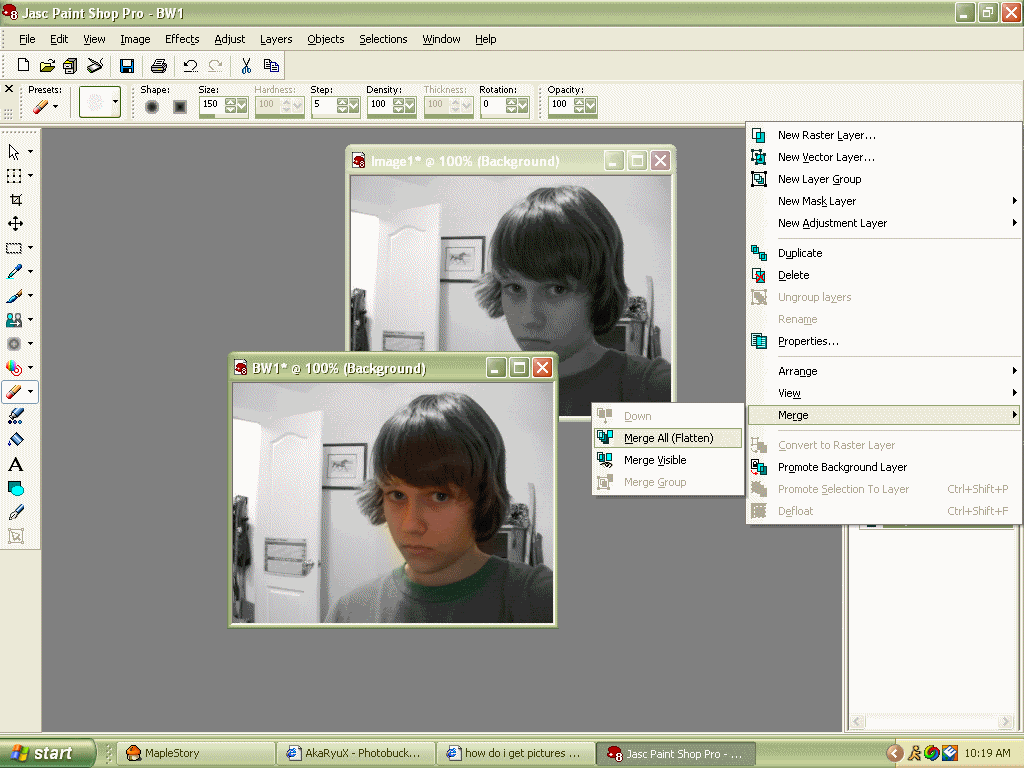 And then save! It should end up something like this. Sorry it looks kind of messy: 
|
|
|
|
Posts in this topic
 xo_rock how do i get pictures to look like this? May 20 2006, 11:48 AM
xo_rock how do i get pictures to look like this? May 20 2006, 11:48 AM
 yoshie simple, use photoshop, add your image in layer, cr... May 20 2006, 12:31 PM
yoshie simple, use photoshop, add your image in layer, cr... May 20 2006, 12:31 PM
 Arjuna Capulong Pretty much, you'll need some sort of image ed... May 20 2006, 12:37 PM
Arjuna Capulong Pretty much, you'll need some sort of image ed... May 20 2006, 12:37 PM
 angel-roh Wow I forgot about that...... o.o
and yeah like y... Jun 30 2006, 08:17 AM
angel-roh Wow I forgot about that...... o.o
and yeah like y... Jun 30 2006, 08:17 AM
 Kathleen That picture looks really awkward. Jul 1 2006, 03:51 AM
Kathleen That picture looks really awkward. Jul 1 2006, 03:51 AM
 tehrea if you're in photoshop,
you can just feather ... Jul 1 2006, 09:38 AM
tehrea if you're in photoshop,
you can just feather ... Jul 1 2006, 09:38 AM
 Kristinaa Moved to Graphics Help....
I mean, it is a graphi... Jul 1 2006, 10:40 AM
Kristinaa Moved to Graphics Help....
I mean, it is a graphi... Jul 1 2006, 10:40 AM
 fishcake-y It actually looks rather like a filter in Photosho... Jul 1 2006, 12:55 PM
fishcake-y It actually looks rather like a filter in Photosho... Jul 1 2006, 12:55 PM
 photoshopuser i was interested in how to do this too. is there a... Aug 2 2006, 08:35 AM
photoshopuser i was interested in how to do this too. is there a... Aug 2 2006, 08:35 AM
 toyo loco http://www.createblog.com/tutorials/download.php?i... Aug 2 2006, 12:16 PM
toyo loco http://www.createblog.com/tutorials/download.php?i... Aug 2 2006, 12:16 PM
 ebonylaurels Or you could download freesoftware from google cal... Aug 2 2006, 03:21 PM
ebonylaurels Or you could download freesoftware from google cal... Aug 2 2006, 03:21 PM  |
1 User(s) are reading this topic (1 Guests and 0 Anonymous Users)
0 Members:





