code for cd |
 Dec 10 2005, 10:40 AM Dec 10 2005, 10:40 AM
Post
#1
|
|
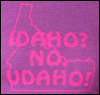 aMbEr LuVs U! x3!     Group: Member Posts: 152 Joined: Jun 2004 Member No: 25,470 |
if you have a cd, and theres a song on it u want, how can u get the code of off the cd to put on ur xanga, like get a music code for it
|
|
|
|
 |
Replies
 Dec 10 2005, 06:15 PM Dec 10 2005, 06:15 PM
Post
#2
|
|
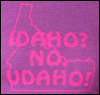 aMbEr LuVs U! x3!     Group: Member Posts: 152 Joined: Jun 2004 Member No: 25,470 |
wut about, if i wanted to use a song i had on itunes, is it possible to get that
|
|
|
|
 Dec 11 2005, 11:25 AM Dec 11 2005, 11:25 AM
Post
#3
|
|
 Amberific.         Group: Staff Alumni Posts: 12,913 Joined: Jul 2004 Member No: 29,772 |
QUOTE(ReDhEaD00634 @ Dec 10 2005, 6:15 PM) If it's one you haven't purchased, you can convert the song to MP3. If you haven't changed the preferences to burn as an mp3, use the following steps. 1. Go to Edit -> Preferences. 2. Click on the tab that says "advanced" then click on the tab that says "importing." 3. In the field that says "Import Using" select "MP3 Encoder" then choose a setting underneath that. The higher the quality, the larger the file size. 4. Then click "OK." 5. Now, in your library, select the song you want, right click on it, and you should see an option that says "Convert Selection to MP3." Select it. 6. After it's been converted, right click on the newly copied file and select "Show Song File." Remeber what file it's in for when you go to upload it. 7. Go to whatever's your favorite host and upload the file, it's that simple. If you've set your settings to something crappy like 64kbs or 96kbs, remember to go back to your Preferences to change it back to something higher quality before you import another CD to iTunes. Edit: I've made it a tutorial. Click here. This post has been edited by Madame C: Dec 11 2005, 01:16 PM |
|
|
|
Posts in this topic
 ReDhEaD00634 code for cd Dec 10 2005, 10:40 AM
ReDhEaD00634 code for cd Dec 10 2005, 10:40 AM
 Kenado Moved To Programming.
You just put the cd in your ... Dec 10 2005, 11:33 AM
Kenado Moved To Programming.
You just put the cd in your ... Dec 10 2005, 11:33 AM
 Programmer Windows Media Player allows you to rip music off o... Dec 10 2005, 11:37 AM
Programmer Windows Media Player allows you to rip music off o... Dec 10 2005, 11:37 AM

 uLoVeMikeRoch QUOTE(Programmer @ Dec 10 2005, 11:37 AM)Wind... Dec 10 2005, 02:31 PM
uLoVeMikeRoch QUOTE(Programmer @ Dec 10 2005, 11:37 AM)Wind... Dec 10 2005, 02:31 PM

 Programmer QUOTE(uLoVeMikeRoch @ Dec 10 2005, 2:31 PM)No... Dec 11 2005, 08:53 AM
Programmer QUOTE(uLoVeMikeRoch @ Dec 10 2005, 2:31 PM)No... Dec 11 2005, 08:53 AM
 Szeh I ripped a CD once into WMA, from Windows Media. Dec 10 2005, 04:36 PM
Szeh I ripped a CD once into WMA, from Windows Media. Dec 10 2005, 04:36 PM
 Szeh erm the extention won't work on xanga.
unless... Dec 10 2005, 06:22 PM
Szeh erm the extention won't work on xanga.
unless... Dec 10 2005, 06:22 PM  |
1 User(s) are reading this topic (1 Guests and 0 Anonymous Users)
0 Members:







