fade effect |
 Aug 17 2005, 04:17 PM Aug 17 2005, 04:17 PM
Post
#1
|
|
|
hi :D     Group: Member Posts: 204 Joined: Feb 2005 Member No: 94,711 |
errrr how do you fade something ... errr for example
->  (this picture is copyrighted by dreamstar7 (sorry!)) |
|
|
|
 |
Replies
 Aug 17 2005, 05:07 PM Aug 17 2005, 05:07 PM
Post
#2
|
|
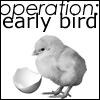 no      Group: Member Posts: 719 Joined: Jul 2005 Member No: 167,908 |
Here's a quick tut (for PS)
Select the layer with the image you want to fade and click on this button:  It should look like this after you do that.  Make sure the white box is selected. Now click on the gradient tool.  Change settings. For the fade on your pic, select the one I selected. NOTE: The gradient colors should always be black and white  Now do the gradient and this is how it should if you did it right, it should look something like this: 
|
|
|
|
Posts in this topic
 lilangryaznangel fade effect Aug 17 2005, 04:17 PM
lilangryaznangel fade effect Aug 17 2005, 04:17 PM
 fishcake-y ... I usually use the rectangular marquee/selectio... Aug 17 2005, 04:41 PM
fishcake-y ... I usually use the rectangular marquee/selectio... Aug 17 2005, 04:41 PM
 oxbrkntearsxo also you can use the lasso tool, you know draw a c... Aug 18 2005, 06:45 PM
oxbrkntearsxo also you can use the lasso tool, you know draw a c... Aug 18 2005, 06:45 PM  |
1 User(s) are reading this topic (1 Guests and 0 Anonymous Users)
0 Members:





