Adobe |
 Jun 28 2005, 12:16 PM Jun 28 2005, 12:16 PM
Post
#1
|
|
 IM BOUNCIN OFF THE WALLS AGAIN    Group: Member Posts: 57 Joined: Jul 2004 Member No: 35,426 |
I'm making a banner for Xanga and I was wondering something- in Adobe Photoshop CS, how do you outline words and objects? I've tried filters, but I can't seem to find the right one. Does anybody know how to do this? Here's an example on an icon of what I mean Click here
|
|
|
|
 |
Replies
 Jun 28 2005, 12:25 PM Jun 28 2005, 12:25 PM
Post
#2
|
|
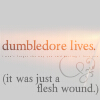 *lurks around*      Group: Member Posts: 624 Joined: May 2004 Member No: 15,932 |
You click on the layer you want to outline..then go to: Layer>>Layer Style>>Stroke..and you pick the color.
|
|
|
|
Posts in this topic
  |
1 User(s) are reading this topic (1 Guests and 0 Anonymous Users)
0 Members:







