For all you people with windows xp |
 Jun 26 2005, 08:10 PM Jun 26 2005, 08:10 PM
Post
#1
|
|
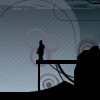 Life's random. . .     Group: Member Posts: 193 Joined: Jun 2005 Member No: 157,977 |
How do you change your login screen?
Your help is appreciated. [jerry] |
|
|
|
 |
Replies
 Jun 27 2005, 03:21 PM Jun 27 2005, 03:21 PM
Post
#2
|
|
 Assistant Manager of Personal       Group: Member Posts: 1,101 Joined: Jul 2004 Member No: 26,922 |
Log in screen, when i hear that i think of the place where you put your pw in to get to your desktop.
I think you might have meant "boot-up screen" yeah guse windows blinds or style xp and stuff like otheres have said. If you meant log in, just goto start-->control panel-->user accounts-->change the way uses log in/off |
|
|
|
| *mipadi* |
 Jun 27 2005, 05:12 PM Jun 27 2005, 05:12 PM
Post
#3
|
|
Guest |
QUOTE(ikayto @ Jun 27 2005, 4:21 PM) I think you might have meant "boot-up screen" yeah guse windows blinds or style xp and stuff like otheres have said. There are programs out there that let you change your login screen. And, of course, the great Sarah Lane has the answer on how to do it. |
|
|
|
Posts in this topic
 Janolam For all you people with windows xp Jun 26 2005, 08:10 PM
Janolam For all you people with windows xp Jun 26 2005, 08:10 PM
 Lightner well.... right click on background>Go to proper... Jun 26 2005, 08:16 PM
Lightner well.... right click on background>Go to proper... Jun 26 2005, 08:16 PM
 Libertie Window Blinds has a way for you to change the skin... Jun 26 2005, 11:51 PM
Libertie Window Blinds has a way for you to change the skin... Jun 26 2005, 11:51 PM
 mona lisa Moved to Technology Jun 27 2005, 12:24 PM
mona lisa Moved to Technology Jun 27 2005, 12:24 PM
 Janolam My definition of log in screen.
The 1st screen you... Jun 27 2005, 11:12 PM
Janolam My definition of log in screen.
The 1st screen you... Jun 27 2005, 11:12 PM
 Libertie Ah, you did mean logon screen, then. :P
This soft... Jun 27 2005, 11:32 PM
Libertie Ah, you did mean logon screen, then. :P
This soft... Jun 27 2005, 11:32 PM  |
1 User(s) are reading this topic (1 Guests and 0 Anonymous Users)
0 Members:







