mac or windows?, choose one |
 Jun 8 2004, 12:24 AM Jun 8 2004, 12:24 AM
Post
#1
|
|
|
website designer    Group: Member Posts: 98 Joined: Jan 2004 Member No: 1,237 |
Windows..Macs are too complicated.
|
|
|
|
 |
Replies
 Jun 1 2005, 08:04 PM Jun 1 2005, 08:04 PM
Post
#2
|
|
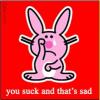 Senior Member      Group: Member Posts: 961 Joined: Dec 2004 Member No: 68,057 |
i tried Kubuntu Two days ago. installed it on my comp, said couldnt install remaining packages, messed up my comp, tried to download them manually didnt work. Re-Installed Ubuntu, And now it says the same thing, so my laptop is dead thanks to Kubuntu.
|
|
|
|
| *mipadi* |
 Jun 2 2005, 07:54 AM Jun 2 2005, 07:54 AM
Post
#3
|
|
Guest |
QUOTE(JC4P @ Jun 1 2005, 9:04 PM) i tried Kubuntu Two days ago. installed it on my comp, said couldnt install remaining packages, messed up my comp, tried to download them manually didnt work. Re-Installed Ubuntu, And now it says the same thing, so my laptop is dead thanks to Kubuntu. You should still be able to log in to your Linux account in GNOME, or run it from a terminal, to fix KDE. If you edit your X-Windows config file, you should be able to log into GNOME by default again. I forget the exact procedure. I remember that Enlightenment creates a .xsession file at the root of your home directory; KDE might do the same, but I can't remember (I don't like KDE much, so I rarely use it). If so, deleting that file should allow you to log in using GNOME by default again. You can find the file by opening a terminal and doing the following: CODE cd ~ ls -al If you see a file called .xsession listed, delete it with this: CODE rm -f .xsession Might work. It works if Enlightenment gets messed up and you need to log into GNOME; don't know if it will work for KDE or not. You can also take a look at the window manager config files, which should be stored in /etc by default: CODE cd /etc
cat gdm.conf cat kwm.conf |
|
|
|
Posts in this topic
 GothpunkGClover mac or windows? Jun 8 2004, 12:24 AM
GothpunkGClover mac or windows? Jun 8 2004, 12:24 AM
 Viggen QUOTE(GothpunkGClover @ Jun 7 2004, 9:24 PM)M... Jun 8 2004, 03:40 PM
Viggen QUOTE(GothpunkGClover @ Jun 7 2004, 9:24 PM)M... Jun 8 2004, 03:40 PM
 DrNick311 I have a computer with XP Pro now but I eventually... Jun 8 2004, 04:12 PM
DrNick311 I have a computer with XP Pro now but I eventually... Jun 8 2004, 04:12 PM
 kryogenix Neither. Linux PWNS both of them. I don't see ... Jun 8 2004, 04:14 PM
kryogenix Neither. Linux PWNS both of them. I don't see ... Jun 8 2004, 04:14 PM
 mai_z kudoz kryogenix! Linux pwns! Jun 8 2004, 04:15 PM
mai_z kudoz kryogenix! Linux pwns! Jun 8 2004, 04:15 PM
 Viggen QUOTE(kryogenix @ Jun 8 2004, 1:14 PM)Neither... Jun 8 2004, 05:13 PM
Viggen QUOTE(kryogenix @ Jun 8 2004, 1:14 PM)Neither... Jun 8 2004, 05:13 PM
 silver rain QUOTE(Viggen @ Jun 8 2004, 4:40 PM)I don... Jun 8 2004, 05:37 PM
silver rain QUOTE(Viggen @ Jun 8 2004, 4:40 PM)I don... Jun 8 2004, 05:37 PM
 visualfusion See... I'd go with Mac... if the mouse had two... Jun 9 2004, 05:38 PM
visualfusion See... I'd go with Mac... if the mouse had two... Jun 9 2004, 05:38 PM
 kryogenix QUOTE(Viggen @ Jun 8 2004, 5:13 PM)I have yet... Jun 9 2004, 07:26 PM
kryogenix QUOTE(Viggen @ Jun 8 2004, 5:13 PM)I have yet... Jun 9 2004, 07:26 PM
 nas QUOTE(visualfusion @ Jun 9 2004, 6:38 PM)See.... Jun 9 2004, 07:31 PM
nas QUOTE(visualfusion @ Jun 9 2004, 6:38 PM)See.... Jun 9 2004, 07:31 PM
 NatiMarie I like Windows better because they're easy to ... Jun 9 2004, 07:32 PM
NatiMarie I like Windows better because they're easy to ... Jun 9 2004, 07:32 PM
 Blueiyzboy QUOTE(GothpunkGClover @ Jun 8 2004, 12:24 AM)... Jun 9 2004, 08:33 PM
Blueiyzboy QUOTE(GothpunkGClover @ Jun 8 2004, 12:24 AM)... Jun 9 2004, 08:33 PM
 glit_gal i can't really say anything about mac since i... Jun 9 2004, 08:56 PM
glit_gal i can't really say anything about mac since i... Jun 9 2004, 08:56 PM
 tofumonzter Give me an apple with a pengiun. Jun 10 2004, 01:17 AM
tofumonzter Give me an apple with a pengiun. Jun 10 2004, 01:17 AM
 shawty_redd QUOTE(kryogenix @ Jun 9 2004, 6:26 PM)It... Jun 11 2004, 08:42 AM
shawty_redd QUOTE(kryogenix @ Jun 9 2004, 6:26 PM)It... Jun 11 2004, 08:42 AM
 kryogenix QUOTE(shawty_redd @ Jun 11 2004, 8:42 AM)so w... Jun 11 2004, 03:36 PM
kryogenix QUOTE(shawty_redd @ Jun 11 2004, 8:42 AM)so w... Jun 11 2004, 03:36 PM
 craziplaya21 windows is so much better if u r an avid gamer Jun 11 2004, 09:38 PM
craziplaya21 windows is so much better if u r an avid gamer Jun 11 2004, 09:38 PM
 lpmatt618 QUOTE(craziplaya21 @ Jun 11 2004, 9:38 PM)win... Jun 12 2004, 10:05 AM
lpmatt618 QUOTE(craziplaya21 @ Jun 11 2004, 9:38 PM)win... Jun 12 2004, 10:05 AM
 YOWTF I prefer Windows better, but it is just as easy to... Jun 12 2004, 08:36 PM
YOWTF I prefer Windows better, but it is just as easy to... Jun 12 2004, 08:36 PM
 simplysweet259 definetely windows. =D Jun 13 2004, 02:21 AM
simplysweet259 definetely windows. =D Jun 13 2004, 02:21 AM
 wayne windows, moe customizable, and better for gamers. ... Jun 13 2004, 01:03 PM
wayne windows, moe customizable, and better for gamers. ... Jun 13 2004, 01:03 PM
 sidtam I like windows better than mac since there is a lo... Jun 13 2004, 07:23 PM
sidtam I like windows better than mac since there is a lo... Jun 13 2004, 07:23 PM
 kryogenix QUOTE(craziplaya21 @ Jun 11 2004, 9:38 PM)win... Jun 14 2004, 05:41 AM
kryogenix QUOTE(craziplaya21 @ Jun 11 2004, 9:38 PM)win... Jun 14 2004, 05:41 AM
 visualfusion Windows and mac? You can't customize ANYTHING ... Jun 14 2004, 05:04 PM
visualfusion Windows and mac? You can't customize ANYTHING ... Jun 14 2004, 05:04 PM

 mipadi QUOTE(visualfusion @ Jun 14 2004, 6:04 PM)Win... May 30 2005, 11:05 PM
mipadi QUOTE(visualfusion @ Jun 14 2004, 6:04 PM)Win... May 30 2005, 11:05 PM
 EmeraldKnight I've onli vaguely heard of Linux.. Mac's a... Jun 18 2004, 01:37 AM
EmeraldKnight I've onli vaguely heard of Linux.. Mac's a... Jun 18 2004, 01:37 AM
 koOoaznboi_510 WIndows Baby! Jun 18 2004, 01:42 AM
koOoaznboi_510 WIndows Baby! Jun 18 2004, 01:42 AM
 MrMonkeyTaco ive been w/ windows forever..so windows Jun 18 2004, 09:29 AM
MrMonkeyTaco ive been w/ windows forever..so windows Jun 18 2004, 09:29 AM
 JlIaTMK windows cuz ive never had a mac before Jun 18 2004, 05:30 PM
JlIaTMK windows cuz ive never had a mac before Jun 18 2004, 05:30 PM
 Lordofgames I love Mac's innovations. There operating sys... Jun 26 2004, 05:45 AM
Lordofgames I love Mac's innovations. There operating sys... Jun 26 2004, 05:45 AM
 vietxrice windows... cuz iv always been using it Jun 26 2004, 09:25 PM
vietxrice windows... cuz iv always been using it Jun 26 2004, 09:25 PM
 me_myself_andi2003 i use a macintosh.... wonderin how manie use macs ... Aug 21 2004, 10:43 AM
me_myself_andi2003 i use a macintosh.... wonderin how manie use macs ... Aug 21 2004, 10:43 AM
 mystical I have Windows, MAC and a Linux machine but i pref... Aug 21 2004, 10:55 AM
mystical I have Windows, MAC and a Linux machine but i pref... Aug 21 2004, 10:55 AM
 Heathasm Hah, you know i use a crapintosh Aug 21 2004, 11:23 AM
Heathasm Hah, you know i use a crapintosh Aug 21 2004, 11:23 AM
 masu_misairu i have an imac and windows...both are good, imo. ... Aug 21 2004, 12:56 PM
masu_misairu i have an imac and windows...both are good, imo. ... Aug 21 2004, 12:56 PM
 silver rain hmm, i have a mac, and its pretty good. Aug 21 2004, 01:44 PM
silver rain hmm, i have a mac, and its pretty good. Aug 21 2004, 01:44 PM
 FireCrossedAngel Windows. It works best for me ^ ^ Aug 21 2004, 01:54 PM
FireCrossedAngel Windows. It works best for me ^ ^ Aug 21 2004, 01:54 PM
 cutielilsuga i think windows is the best and easy way to use th... Aug 22 2004, 12:31 AM
cutielilsuga i think windows is the best and easy way to use th... Aug 22 2004, 12:31 AM
 aznriceboi i got a windows. never tried mac or linux, is it d... Aug 22 2004, 02:32 AM
aznriceboi i got a windows. never tried mac or linux, is it d... Aug 22 2004, 02:32 AM
 LiNHy POO i have windows! didnt try the others yet. Aug 22 2004, 10:24 AM
LiNHy POO i have windows! didnt try the others yet. Aug 22 2004, 10:24 AM
 Krunk_Muzik I use Windows XP! . I hate Mac, I don't ... Aug 22 2004, 10:32 AM
Krunk_Muzik I use Windows XP! . I hate Mac, I don't ... Aug 22 2004, 10:32 AM
 me_myself_andi2003 well i got a mac laptop and a windows desktop... Aug 23 2004, 02:25 AM
me_myself_andi2003 well i got a mac laptop and a windows desktop... Aug 23 2004, 02:25 AM
 01-supergirl Windows, Mac is complicated, well maybe because I... Aug 23 2004, 02:26 AM
01-supergirl Windows, Mac is complicated, well maybe because I... Aug 23 2004, 02:26 AM
 kryogenix Nux! Aug 23 2004, 01:49 PM
kryogenix Nux! Aug 23 2004, 01:49 PM
 AzN_DuDe01 i use windows xp.... Aug 23 2004, 02:41 PM
AzN_DuDe01 i use windows xp.... Aug 23 2004, 02:41 PM
 inlonelinessidie Windows XP here. My bro has two Macs though . . . ... Aug 23 2004, 03:00 PM
inlonelinessidie Windows XP here. My bro has two Macs though . . . ... Aug 23 2004, 03:00 PM
 Levy2k6 i got a xp.. if i had to choose something else... ... Aug 23 2004, 09:16 PM
Levy2k6 i got a xp.. if i had to choose something else... ... Aug 23 2004, 09:16 PM
 acidbreeze I use WinXP... I don't really like it anymore.... Aug 25 2004, 11:27 AM
acidbreeze I use WinXP... I don't really like it anymore.... Aug 25 2004, 11:27 AM
 lil boi i have windows.
::jerry:: Aug 25 2004, 09:54 PM
lil boi i have windows.
::jerry:: Aug 25 2004, 09:54 PM
 me_myself_andi2003 QUOTE(hippo @ Aug 25 2004, 11:27 AM)I use Win... Aug 26 2004, 05:21 AM
me_myself_andi2003 QUOTE(hippo @ Aug 25 2004, 11:27 AM)I use Win... Aug 26 2004, 05:21 AM
 waccoon Windows > Mac
Windows crashes more, but Mac do... Aug 26 2004, 09:47 AM
waccoon Windows > Mac
Windows crashes more, but Mac do... Aug 26 2004, 09:47 AM
 SNAP_Tornado windows all the way! macs suck! i never us... Aug 26 2004, 12:34 PM
SNAP_Tornado windows all the way! macs suck! i never us... Aug 26 2004, 12:34 PM
 Mick3Y I like Mac, but im using Window rite now
- Tra... Aug 29 2004, 09:57 PM
Mick3Y I like Mac, but im using Window rite now
- Tra... Aug 29 2004, 09:57 PM
 MasterNe0 I would love to have a linux. It a great computer ... Aug 30 2004, 12:04 AM
MasterNe0 I would love to have a linux. It a great computer ... Aug 30 2004, 12:04 AM
 tofumonzter we need more macs!!!!!!... Aug 30 2004, 01:33 AM
tofumonzter we need more macs!!!!!!... Aug 30 2004, 01:33 AM
 burnoveride windows is good ( crap ) , but im a linux fan but ... Sep 22 2004, 03:56 PM
burnoveride windows is good ( crap ) , but im a linux fan but ... Sep 22 2004, 03:56 PM
 LiLEthiopian i like windows better..but then again..macs don... Sep 22 2004, 03:58 PM
LiLEthiopian i like windows better..but then again..macs don... Sep 22 2004, 03:58 PM
 MyVermilionPlague Windows.
Windows.
WINDOWS! <3 Sep 26 2004, 03:27 AM
MyVermilionPlague Windows.
Windows.
WINDOWS! <3 Sep 26 2004, 03:27 AM
 muffin dude 292 Windows i dont like Mac that much Sep 26 2004, 05:45 PM
muffin dude 292 Windows i dont like Mac that much Sep 26 2004, 05:45 PM
 dispn0ygonekrazy i use windows xp and i think its great i had expir... Sep 26 2004, 07:50 PM
dispn0ygonekrazy i use windows xp and i think its great i had expir... Sep 26 2004, 07:50 PM

 mipadi QUOTE(dispn0ygonekrazy @ Sep 26 2004, 8:50 PM... May 30 2005, 11:16 PM
mipadi QUOTE(dispn0ygonekrazy @ Sep 26 2004, 8:50 PM... May 30 2005, 11:16 PM

 kryogenix QUOTE(mipadi @ May 30 2005, 11:16 PM)Linux-ba... May 31 2005, 02:00 PM
kryogenix QUOTE(mipadi @ May 30 2005, 11:16 PM)Linux-ba... May 31 2005, 02:00 PM

 mipadi QUOTE(kryogenix @ May 31 2005, 3:00 PM)It can... May 31 2005, 05:05 PM
mipadi QUOTE(kryogenix @ May 31 2005, 3:00 PM)It can... May 31 2005, 05:05 PM
 jecissa MACS ALL THE WAY!!! Nov 30 2004, 01:14 AM
jecissa MACS ALL THE WAY!!! Nov 30 2004, 01:14 AM
 gothicvengeance I like windows better but that's probably beca... Nov 30 2004, 05:35 PM
gothicvengeance I like windows better but that's probably beca... Nov 30 2004, 05:35 PM
 Heathasm QUOTE(jecissa @ Nov 30 2004, 1:14 AM)MACS ALL... Dec 17 2004, 11:24 PM
Heathasm QUOTE(jecissa @ Nov 30 2004, 1:14 AM)MACS ALL... Dec 17 2004, 11:24 PM
 azn_r4pf4n QUOTE(GothpunkGClover @ Jun 7 2004, 9:24 PM)M... Dec 18 2004, 12:08 AM
azn_r4pf4n QUOTE(GothpunkGClover @ Jun 7 2004, 9:24 PM)M... Dec 18 2004, 12:08 AM
 KissMe2408 def windows Dec 18 2004, 01:09 AM
KissMe2408 def windows Dec 18 2004, 01:09 AM
 mechwarrior1989 QUOTE(kryogenix @ Jun 14 2004, 4:41 AM)WineX ... Dec 18 2004, 02:00 AM
mechwarrior1989 QUOTE(kryogenix @ Jun 14 2004, 4:41 AM)WineX ... Dec 18 2004, 02:00 AM
 kris_fox17 i have a mac, so that's my obvious choice, but... Dec 18 2004, 06:02 AM
kris_fox17 i have a mac, so that's my obvious choice, but... Dec 18 2004, 06:02 AM
 Frankie windows. macs are kinda weird to me! Dec 20 2004, 10:57 AM
Frankie windows. macs are kinda weird to me! Dec 20 2004, 10:57 AM
 LeSLiE I like windows better. Macs are really confuzing.. Dec 20 2004, 02:03 PM
LeSLiE I like windows better. Macs are really confuzing.. Dec 20 2004, 02:03 PM
 jr0h mac is just tidy and neat and pretty. but windows ... Dec 21 2004, 02:11 AM
jr0h mac is just tidy and neat and pretty. but windows ... Dec 21 2004, 02:11 AM
 stephinika windows. macs are annoying. Dec 21 2004, 04:19 AM
stephinika windows. macs are annoying. Dec 21 2004, 04:19 AM
 faithin_felix windows but i like the new imac thing Dec 21 2004, 04:52 AM
faithin_felix windows but i like the new imac thing Dec 21 2004, 04:52 AM
 MyChemicalRomance. windows..... i've never had a mac Dec 21 2004, 06:58 AM
MyChemicalRomance. windows..... i've never had a mac Dec 21 2004, 06:58 AM
 kz10683 windows are obviously better. macs arent really go... Dec 21 2004, 05:37 PM
kz10683 windows are obviously better. macs arent really go... Dec 21 2004, 05:37 PM
 Szeh I use a Windows. But I want a MAC. May 31 2005, 08:28 AM
Szeh I use a Windows. But I want a MAC. May 31 2005, 08:28 AM
 Szeh Windows, but I want a MAC. There are 2 topics of t... May 31 2005, 08:30 AM
Szeh Windows, but I want a MAC. There are 2 topics of t... May 31 2005, 08:30 AM
 ItzOnlySydney hm... windows i guess i've never tried a mac s... May 31 2005, 09:23 AM
ItzOnlySydney hm... windows i guess i've never tried a mac s... May 31 2005, 09:23 AM
 levileh Macs are more stable...I've never owned one my... May 31 2005, 09:27 AM
levileh Macs are more stable...I've never owned one my... May 31 2005, 09:27 AM
 kryogenix merging. May 31 2005, 01:57 PM
kryogenix merging. May 31 2005, 01:57 PM
 JC4P Mac panther was good, tiger is too much stuff on s... May 31 2005, 09:48 PM
JC4P Mac panther was good, tiger is too much stuff on s... May 31 2005, 09:48 PM

 kryogenix QUOTE(JC4P @ May 31 2005, 9:48 PM)Mac panther... Jun 1 2005, 05:34 PM
kryogenix QUOTE(JC4P @ May 31 2005, 9:48 PM)Mac panther... Jun 1 2005, 05:34 PM
 iNyCxShoRT Windows definately, Mac is okay but it's harde... May 31 2005, 09:50 PM
iNyCxShoRT Windows definately, Mac is okay but it's harde... May 31 2005, 09:50 PM

 JC4P QUOTE(mipadi @ Jun 2 2005, 7:54 AM)You should... Jun 2 2005, 08:28 PM
JC4P QUOTE(mipadi @ Jun 2 2005, 7:54 AM)You should... Jun 2 2005, 08:28 PM
 waitwaitwait Windows XP is better. Jun 2 2005, 04:33 PM
waitwaitwait Windows XP is better. Jun 2 2005, 04:33 PM
 thorn_hailweb mac even though everyone hates them. they may be f... Jun 2 2005, 09:02 PM
thorn_hailweb mac even though everyone hates them. they may be f... Jun 2 2005, 09:02 PM

 kryogenix QUOTE(thorn_hailweb @ Jun 2 2005, 9:02 PM)mac... Jun 2 2005, 09:15 PM
kryogenix QUOTE(thorn_hailweb @ Jun 2 2005, 9:02 PM)mac... Jun 2 2005, 09:15 PM

 mipadi QUOTE(kryogenix @ Jun 2 2005, 10:15 PM)this i... Jun 3 2005, 11:06 AM
mipadi QUOTE(kryogenix @ Jun 2 2005, 10:15 PM)this i... Jun 3 2005, 11:06 AM

 kryogenix QUOTE(mipadi @ Jun 3 2005, 11:06 AM)That... Jun 3 2005, 05:53 PM
kryogenix QUOTE(mipadi @ Jun 3 2005, 11:06 AM)That... Jun 3 2005, 05:53 PM

 mipadi QUOTE(kryogenix @ Jun 3 2005, 6:53 PM)I'm... Jun 3 2005, 10:17 PM
mipadi QUOTE(kryogenix @ Jun 3 2005, 6:53 PM)I'm... Jun 3 2005, 10:17 PM
 sadolakced acid i use windows... because that's what i have...... Jun 3 2005, 06:02 PM
sadolakced acid i use windows... because that's what i have...... Jun 3 2005, 06:02 PM

 OshKoshPoshJosh I'm sure about 99% of the people in this forum... Jun 4 2005, 02:11 AM
OshKoshPoshJosh I'm sure about 99% of the people in this forum... Jun 4 2005, 02:11 AM
 DreamChaser windows xp :) Jun 4 2005, 12:50 AM
DreamChaser windows xp :) Jun 4 2005, 12:50 AM
 kellee91 i dont really care which one.... they both do the ... Jun 4 2005, 12:55 AM
kellee91 i dont really care which one.... they both do the ... Jun 4 2005, 12:55 AM
 medic Anyone is qualified to say what operating system i... Jun 19 2005, 06:59 PM
medic Anyone is qualified to say what operating system i... Jun 19 2005, 06:59 PM
 mipadi QUOTE(medic @ Jun 19 2005, 7:59 PM)and I doug... Jun 19 2005, 07:24 PM
mipadi QUOTE(medic @ Jun 19 2005, 7:59 PM)and I doug... Jun 19 2005, 07:24 PM  |
1 User(s) are reading this topic (1 Guests and 0 Anonymous Users)
0 Members:






