Custom Modules, Modules on both sides |
 Aug 20 2005, 09:31 PM Aug 20 2005, 09:31 PM
Post
#1
|
|
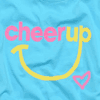 Senior Member    Group: Member Posts: 62 Joined: Aug 2005 Member No: 209,622 |
I was just wondering
|
|
|
|
 |
Replies
(1 - 17)
 Aug 20 2005, 09:49 PM Aug 20 2005, 09:49 PM
Post
#2
|
|
 like omfg     Group: Member Posts: 194 Joined: Apr 2005 Member No: 122,862 |
http://www.createblog.com/forums/index.php?showtopic=178
ok use this code for one side of the custom modules and paste it also in the JavaScript Module. i think thats what your talking about |
|
|
|
 Aug 23 2005, 04:37 PM Aug 23 2005, 04:37 PM
Post
#3
|
|
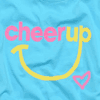 Senior Member    Group: Member Posts: 62 Joined: Aug 2005 Member No: 209,622 |
i was talking about custom modules on the left and the right sides... i tried doing what you told me but it didnt seem to work...
|
|
|
|
 Aug 23 2005, 05:18 PM Aug 23 2005, 05:18 PM
Post
#4
|
|
 You'll find me in your dreams.        Group: Official Member Posts: 8,536 Joined: Mar 2005 Member No: 114,010 |
Pst!
[ http://www.createblog.com/forums/index.php...=double+modules ] Embrace the search function. |
|
|
|
 Aug 24 2005, 02:01 AM Aug 24 2005, 02:01 AM
Post
#5
|
|
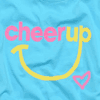 Senior Member    Group: Member Posts: 62 Joined: Aug 2005 Member No: 209,622 |
that code (http://www.createblog.com/forums/index.php...=double+modules) work everything and all and thanks! but the thing is.... my blog is all the way at the other end of the right module... why is that? i tried doing the margins but its still on the right side of the right module... pls help...
|
|
|
|
 Aug 24 2005, 12:55 PM Aug 24 2005, 12:55 PM
Post
#6
|
|
 You'll find me in your dreams.        Group: Official Member Posts: 8,536 Joined: Mar 2005 Member No: 114,010 |
.... The second set is the right modules, and you absolutely have to put the ending in Webstats. Otherwise it doesn't work right.
edit// Oh, and make sure to change all the numbers that relate to width. Because... Width defines just about everything in that code. And this goes in webstats. CODE </td></tr></table><br>
|
|
|
|
 Aug 25 2005, 01:24 AM Aug 25 2005, 01:24 AM
Post
#7
|
|
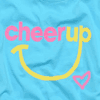 Senior Member    Group: Member Posts: 62 Joined: Aug 2005 Member No: 209,622 |
I looked through the code the first time u posted the code here and i saw the second set of modules thing.... i put the ending of the code in the web stats too. the width is just the way i like it.. but the blog is still in the right end of the right module. and the right module is like lower than the left ones.
Tester Page |
|
|
|
 Aug 25 2005, 12:14 PM Aug 25 2005, 12:14 PM
Post
#8
|
|
 You'll find me in your dreams.        Group: Official Member Posts: 8,536 Joined: Mar 2005 Member No: 114,010 |
.... That's not what I meant. You have to change the margins personally, because it's different for me than for everyone else. For this code at least. It's provided as a template.
|
|
|
|
 Aug 26 2005, 01:19 AM Aug 26 2005, 01:19 AM
Post
#9
|
|
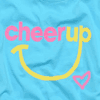 Senior Member    Group: Member Posts: 62 Joined: Aug 2005 Member No: 209,622 |
ohh... well.. im trying to change the margins around but the blog is always in the other side.. sorry for the trouble
|
|
|
|
 Aug 29 2005, 04:39 PM Aug 29 2005, 04:39 PM
Post
#10
|
|
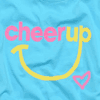 Senior Member    Group: Member Posts: 62 Joined: Aug 2005 Member No: 209,622 |
i havent gotten it yet. :(
|
|
|
|
 Aug 29 2005, 05:23 PM Aug 29 2005, 05:23 PM
Post
#11
|
|
 Senior Member        Group: Official Member Posts: 7,149 Joined: Aug 2005 Member No: 213,509 |
theres a move left module to the right code,i know its not what you want,but it seems easier,then just add extra left modules..
not sure if its webstats or custom header. |
|
|
|
 Aug 29 2005, 06:09 PM Aug 29 2005, 06:09 PM
Post
#12
|
|
 You'll find me in your dreams.        Group: Official Member Posts: 8,536 Joined: Mar 2005 Member No: 114,010 |
It's 100% screen size&left alignment. I just realized I never said that.
|
|
|
|
 Aug 30 2005, 10:40 PM Aug 30 2005, 10:40 PM
Post
#13
|
|
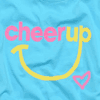 Senior Member    Group: Member Posts: 62 Joined: Aug 2005 Member No: 209,622 |
sorry but i just cant seem to get it :(
i changed some thing agen and whatever i do the blog is laways at the other side |
|
|
|
 Aug 30 2005, 10:53 PM Aug 30 2005, 10:53 PM
Post
#14
|
|
 You'll find me in your dreams.        Group: Official Member Posts: 8,536 Joined: Mar 2005 Member No: 114,010 |
I need your modified code. Meh.
|
|
|
|
 Aug 30 2005, 11:00 PM Aug 30 2005, 11:00 PM
Post
#15
|
|
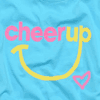 Senior Member    Group: Member Posts: 62 Joined: Aug 2005 Member No: 209,622 |
and this is in my webstats QUOTE </td></tr></table><br> edit// ty so much 4 helping :D |
|
|
|
 Aug 30 2005, 11:15 PM Aug 30 2005, 11:15 PM
Post
#16
|
|
 You'll find me in your dreams.        Group: Official Member Posts: 8,536 Joined: Mar 2005 Member No: 114,010 |
Meh. Don't change anything besides the stylesheet and the modules.
The blog with has to stay at 4oopx wide, otherwise it doesn't work. [ http://www.xanga.com/home.aspx?user=xX_you...er_name_here_Xx ] |
|
|
|
 Aug 30 2005, 11:34 PM Aug 30 2005, 11:34 PM
Post
#17
|
|
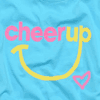 Senior Member    Group: Member Posts: 62 Joined: Aug 2005 Member No: 209,622 |
oooooooooooooooooohhhhhhh omg!omg!omg!omg! thank you thank you thank you thank you x a million! lol
|
|
|
|
 Aug 30 2005, 11:37 PM Aug 30 2005, 11:37 PM
Post
#18
|
|
 You'll find me in your dreams.        Group: Official Member Posts: 8,536 Joined: Mar 2005 Member No: 114,010 |
Welcome.
-> Closed. |
|
|
|
  |
1 User(s) are reading this topic (1 Guests and 0 Anonymous Users)
0 Members:







