information blog |
 Jun 24 2005, 09:14 AM Jun 24 2005, 09:14 AM
Post
#1
|
|
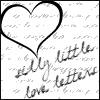 LaLaLa =]      Group: Member Posts: 350 Joined: Feb 2005 Member No: 94,170 |
does anyone have the code for like a blog with information about yourself in it. i was looking it up in the scripts .. but i guess i didn't find it. heh .. sorry for the troublee
|
|
|
|
 |
Replies
(1 - 30)
 Jun 24 2005, 11:54 AM Jun 24 2005, 11:54 AM
Post
#2
|
|
 You'll find me in your dreams.        Group: Official Member Posts: 8,536 Joined: Mar 2005 Member No: 114,010 |
You'd just write the blog..... And have info about you in it....
|
|
|
|
 Jun 25 2005, 08:40 AM Jun 25 2005, 08:40 AM
Post
#3
|
|
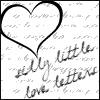 LaLaLa =]      Group: Member Posts: 350 Joined: Feb 2005 Member No: 94,170 |
no but its just like a box at the top of all your entries and it just stays at the same place. i've seen it in other xanga's before.
|
|
|
|
 Jun 25 2005, 08:48 AM Jun 25 2005, 08:48 AM
Post
#4
|
|
|
Senior Member      Group: Member Posts: 382 Joined: Jun 2004 Member No: 25,943 |
i think I have an idea of what your talking about. Go here and look at her first couple of layouts. Is that what you mean?
|
|
|
|
 Jun 25 2005, 11:46 AM Jun 25 2005, 11:46 AM
Post
#5
|
|
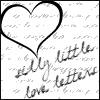 LaLaLa =]      Group: Member Posts: 350 Joined: Feb 2005 Member No: 94,170 |
also, i have another question. how do i get that picture thing like to chnage pictures from the next? like this person HERE
|
|
|
|
 Jun 25 2005, 11:59 AM Jun 25 2005, 11:59 AM
Post
#6
|
|
 I'm just a little bit crazy...       Group: Member Posts: 1,119 Joined: Jun 2004 Member No: 19,760 |
QUOTE(kayiiem @ Jun 25 2005, 11:46 AM) also, i have another question. how do i get that picture thing like to chnage pictures from the next? like this person HERE first of all, thank you for looking the scripts for the custom module first! [we don't enough of that here...] ----------------------------------------------------------------------------------------------- it's called a marquee. [if you already have a hosting site, upload the pics you want there, then use the URLS. if not, continue] 1. Check the BBOR [see sig] and choose a picture host. Sign up. [photobucket.com is a great site, you can use it for your website & it's an album. but you have to watch for the bandwidth, as with all hosts.] 2. Upload all the pics you want to use. [It's best to make them all the same size, otherwise it'll drag.] 3. Get the URL's and paste them in this code: and if you need/want more pics, add this but make sure that it's after the <marquee> & before the </marquee>. there are many varieties of marquees, the one i provided with is the most basic. it runs from left to right. [i hope i'm allowed to redirect...] for more information about marquees, go here. |
|
|
|
 Jun 25 2005, 12:10 PM Jun 25 2005, 12:10 PM
Post
#7
|
|
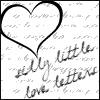 LaLaLa =]      Group: Member Posts: 350 Joined: Feb 2005 Member No: 94,170 |
so does this marquee have like the next and preview buttons next to it? oh and thank you for the custom module code.
|
|
|
|
 Jun 25 2005, 12:13 PM Jun 25 2005, 12:13 PM
Post
#8
|
|
 I'm just a little bit crazy...       Group: Member Posts: 1,119 Joined: Jun 2004 Member No: 19,760 |
QUOTE(kayiiem @ Jun 25 2005, 12:10 PM) so does this marquee have like the next and preview buttons next to it? oh and thank you for the custom module code. oh.. that script. luckily i used to have the script too, glad i saved it. just follow the directions as listed. if you need more, add "URL", to it. |
|
|
|
 Jun 25 2005, 12:14 PM Jun 25 2005, 12:14 PM
Post
#9
|
|
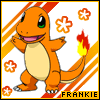 This bitch better work!         Group: Staff Alumni Posts: 13,681 Joined: Jul 2004 Member No: 28,095 |
^ no you are wrong. it is not a marquee. if you will notice...it is totally different from a marquee.
QUOTE(kayiiem @ Jun 25 2005, 10:46 AM) also, i have another question. how do i get that picture thing like to chnage pictures from the next? like this person HERE here's the code... PASTE EITHER IN CUSTOM HEADER OR WEBSITE STATS replace IMAGE URL HERE with the address of the desired images. and just follow the directions in the code. XD EDIT;; you already beat me to it. *snaps fingers* This post has been edited by Frankie: Jun 25 2005, 12:15 PM |
|
|
|
 Jun 25 2005, 12:17 PM Jun 25 2005, 12:17 PM
Post
#10
|
|
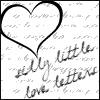 LaLaLa =]      Group: Member Posts: 350 Joined: Feb 2005 Member No: 94,170 |
can i put that code in that custom module i just made?
editt// when you upload your pictures from photobucket .. does photobucket already make your pictures the same size? |
|
|
|
 Jun 25 2005, 12:26 PM Jun 25 2005, 12:26 PM
Post
#11
|
|
 You'll find me in your dreams.        Group: Official Member Posts: 8,536 Joined: Mar 2005 Member No: 114,010 |
No...... It only resizes if it's over 250kb.....
|
|
|
|
 Jun 25 2005, 12:27 PM Jun 25 2005, 12:27 PM
Post
#12
|
|
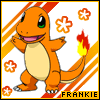 This bitch better work!         Group: Staff Alumni Posts: 13,681 Joined: Jul 2004 Member No: 28,095 |
i wouldn't use photobucket because if your bandwidth excedes...than all of your images won't show up. i would advise using http://www.imageshack.us or http://www.uploadimages.net
|
|
|
|
 Jun 25 2005, 01:10 PM Jun 25 2005, 01:10 PM
Post
#13
|
|
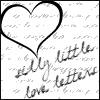 LaLaLa =]      Group: Member Posts: 350 Joined: Feb 2005 Member No: 94,170 |
wow okayy .. lol i'm soo confused right now. uhmm when you upload a pic from uploadimages .. which link do you choose?
|
|
|
|
 Jun 25 2005, 01:11 PM Jun 25 2005, 01:11 PM
Post
#14
|
|
 You'll find me in your dreams.        Group: Official Member Posts: 8,536 Joined: Mar 2005 Member No: 114,010 |
The one that says something like.... Direct link.
|
|
|
|
 Jun 25 2005, 01:15 PM Jun 25 2005, 01:15 PM
Post
#15
|
|
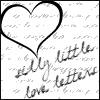 LaLaLa =]      Group: Member Posts: 350 Joined: Feb 2005 Member No: 94,170 |
okayy .. i think i'm doing something wrong cause my picture wont show up .. heres what i'm putting up in my xanga.
if you wanna see my xanga click HERE edit// also, how do i get the the text in my costume module to the left side. i try adding the text-align thing to it .. but it didnt take any effect |
|
|
|
 Jun 25 2005, 01:28 PM Jun 25 2005, 01:28 PM
Post
#16
|
|
 You'll find me in your dreams.        Group: Official Member Posts: 8,536 Joined: Mar 2005 Member No: 114,010 |
Why use that script if there's only one picture? And what's this?
CODE <img src="
|
|
|
|
 Jun 25 2005, 01:29 PM Jun 25 2005, 01:29 PM
Post
#17
|
|
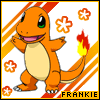 This bitch better work!         Group: Staff Alumni Posts: 13,681 Joined: Jul 2004 Member No: 28,095 |
^ why would you ask for that slideshow code when you are only going to put one image on there?
and to align the text to the left...use this code: CODE <p align="left">CONTENT HERE</p>
|
|
|
|
 Jun 25 2005, 01:29 PM Jun 25 2005, 01:29 PM
Post
#18
|
|
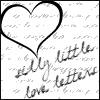 LaLaLa =]      Group: Member Posts: 350 Joined: Feb 2005 Member No: 94,170 |
i'm still adding more pictures to it. i was just testing it out
edit// okay so i added all my pictures in .. and they look huge .. but theres no button that say like next or previous under it. heres what the code looks like |
|
|
|
 Jun 25 2005, 05:15 PM Jun 25 2005, 05:15 PM
Post
#19
|
|
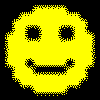 Happy Person       Group: Member Posts: 1,729 Joined: Feb 2004 Member No: 4,674 |
you need to add links to apply the function in the script that allows image change
you can use buttons: HTML <input type="button" value="« prev" onclick="getPosition(-1)"> <input type="button" value="next »" onclick="getPosition(1)"> or links: HTML <a href="#" onclick="getPosition(-1)">« prev</a> <a href="#" onclick="getPosition(1)">next »</a>
|
|
|
|
 Jun 25 2005, 06:49 PM Jun 25 2005, 06:49 PM
Post
#20
|
|
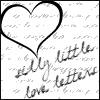 LaLaLa =]      Group: Member Posts: 350 Joined: Feb 2005 Member No: 94,170 |
okay so do i put the buttons right after the code .. or before?
edit// nvm i got it. thank you! lol .. i just have one more quesiton about this. do you know how i can get the words to fill in the spaces next to the picture on the right side. and have the next and preview buttons under the picture. thankssss |
|
|
|
 Jun 25 2005, 07:04 PM Jun 25 2005, 07:04 PM
Post
#21
|
|
 I'm just a little bit crazy...       Group: Member Posts: 1,119 Joined: Jun 2004 Member No: 19,760 |
|
|
|
|
 Jun 25 2005, 07:17 PM Jun 25 2005, 07:17 PM
Post
#22
|
|
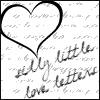 LaLaLa =]      Group: Member Posts: 350 Joined: Feb 2005 Member No: 94,170 |
i didn't really know how to make them exact .. i just like resized them all like on paint and i just estimated
|
|
|
|
 Jun 25 2005, 07:35 PM Jun 25 2005, 07:35 PM
Post
#23
|
|
 I'm just a little bit crazy...       Group: Member Posts: 1,119 Joined: Jun 2004 Member No: 19,760 |
hmm... all you have is Paint? no other image programs?
|
|
|
|
 Jun 25 2005, 11:02 PM Jun 25 2005, 11:02 PM
Post
#24
|
|
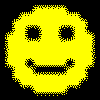 Happy Person       Group: Member Posts: 1,729 Joined: Feb 2004 Member No: 4,674 |
you can force the images to the same size by replacing this line in the java script:
HTML document.write('<img name="myImages" border="1" src="'+imgz[0]+'">'); with HTML document.write('<img name="myImages" height="" width="" border="1" src="'+imgz[0]+'">'); add numerical values for your height and width (preferably the ones of the smallest image) |
|
|
|
 Jun 26 2005, 09:14 AM Jun 26 2005, 09:14 AM
Post
#25
|
|
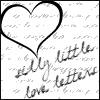 LaLaLa =]      Group: Member Posts: 350 Joined: Feb 2005 Member No: 94,170 |
okay so once i have the the pictures all the same size would the text line up exactly next to the picture? or is there a code for thaat?
|
|
|
|
 Jun 26 2005, 12:08 PM Jun 26 2005, 12:08 PM
Post
#26
|
|
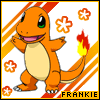 This bitch better work!         Group: Staff Alumni Posts: 13,681 Joined: Jul 2004 Member No: 28,095 |
what do you mean line up? try this....
CODE <IMG src="IMAGE URL HERE" align="LEFT OR RIGHT"> add the image url and change the alignment to either left or right. the alignment is referring to the picture. |
|
|
|
 Jun 27 2005, 02:31 PM Jun 27 2005, 02:31 PM
Post
#27
|
|
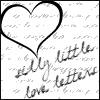 LaLaLa =]      Group: Member Posts: 350 Joined: Feb 2005 Member No: 94,170 |
no not the alignment of the picture but the text like the information about me line up against the pictures
|
|
|
|
 Jun 27 2005, 02:32 PM Jun 27 2005, 02:32 PM
Post
#28
|
|
 You'll find me in your dreams.        Group: Official Member Posts: 8,536 Joined: Mar 2005 Member No: 114,010 |
That's what he just gave you.
|
|
|
|
 Jun 27 2005, 03:13 PM Jun 27 2005, 03:13 PM
Post
#29
|
|
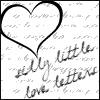 LaLaLa =]      Group: Member Posts: 350 Joined: Feb 2005 Member No: 94,170 |
|
|
|
|
 Jun 27 2005, 04:50 PM Jun 27 2005, 04:50 PM
Post
#30
|
|
 You'll find me in your dreams.        Group: Official Member Posts: 8,536 Joined: Mar 2005 Member No: 114,010 |
Alignment of the picture in relation to the text. =S
|
|
|
|
 Jun 28 2005, 02:42 PM Jun 28 2005, 02:42 PM
Post
#31
|
|
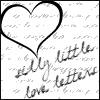 LaLaLa =]      Group: Member Posts: 350 Joined: Feb 2005 Member No: 94,170 |
soo do i replace this code with this
|
|
|
|
  |
1 User(s) are reading this topic (1 Guests and 0 Anonymous Users)
0 Members:









