aurora |
 May 23 2005, 09:53 PM May 23 2005, 09:53 PM
Post
#1
|
|
 define our lives for us.         Group: Staff Alumni Posts: 11,656 Joined: Aug 2004 Member No: 43,293 |
all of a sudden, i'm getting aurora pop-ups. is that how it's spelled?
well, anyways, is anyone else getting this? =l Just one day.. it popped out of nowhere and it started constantly coming at me. Before, I had absolutely no pop-ups. >.> pft. I scanned my computer and everything, thinking it was a spyware, adware, or a virus? still there. it stops once in a while, but comes back just later! rawr. does anyone know what it is? how to get rid of it? |
|
|
|
 |
Replies
(1 - 20)
 May 23 2005, 10:03 PM May 23 2005, 10:03 PM
Post
#2
|
|
|
*Influential Guitarist & Inspiring Writer*       Group: Official Member Posts: 1,217 Joined: Sep 2004 Member No: 51,134 |
Hi SpiritedFreak im dispn0ygonekrazy and ill be glad to help you today if you still have time and still on please reply
|
|
|
|
 May 23 2005, 10:58 PM May 23 2005, 10:58 PM
Post
#3
|
|
 define our lives for us.         Group: Staff Alumni Posts: 11,656 Joined: Aug 2004 Member No: 43,293 |
|
|
|
|
 May 23 2005, 11:01 PM May 23 2005, 11:01 PM
Post
#4
|
|
|
*Influential Guitarist & Inspiring Writer*       Group: Official Member Posts: 1,217 Joined: Sep 2004 Member No: 51,134 |
all right good i would like you to download HiJack This from this > website < and save it into its own FOLDER (i.e. C:\ HJT) after you've done that Open it up and click on System Scan and save Log File, after it scans Notepad should open up. Whatever you get from notepad PASTE IT ALL here in the same thread thank you
|
|
|
|
 May 23 2005, 11:45 PM May 23 2005, 11:45 PM
Post
#5
|
|
 define our lives for us.         Group: Staff Alumni Posts: 11,656 Joined: Aug 2004 Member No: 43,293 |
Logfile of HijackThis v1.99.1
Scan saved at 9:45:19 PM, on 5/23/2005 Platform: Windows XP SP2 (WinNT 5.01.2600) MSIE: Internet Explorer v6.00 SP2 (6.00.2900.2180) Running processes: C:\WINDOWS\System32\smss.exe C:\WINDOWS\System32\winlogon.exe C:\WINDOWS\system32\services.exe C:\WINDOWS\system32\lsass.exe C:\WINDOWS\system32\svchost.exe C:\WINDOWS\System32\svchost.exe C:\WINDOWS\system32\spoolsv.exe C:\WINDOWS\Explorer.exe C:\WINDOWS\System32\qttask.exe C:\Program Files\Network Associates\VirusScan\SHSTAT.EXE C:\Program Files\Network Associates\Common Framework\FrameworkService.exe C:\Program Files\Network Associates\Common Framework\UpdaterUI.exe C:\Program Files\Network Associates\VirusScan\mcshield.exe C:\Program Files\Winamp\winampa.exe C:\Program Files\Network Associates\VirusScan\vstskmgr.exe C:\WINDOWS\System32\svchost.exe c:\windows\system32\gtwbxf.exe C:\Program Files\WinZip\WZQKPICK.EXE C:\Program Files\AIM95\aim.exe C:\Program Files\Internet Explorer\iexplore.exe C:\WINDOWS\system32\rundll32.exe C:\unzipped\hijackthis\HijackThis.exe R1 - HKCU\Software\Microsoft\Internet Explorer\Main,Search Bar = http://websearch.drsnsrch.com/sidesearch.cgi?id= R1 - HKCU\Software\Microsoft\Internet Explorer\Main,Search Page = http://websearch.drsnsrch.com/sidesearch.cgi?id= R0 - HKCU\Software\Microsoft\Internet Explorer\Main,Start Page = http://www.yahoo.com/ R1 - HKLM\Software\Microsoft\Internet Explorer\Main,Search Bar = http://websearch.drsnsrch.com/sidesearch.cgi?id= R1 - HKLM\Software\Microsoft\Internet Explorer\Main,Search Page = http://websearch.drsnsrch.com/sidesearch.cgi?id= R0 - HKLM\Software\Microsoft\Internet Explorer\Search,SearchAssistant = http://websearch.drsnsrch.com/sidesearch.cgi?id= R0 - HKLM\Software\Microsoft\Internet Explorer\Search,CustomizeSearch = http://websearch.drsnsrch.com/sidesearch.cgi?id= R1 - HKCU\Software\Microsoft\Internet Explorer\SearchURL,(Default) = websearch.drsnsrch.com/q.cgi?q= R1 - HKCU\Software\Microsoft\Internet Explorer\Main,Start Page_bak = http://www.yahoo.com/ R0 - HKLM\Software\Microsoft\Internet Explorer\Main,Local Page = C:\WINDOWS\SYSTEM\blank.htm R1 - HKCU\Software\Microsoft\Internet Explorer\Main,Window Title = Microsoft Internet Explorer provided by MSN R1 - HKCU\Software\Microsoft\Windows\CurrentVersion\Internet Settings,ProxyServer = http=localhost:8080 R3 - URLSearchHook: (no name) - {20EC3D2D-33C1-4C9D-BC37-C2D500688DA2} - (no file) F2 - REG:system.ini: Shell=Explorer.exe C:\WINDOWS\Nail.exe O2 - BHO: (no name) - SOFTWARE - (no file) O2 - BHO: Band Class - {0007522A-2297-43C1-8EB1-C90B0FF20DA5} - C:\WINDOWS\enhtb.dll (file missing) O2 - BHO: Band Class - {01F44A8A-8C97-4325-A378-76E68DC4AB2E} - C:\WINDOWS\systb.dll O2 - BHO: Yahoo! Companion BHO - {02478D38-C3F9-4efb-9B51-7695ECA05670} - C:\Program Files\Yahoo!\Companion\Installs\cpn3\ycomp5_5_7_0.dll O2 - BHO: AcroIEHlprObj Class - {06849E9F-C8D7-4D59-B87D-784B7D6BE0B3} - C:\Program Files\Adobe\Acrobat 7.0\ActiveX\AcroIEHelper.dll O3 - Toolbar: Yahoo! Toolbar - {EF99BD32-C1FB-11D2-892F-0090271D4F88} - C:\Program Files\Yahoo!\Companion\Installs\cpn3\ycomp5_5_7_0.dll O3 - Toolbar: (no name) - {2CDE1A7D-A478-4291-BF31-E1B4C16F92EB} - (no file) O4 - HKLM\..\Run: [SystemTray] SysTray.Exe O4 - HKLM\..\Run: [QuickTime Task] C:\WINDOWS\System32\qttask.exe O4 - HKLM\..\Run: [ShStatEXE] "C:\Program Files\Network Associates\VirusScan\SHSTAT.EXE" /STANDALONE O4 - HKLM\..\Run: [McAfeeUpdaterUI] "C:\Program Files\Network Associates\Common Framework\UpdaterUI.exe" O4 - HKLM\..\Run: [YKO6o.exe] C:\docume~1\chakli~1\locals~1\temp\YKO6o.exe O4 - HKLM\..\Run: [DQhJD.exe] C:\docume~1\chakli~1\locals~1\temp\DQhJD.exe O4 - HKLM\..\Run: [RunWindowsUpdate] C:\WINDOWS\uptodate.exe O4 - HKLM\..\Run: [2#HYKBB2@EEJ@2] C:\WINDOWS\System32\UfmSN7q.exe O4 - HKLM\..\Run: [ViewMgr] C:\Program Files\Viewpoint\Viewpoint Manager\ViewMgr.exe O4 - HKLM\..\Run: [WinampAgent] C:\Program Files\Winamp\winampa.exe O4 - HKLM\..\Run: [RealTray] C:\Program Files\Real\RealPlayer\RealPlay.exe SYSTEMBOOTHIDEPLAYER O4 - HKLM\..\Run: [farmmext] C:\WINDOWS\farmmext.exe O4 - HKLM\..\Run: [Tweak UI] RUNDLL32.EXE TWEAKUI.CPL,TweakMeUp O4 - HKLM\..\Run: [NeroFilterCheck] C:\WINDOWS\system32\NeroCheck.exe O4 - HKLM\..\Run: [bljejd] c:\windows\system32\gtwbxf.exe O4 - HKLM\..\Run: [Win Server Updt] C:\WINDOWS\wupdt.exe O4 - HKCU\..\Run: [GoldenFTPserver] C:\Program Files\Golden FTP Server\GFTP.exe O4 - Global Startup: Microsoft Office.lnk = C:\Program Files\Microsoft Office\Office10\OSA.EXE O4 - Global Startup: WinZip Quick Pick.lnk = C:\Program Files\WinZip\WZQKPICK.EXE O4 - Global Startup: Adobe Reader Speed Launch.lnk = C:\Program Files\Adobe\Acrobat 7.0\Reader\reader_sl.exe O6 - HKCU\Software\Policies\Microsoft\Internet Explorer\Control Panel present O8 - Extra context menu item: &Highlight - C:\WINDOWS\WEB\highlight.htm O8 - Extra context menu item: &Links List - C:\WINDOWS\WEB\urllist.htm O8 - Extra context menu item: &Web Search - C:\WINDOWS\WEB\selsearch.htm O8 - Extra context menu item: E&xport to Microsoft Excel - res://C:\PROGRA~1\MICROS~1\Office10\EXCEL.EXE/3000 O8 - Extra context menu item: I&mages List - C:\WINDOWS\Web\imglist.htm O8 - Extra context menu item: Open Frame in &New Window - C:\WINDOWS\WEB\frm2new.htm O8 - Extra context menu item: Zoom &In - C:\WINDOWS\WEB\zoomin.htm O8 - Extra context menu item: Zoom O&ut - C:\WINDOWS\WEB\zoomout.htm O9 - Extra button: AIM - {AC9E2541-2814-11d5-BC6D-00B0D0A1DE45} - C:\Program Files\AIM95\aim.exe O9 - Extra button: (no name) - {AFC3FA82-AD07-45cd-8B57-983435B9899E} - (no file) O9 - Extra button: Messenger - {FB5F1910-F110-11d2-BB9E-00C04F795683} - C:\Program Files\Messenger\msmsgs.exe O9 - Extra 'Tools' menuitem: Windows Messenger - {FB5F1910-F110-11d2-BB9E-00C04F795683} - C:\Program Files\Messenger\msmsgs.exe O9 - Extra button: Ebates - {6685509E-B47B-4f47-8E16-9A5F3A62F683} - file://C:\Program Files\Ebates_MoeMoneyMaker\Sy350\Tp350\scri350a.htm (file missing) (HKCU) O12 - Plugin for .pdf: C:\Program Files\Internet Explorer\PLUGINS\nppdf32.dll O12 - Plugin for .wma: C:\Program Files\Netscape\Communicator\Program\PLUGINS\npdsplay.dll O16 - DPF: Yahoo! Graffiti - http://download.games.yahoo.com/games/clients/y/grt5_x.cab O16 - DPF: Yahoo! Klondike Solitaire - http://yog55.games.scd.yahoo.com/yog/y/ks12_x.cab O16 - DPF: Yahoo! Pool 2 - http://download.games.yahoo.com/games/clients/y/pote_x.cab O16 - DPF: {421A63BA-4632-43E0-A942-3B4AB645BE51} - http://66.28.46.99/iwasher/pptproactauthco...etwasherpro.cab O16 - DPF: {4989312D-58CF-11D5-A7D7-00E02911103E} (Interealty MultiSelect) - http://las.mlxchange.com/Control/MultiSelectComboBox.cab O16 - DPF: {56336BCB-3D8A-11D6-A00B-0050DA18DE71} - http://207.188.7.150/21769f6bf64866452521/...ip/RdxIE601.cab O16 - DPF: {6A060448-60F9-11D5-A6CD-0002B31F7455} - http://us.games2.yimg.com/download.games.y...ctl_0_0_0_1.ocx O16 - DPF: {6FD482A3-7B57-438B-B040-52CAA30147EE} (MLXchange Client Utils) - http://las.mlxchange.com/Control/MLXClientUtils.cab O16 - DPF: {83AB6E4D-CDD7-11D3-B5E7-00104B9AFF6E} (GeacRevw Control) - http://las.mlxchange.com/Control/IRCSharc.cab O16 - DPF: {90C9629E-CD32-11D3-BBFB-00105A1F0D68} - http://www.installengine.com/engine/isetup.cab O16 - DPF: {D97287B6-4018-4060-948D-54D2122FC5C3} - http://www.fastfind.org/ss/client/52983/vs...03C00/setup.exe O16 - DPF: {EE2589EB-7FC8-44DB-A892-573F2C4B41E0} - http://pdf.forbes.com/forbesnews/triggerne...oaderSigned.cab O16 - DPF: {F58E1CEF-A068-4C15-BA5E-587CAF3EE8C6} - http://sc.communities.msn.com/controls/chat/msnchat45.cab O20 - AppInit_DLLs: mad.dll O23 - Service: McAfee Framework Service (McAfeeFramework) - Network Associates, Inc. - C:\Program Files\Network Associates\Common Framework\FrameworkService.exe O23 - Service: Network Associates McShield (McShield) - Network Associates, Inc. - C:\Program Files\Network Associates\VirusScan\mcshield.exe O23 - Service: Network Associates Task Manager (McTaskManager) - Network Associates, Inc. - C:\Program Files\Network Associates\VirusScan\vstskmgr.exe O23 - Service: System Startup Service (SvcProc) - Unknown owner - C:\WINDOWS\svcproc.exe ? i have to sleep soon.. and I'm not really supposed to download anything.. so you should kinda hurry because i get off or else my mom will find out. |
|
|
|
 May 24 2005, 12:02 AM May 24 2005, 12:02 AM
Post
#6
|
|
|
*Influential Guitarist & Inspiring Writer*       Group: Official Member Posts: 1,217 Joined: Sep 2004 Member No: 51,134 |
well i just want to tell you the virus you have takes more than one step
(Note Programs i tell you to download are all good for your system =] just incase your mom asks why) but well we'll continue alright , Listen and read carefully here these are step by step and should be followed as listed or removal will not work. Please download the trial version of Ewido Security Suite here: http://www.ewido.net/en/download/ Install it, and update the definitions to the newest files. Do NOT run a scan yet. Please download Nailfix from here: http://www.noidea.us/easyfile/file.php?dow...050515010747824 Unzip it to the desktop but please do NOT run it yet. Next, please reboot your computer in Safe Mode by doing the following: 1) Restart your computer 2) After hearing your computer beep once during startup, but before the Windows icon appears, press F8. 3) Instead of Windows loading as normal, a menu should appear 4) Select the first option, to run Windows in Safe Mode. For additional help in booting into Safe Mode, see the following site: http://www.pchell.com/support/safemode.shtml Once in Safe Mode, please double-click on Nailfix.cmd. Your desktop and icons will disappear and reappear, and a window should open and close very quickly --- this is normal. Then please run Ewido, and run a full scan. Save the logfile from the scan. You are also infected with the Peper Trojan Virus Removal Instructions: To remove this program we need to download a special tool: 1 Download PeperFix from the following location: PeperFix 2 Save the file on your desktop. 3 Double-click on the file to run it. 4 Reboot and do the same process again. Your computer should now be clean of the Peper Trojan. Next please run HijackThis, click Scan, and check: F2 - REG:system.ini: Shell=Explorer.exe C:\WINDOWS\Nail.exe Find this file when you do a system scan with HiJack This by placing an check or X next to its name. Close all open windows except for HijackThis and click Fix Checked. Restart your computer in normal mode and please post a new HijackThis log, as well as the log from the Ewido scan. This is just the first part we'll continue the rest either tommorow or when you have time =] if your worried that you can trust me well =] im a spyware/virus specialist in a different forumn just in case!! =] |
|
|
|
 May 24 2005, 12:09 AM May 24 2005, 12:09 AM
Post
#7
|
|
 define our lives for us.         Group: Staff Alumni Posts: 11,656 Joined: Aug 2004 Member No: 43,293 |
oh, okay, thanks for everything. I'm going to do it tomorrow when she goes to work and head off to bed.
|
|
|
|
 May 24 2005, 06:34 AM May 24 2005, 06:34 AM
Post
#8
|
|
 =]      Group: Member Posts: 712 Joined: May 2004 Member No: 15,626 |
Many people have gotten it. But I'd do what dispn0ygonekrazy just said. I believe there are some sites out there that also explain how to remove it also. I'd also look on Google.
|
|
|
|
 May 24 2005, 08:31 AM May 24 2005, 08:31 AM
Post
#9
|
|
|
*Influential Guitarist & Inspiring Writer*       Group: Official Member Posts: 1,217 Joined: Sep 2004 Member No: 51,134 |
*EDIT*
|
|
|
|
 May 25 2005, 02:17 PM May 25 2005, 02:17 PM
Post
#10
|
|
 Senior Member        Group: Official Designer Posts: 4,591 Joined: Dec 2004 Member No: 77,305 |
I have the Aurora pop ups too.
|
|
|
|
 May 25 2005, 07:48 PM May 25 2005, 07:48 PM
Post
#11
|
|
 define our lives for us.         Group: Staff Alumni Posts: 11,656 Joined: Aug 2004 Member No: 43,293 |
Yes, in Safe mode. I waited for a while, and it quickly went to 4.3%. So I went to watch TV and realize my computer went to a screensaver? I came back and it was 5.8% So I went outside for a long, long time. Like 2 hours? I came back and it was still 5.8% finished. |
|
|
|
 May 25 2005, 08:29 PM May 25 2005, 08:29 PM
Post
#12
|
|
 =]      Group: Member Posts: 712 Joined: May 2004 Member No: 15,626 |
Oh, and some Aurora help links are here: http://monster-isp.com/forums/showpost.php...19&postcount=17 http://castlecops.com/postlite119148-aurora.html http://reviews.cnet.com/5208-6142-0.html?f...ssageID=1185795 |
|
|
|
 May 25 2005, 08:33 PM May 25 2005, 08:33 PM
Post
#13
|
|
|
*Influential Guitarist & Inspiring Writer*       Group: Official Member Posts: 1,217 Joined: Sep 2004 Member No: 51,134 |
Alright did you follow the directions thoroughly?
When you downloaded Ewido you must not run a scan yet but first update the DEFINITIONS Then Please download Nailfix from here: http://www.noidea.us/easyfile/file.php?dow...050515010747824 Unzip it to the desktop but please do NOT run it yet When You've done that GO TO SAFE MODE!!! Run the Nailfix you downloaded earlier FIRST Then run a full scan of Ewido and see if it still stops at 5.8% |
|
|
|
 May 26 2005, 09:52 AM May 26 2005, 09:52 AM
Post
#14
|
|
 boo        Group: Member Posts: 5,512 Joined: Dec 2004 Member No: 71,765 |
Yeah, I'm having that problem too.
|
|
|
|
 May 26 2005, 08:43 PM May 26 2005, 08:43 PM
Post
#15
|
|
|
*Influential Guitarist & Inspiring Writer*       Group: Official Member Posts: 1,217 Joined: Sep 2004 Member No: 51,134 |
For all the ones that have problems with aurora i can help you but please post a new thread here in technology forumn if you really want help so we can keep people whose having problems between the user and the helper thank you.
|
|
|
|
 May 28 2005, 02:34 AM May 28 2005, 02:34 AM
Post
#16
|
|
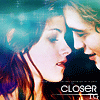 that heaven is overrated        Group: Member Posts: 5,096 Joined: Oct 2004 Member No: 53,124 |
Ugh, yes. I get Aurora pop-ups all the time. They just came out of nowhere.. Anyway..I scan my computer everyday. I've done it a number of times in safe mode and everything, but nothing seems to work. I am getting fewer of them, I think. I'm not sure, though, because everytime I get a pop-up, I just close it, not really noticing I get a pop-up. It's just a force of habit, and I get pop-ups so often, I don't realize it anymore. But I THINK I've noticed less pop-ups. I'll check tomorrow if I get any more Aurora pop-ups. Anyway, I guess I prefer just scanning and stuff or I really don't know. The stuff listed up there seems too complicated.
|
|
|
|
 May 28 2005, 11:52 AM May 28 2005, 11:52 AM
Post
#17
|
|
|
*Influential Guitarist & Inspiring Writer*       Group: Official Member Posts: 1,217 Joined: Sep 2004 Member No: 51,134 |
hehe its not that complicated if you still want help and need it just ask ok =]
|
|
|
|
 May 28 2005, 12:36 PM May 28 2005, 12:36 PM
Post
#18
|
|
 jellyfishing, jellyfishing       Group: Member Posts: 1,174 Joined: Oct 2004 Member No: 55,185 |
Hmm....no I haven't been noticing lately, but I have a pop-up blocker on. Does your internet provider have some sort of pop-up blocker you can use?
|
|
|
|
 May 29 2005, 12:59 AM May 29 2005, 12:59 AM
Post
#19
|
|
 define our lives for us.         Group: Staff Alumni Posts: 11,656 Joined: Aug 2004 Member No: 43,293 |
QUOTE(ryanoman @ May 25 2005, 6:29 PM) Oh, and some Aurora help links are here: http://monster-isp.com/forums/showpost.php...19&postcount=17 http://castlecops.com/postlite119148-aurora.html http://reviews.cnet.com/5208-6142-0.html?f...ssageID=1185795 That last link really helped. i'm hoping this iwll stay for a while because there has been no pop-ups for almost 2 hours. and that's totally a record. |
|
|
|
 May 29 2005, 08:29 AM May 29 2005, 08:29 AM
Post
#20
|
|
 =]      Group: Member Posts: 712 Joined: May 2004 Member No: 15,626 |
No problem. I hope you don't get anymore popups.
|
|
|
|
 May 29 2005, 12:02 PM May 29 2005, 12:02 PM
Post
#21
|
|
|
*Influential Guitarist & Inspiring Writer*       Group: Official Member Posts: 1,217 Joined: Sep 2004 Member No: 51,134 |
haha looks like you are cleared spirited one ryanamo good job dude lol
|
|
|
|
  |
1 User(s) are reading this topic (1 Guests and 0 Anonymous Users)
0 Members:












