Merging Layers, Photoshop 7.0 |
 Apr 16 2005, 10:41 PM Apr 16 2005, 10:41 PM
Post
#1
|
|
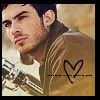 A.K.A. Simplicityxx       Group: Member Posts: 1,878 Joined: Oct 2004 Member No: 56,813 |
Quick Question.
Say you have two different layers, and your bottom layer is set to screen or whatever mode that NOT normal, and than the top layer is set to normal mode. When ever I merge the two layers, the "normal" layer gets changed to screen mode. Is there a way to stop that from happening? Thanks in advance. |
|
|
|
 |
Replies
(1 - 3)
| *mona lisa* |
 Apr 16 2005, 11:03 PM Apr 16 2005, 11:03 PM
Post
#2
|
|
Guest |
Make the ones that you want to merge visible and hide all the other layers. Then go to Layer>>Merge Visible (at the way bottom). It should come out fine. Then make the rest visible.
|
|
|
|
 Apr 16 2005, 11:36 PM Apr 16 2005, 11:36 PM
Post
#3
|
|
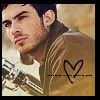 A.K.A. Simplicityxx       Group: Member Posts: 1,878 Joined: Oct 2004 Member No: 56,813 |
Oh, Great. Thank you!!
|
|
|
|
| *mona lisa* |
 Apr 16 2005, 11:41 PM Apr 16 2005, 11:41 PM
Post
#4
|
|
Guest |
|
|
|
|
  |
1 User(s) are reading this topic (1 Guests and 0 Anonymous Users)
0 Members:






