memories//omoide-tachi |
Resource Center Links
This Month's Contests | Hosts Looking for Hostees | Hostees looking for Hosts | BigBookofResources
Submission Guidelines
 Mar 26 2005, 10:25 PM Mar 26 2005, 10:25 PM
Post
#1
|
|
 You'll find me in your dreams.        Group: Official Member Posts: 8,536 Joined: Mar 2005 Member No: 114,010 |
Okay..... I'd like feedback from people about this layout...... I might actually submit this layout........ Which is why I want the feedback.
Anyways, I'd particularly like any comment on positioning. Like, is it off, do the boxes overlap? Stuff like that. [ Memories ] So..... Yeah. Any feedback at all appreciated. =) |
|
|
|
 |
Replies
(1 - 8)
 Mar 26 2005, 10:34 PM Mar 26 2005, 10:34 PM
Post
#2
|
|
|
Tu es laid.        Group: Official Member Posts: 3,913 Joined: Feb 2005 Member No: 106,675 |
its nice.. but try changing the scroll bar color to match the layout and maybe add a backround?? but good job.
|
|
|
|
 Mar 26 2005, 10:45 PM Mar 26 2005, 10:45 PM
Post
#3
|
|
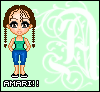 i'm his cookies&cream monster!     Group: Member Posts: 274 Joined: May 2004 Member No: 18,664 |
the image looks good, but i don't like the boxes being over it.
|
|
|
|
| *aznswt33* |
 Mar 26 2005, 10:59 PM Mar 26 2005, 10:59 PM
Post
#4
|
|
Guest |
i really like the image =] maybe you could try making the scrollbars transparent, and make a more defined position for the posts? otherwise, i think it's great *thumbs up^*
|
|
|
|
 Mar 26 2005, 11:48 PM Mar 26 2005, 11:48 PM
Post
#5
|
|
|
t-t-t-toyaaa         Group: Official Member Posts: 19,821 Joined: Apr 2004 Member No: 11,270 |
ya fix the scrollbars other than that it looks ok
|
|
|
|
 Mar 27 2005, 01:40 AM Mar 27 2005, 01:40 AM
Post
#6
|
|
 You'll find me in your dreams.        Group: Official Member Posts: 8,536 Joined: Mar 2005 Member No: 114,010 |
Why would I fix the scrollbars? It doesn't even work with all browsers..... I'm going for cross-browser compatibility here, I get bright green scrollbars and blog because of that code..... So I simply don't use it. Hm.... More defined position for the posts..... Can't do that. I already tried, and the edge of the actual image I used shows. There's no reason to anyways, it helps the layout maintain the mysterious, elusive feel.... Don't like the boxes being over it....? Hm...... Then where should they go? Any suggestions? Background defeats the purpose of the fading look I gave to it. It wouldn't look very good either.... Hm. Maybe I'll try a darker background image or something. -thinks- I'll try that.
|
|
|
|
 Mar 27 2005, 01:46 PM Mar 27 2005, 01:46 PM
Post
#7
|
|
|
No pictures, please.      Group: Member Posts: 491 Joined: Feb 2004 Member No: 4,906 |
I personally think you have too many scrollbars. Blending them in with the layout more would help to minimize their blunt presence though. You can also blend the original image with something else as well, and then you could just use 2 div layers -- one for navigation / info and the other for the blog.
|
|
|
|
 Mar 27 2005, 11:39 PM Mar 27 2005, 11:39 PM
Post
#8
|
|
 You'll find me in your dreams.        Group: Official Member Posts: 8,536 Joined: Mar 2005 Member No: 114,010 |
Hm......
The problem with just two divs is that makes the image look bad. And.... How do you blend a scrollbar into the layout in Mozilla? Just wondering if you knew a way... -shrug- I'll try blending it with another image, but I need to find an image first.... =) |
|
|
|
 Mar 28 2005, 01:45 AM Mar 28 2005, 01:45 AM
Post
#9
|
|
 rawr.      Group: Member Posts: 304 Joined: Jan 2004 Member No: 1,529 |
yea i like transparent scrollbars better, i don't really like where the navigation and profile part is placed, i think they should be all on one side, but i love the picture :]
|
|
|
|
  |
1 User(s) are reading this topic (1 Guests and 0 Anonymous Users)
0 Members:








