where can i find this brush? |
 Mar 20 2005, 08:22 PM Mar 20 2005, 08:22 PM
Post
#1
|
|
 Senior Member      Group: Member Posts: 310 Joined: Dec 2004 Member No: 73,592 |
where can i find this brush?
i cropped it from an image.. cuz it wasnt mine |
|
|
|
 |
Replies
(1 - 31)
 Mar 20 2005, 08:25 PM Mar 20 2005, 08:25 PM
Post
#2
|
|
|
Tu es laid.        Group: Official Member Posts: 3,913 Joined: Feb 2005 Member No: 106,675 |
ever try the big book of recource??
http://www.createblog.com/forums/index.php?showtopic=14636 or this http://veredgf.fredfarm.com/vbrush/main.html |
|
|
|
 Mar 20 2005, 08:49 PM Mar 20 2005, 08:49 PM
Post
#3
|
|
 Senior Member      Group: Member Posts: 310 Joined: Dec 2004 Member No: 73,592 |
i tried http://veredgf.fredfarm.com/vbrush/main.html. i was searching for two hours. ive tried the bbor and i went through all of them and nothing. i also tried google. didnt work..help please
|
|
|
|
 Mar 20 2005, 08:59 PM Mar 20 2005, 08:59 PM
Post
#4
|
|
 define our lives for us.         Group: Staff Alumni Posts: 11,656 Joined: Aug 2004 Member No: 43,293 |
http://www.livejournal.com/users/teh_indy/58046.html
is that close? they're paint splatters like the one above. |
|
|
|
 Mar 20 2005, 09:51 PM Mar 20 2005, 09:51 PM
Post
#5
|
|
 Senior Member      Group: Member Posts: 310 Joined: Dec 2004 Member No: 73,592 |
not really.. i have those kinds already.. i use photoshop though... i want the one with lines and paint splatter in one. like i showed.
heres another one |
|
|
|
 Mar 21 2005, 05:19 PM Mar 21 2005, 05:19 PM
Post
#6
|
|
 :hammer:        Group: Staff Alumni Posts: 9,849 Joined: Mar 2004 Member No: 7,700 |
|
|
|
|
 Mar 21 2005, 05:30 PM Mar 21 2005, 05:30 PM
Post
#7
|
|
 Senior Member      Group: Member Posts: 310 Joined: Dec 2004 Member No: 73,592 |
that doesnt help at all.
|
|
|
|
| *mona lisa* |
 Mar 21 2005, 05:33 PM Mar 21 2005, 05:33 PM
Post
#8
|
|
Guest |
i've seen that before. and it was a site that was in the big book of resources. you sure you looked in them?
|
|
|
|
 Mar 21 2005, 05:59 PM Mar 21 2005, 05:59 PM
Post
#9
|
|
 Senior Member      Group: Member Posts: 310 Joined: Dec 2004 Member No: 73,592 |
yup. i'm sure. i think they were in angelic-trust or something like that because there's alot there. but the site doesnt work no more
|
|
|
|
 Mar 21 2005, 06:02 PM Mar 21 2005, 06:02 PM
Post
#10
|
|
 :hammer:        Group: Staff Alumni Posts: 9,849 Joined: Mar 2004 Member No: 7,700 |
What the? I spent an hour looking for SPECIFIC sites for those brushes for photoshop, and you said that that didn't help AT ALL?
Did you even look? The sites I gave provided the either the SAME or extremely similar brushes to the ones you were looking for. If you had enough patience, maybe you would've carefully CHECKED those sites to find what you were looking for. Check http://ti-fi.com/digitalbristle/ again. I'm SURE she has them. Edit// And http://www.angelic-trust.net DOES work. |
|
|
|
 Mar 21 2005, 06:08 PM Mar 21 2005, 06:08 PM
Post
#11
|
|
 Senior Member      Group: Member Posts: 310 Joined: Dec 2004 Member No: 73,592 |
ive been there before. it was VERY close. this is how it looked.
http://tinypic.com/2aqjux im thinking that its from psp? but is it possible to get a psp brush and then change it into a ps brush? edit// aww i have to be a member for angelic-trust. but in the big book of recources, its doesnt work. (the last time i checked was yesterday) |
|
|
|
 Mar 21 2005, 06:12 PM Mar 21 2005, 06:12 PM
Post
#12
|
|
 :hammer:        Group: Staff Alumni Posts: 9,849 Joined: Mar 2004 Member No: 7,700 |
|
|
|
|
| *mona lisa* |
 Mar 21 2005, 06:17 PM Mar 21 2005, 06:17 PM
Post
#13
|
|
Guest |
you don't have to be a member to use angelic-trust's brushes. you just need to fill out the thing, and she'll email you a password, and it'll work. trust me, i did it before.
|
|
|
|
 Mar 21 2005, 06:20 PM Mar 21 2005, 06:20 PM
Post
#14
|
|
 Senior Member      Group: Member Posts: 310 Joined: Dec 2004 Member No: 73,592 |
have you been in the site lately?
edit// i have that brush. |
|
|
|
 Mar 22 2005, 03:57 PM Mar 22 2005, 03:57 PM
Post
#15
|
|
 Senior Member     Group: Member Posts: 218 Joined: Jan 2005 Member No: 83,398 |
i have that brush..but i dont remember where i got it from..it might have been peach-blush.org,but i'm not 100% sure
|
|
|
|
 Mar 22 2005, 04:15 PM Mar 22 2005, 04:15 PM
Post
#16
|
|
 Senior Member      Group: Member Posts: 310 Joined: Dec 2004 Member No: 73,592 |
awww
|
|
|
|
 Mar 24 2005, 09:22 AM Mar 24 2005, 09:22 AM
Post
#17
|
|
 Senior Member     Group: Member Posts: 218 Joined: Jan 2005 Member No: 83,398 |
http://www.peach-blush.org/brushes.php
thats the link...the set is called splat 1 i had to convert it to work in the gimp so the i wouldnt be able to check the read me or anything,but its on that site. |
|
|
|
 Mar 24 2005, 03:26 PM Mar 24 2005, 03:26 PM
Post
#18
|
|
 ;)        Group: Staff Alumni Posts: 9,573 Joined: Feb 2005 Member No: 99,124 |
Look in the Big Book of Resources.
|
|
|
|
| *mona lisa* |
 Mar 24 2005, 04:28 PM Mar 24 2005, 04:28 PM
Post
#19
|
|
Guest |
|
|
|
|
 Mar 25 2005, 07:15 PM Mar 25 2005, 07:15 PM
Post
#20
|
|
 Senior Member      Group: Member Posts: 310 Joined: Dec 2004 Member No: 73,592 |
QUOTE(do0kie @ Mar 24 2005, 7:22 AM) http://www.peach-blush.org/brushes.php thats the link...the set is called splat 1 i had to convert it to work in the gimp so the i wouldnt be able to check the read me or anything,but its on that site. the brush bandwith exceeded |
|
|
|
 Mar 26 2005, 09:16 AM Mar 26 2005, 09:16 AM
Post
#21
|
|
 Senior Member     Group: Member Posts: 218 Joined: Jan 2005 Member No: 83,398 |
it did?? it wasnt when i went to it...you'll probably have to wait...as far as i know thats the only site that has that exact brush
|
|
|
|
 Mar 29 2005, 09:44 PM Mar 29 2005, 09:44 PM
Post
#22
|
|
 Senior Member      Group: Member Posts: 310 Joined: Dec 2004 Member No: 73,592 |
oh great.. it always says bandwith exceeded.. even if i use a different computer... it still doesnt work
|
|
|
|
 Mar 29 2005, 10:49 PM Mar 29 2005, 10:49 PM
Post
#23
|
|
 kristie     Group: Member Posts: 136 Joined: Jul 2004 Member No: 27,246 |
yeah http://peach-blush.org/ has that brush. just wait a couple of days until the website shows up. it was like that a couple of days ago, and I think she's on vacation or something so you just have to wait. =)
|
|
|
|
 Mar 30 2005, 03:35 PM Mar 30 2005, 03:35 PM
Post
#24
|
|
 most definitely.     Group: Member Posts: 284 Joined: Feb 2005 Member No: 103,416 |
http://www.clickitgirl.com/lb probably has that splatter brush.
qood luck =] |
|
|
|
 Mar 30 2005, 04:05 PM Mar 30 2005, 04:05 PM
Post
#25
|
|
|
Froggie! Woof woof. :D       Group: Member Posts: 1,423 Joined: Nov 2004 Member No: 66,146 |
to change psp brush to ps brush you just save it as an .abr file by renaming it. not that hard. =P
so go to this site. http://bruisedxheart.org/ they have the splatter psp brush. save it as .abr |
|
|
|
 Mar 30 2005, 06:40 PM Mar 30 2005, 06:40 PM
Post
#26
|
|
 Senior Member      Group: Member Posts: 310 Joined: Dec 2004 Member No: 73,592 |
QUOTE(TheSpoon @ Mar 30 2005, 2:05 PM) to change psp brush to ps brush you just save it as an .abr file by renaming it. not that hard. =P so go to this site. http://bruisedxheart.org/ they have the splatter psp brush. save it as .abr uhh where exactly is the brushes on that page? |
|
|
|
 Mar 30 2005, 06:42 PM Mar 30 2005, 06:42 PM
Post
#27
|
|
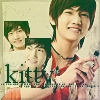 Taste Sweet Love ^-^      Group: Member Posts: 459 Joined: Nov 2004 Member No: 66,316 |
|
|
|
|
 Mar 30 2005, 06:59 PM Mar 30 2005, 06:59 PM
Post
#28
|
|
 Senior Member      Group: Member Posts: 310 Joined: Dec 2004 Member No: 73,592 |
i cant change it into a ABR file
|
|
|
|
| *mona lisa* |
 Mar 30 2005, 07:10 PM Mar 30 2005, 07:10 PM
Post
#29
|
|
Guest |
"you can for some brushes. go to my computer>>tools>> folder options. go to view and make sure that the option called hide file extension types or something like that is checked. then go back to the folder, and you should be able to see filename.jbr, rename it into filename.abr and put it in the photoshop brushes folder."
that's what i wrote for another thread, but it applies here too. that's how you change the file types. |
|
|
|
 Mar 30 2005, 07:38 PM Mar 30 2005, 07:38 PM
Post
#30
|
|
 Senior Member      Group: Member Posts: 310 Joined: Dec 2004 Member No: 73,592 |
okay that works. but the brush i got, its not the thing i want. even the one i downloaded was better but wasnt the same.
|
|
|
|
 Mar 30 2005, 07:52 PM Mar 30 2005, 07:52 PM
Post
#31
|
|
 Senior Member     Group: Member Posts: 102 Joined: Jul 2004 Member No: 30,020 |
does it really have to be exact? its not like ne one is going to notice wut splatter u use.
|
|
|
|
 Mar 30 2005, 08:46 PM Mar 30 2005, 08:46 PM
Post
#32
|
|
 Senior Member      Group: Member Posts: 310 Joined: Dec 2004 Member No: 73,592 |
uhh.. i dunno. but i have a diffrent brush tho...
|
|
|
|
  |
1 User(s) are reading this topic (1 Guests and 0 Anonymous Users)
0 Members:













