Entry BG image |
 Feb 25 2005, 10:40 AM Feb 25 2005, 10:40 AM
Post
#1
|
|
 sO seDuctivE     Group: Member Posts: 291 Joined: Jan 2004 Member No: 2,009 |
I have a border around all of my entries in my Xanga, my background color is currently black in and outside of the boxes. Anyway, I wanted to try to put an image as the background for where my entries are I used:
table.blogbody { /* this edits the other the place where the blog is */ background-image: url("THE URL OF MY IMAGE"); background-attachment: fixed; background-position: center; background-repeat:repeat; background-color: #ffffff; width:550px; border: 1px solid #33ebff; border-width: 1px 1px 1px 1px; } And it doesn't seem to be working. My entry BG is still black, and I changed the xanga bg itself to white. Is that the wrong code or perhaps I need to add something? I don't know. It would be great if you could help =] Thanks so much! |
|
|
|
 |
Replies
(1 - 6)
 Feb 25 2005, 01:36 PM Feb 25 2005, 01:36 PM
Post
#2
|
|
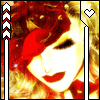 What's worst than being blind? Having sight but no vision.    Group: Member Posts: 58 Joined: May 2004 Member No: 18,039 |
remove the quotes before and after the URL. It should be like this:
table.blogbody { /* this edits the other the place where the blog is */ background-image: url(THE URL OF MY IMAGE); background-attachment: fixed; background-position: center; background-repeat:repeat; background-color: #ffffff; width:550px; border: 1px solid #33ebff; border-width: 1px 1px 1px 1px; } |
|
|
|
 Feb 26 2005, 06:36 AM Feb 26 2005, 06:36 AM
Post
#3
|
|
 say maydayism.        Group: Staff Alumni Posts: 7,447 Joined: Jun 2004 Member No: 26,344 |
^ No, you should keep the apostrophes.
Did you actually put your image URL there? something like http://www.host.com/blah.jpg? |
|
|
|
 Feb 26 2005, 10:27 AM Feb 26 2005, 10:27 AM
Post
#4
|
|
 sO seDuctivE     Group: Member Posts: 291 Joined: Jan 2004 Member No: 2,009 |
QUOTE(niez_cho @ Feb 26 2005, 6:36 AM) ^ No, you should keep the apostrophes. Did you actually put your image URL there? something like http://www.host.com/blah.jpg? Yeah, I had the URL there, lol. Hmmm...I'm gonna mess with it some more |
|
|
|
 Feb 26 2005, 10:36 AM Feb 26 2005, 10:36 AM
Post
#5
|
|
|
Senior Member     Group: Member Posts: 122 Joined: Feb 2005 Member No: 106,057 |
try removing all the background-color: entries there are in your css styles and see of the background image shows through. if it does, then you can one-by-one put the background-color: entries there are and see which one's preventing the background image from showing through.
|
|
|
|
 Aug 1 2005, 04:19 AM Aug 1 2005, 04:19 AM
Post
#6
|
|
 Newbie  Group: Member Posts: 4 Joined: Apr 2004 Member No: 10,487 |
I'm having a problem with this script. For some reason it's not working properly. I've asked everyone I know but no one seems to know and I've been looking for an answer for the past two hours. Umm.
The alignment isn't working. I put "top-right" but it still does "top-left" and now for some reason my comments bar disappeared. *sigh. any help is appreciated. |
|
|
|
 Aug 1 2005, 08:56 AM Aug 1 2005, 08:56 AM
Post
#7
|
|
 You'll find me in your dreams.        Group: Official Member Posts: 8,536 Joined: Mar 2005 Member No: 114,010 |
.... It's "top left", not "top-left". And yes, it does make a diffrence. To the original question... Certain hosting services may not work, because the URL's need to end in a file extension usually.
|
|
|
|
  |
1 User(s) are reading this topic (1 Guests and 0 Anonymous Users)
0 Members:









