Problems with my music drop down playlist, HELP |
 Feb 10 2005, 08:54 PM Feb 10 2005, 08:54 PM
Post
#1
|
|
 cry me a river.    Group: Member Posts: 33 Joined: Dec 2004 Member No: 72,267 |
|
|
|
|
 |
Replies
(1 - 5)
 Feb 10 2005, 08:55 PM Feb 10 2005, 08:55 PM
Post
#2
|
|
 kristin        Group: Member Posts: 5,705 Joined: Feb 2004 Member No: 3,985 |
show the code you used so we can see what you did wrong
|
|
|
|
 Feb 10 2005, 08:57 PM Feb 10 2005, 08:57 PM
Post
#3
|
|
 cry me a river.    Group: Member Posts: 33 Joined: Dec 2004 Member No: 72,267 |
<!-- begin code provided by createblog.com -->
<object id="darkplayer" codeBase="http://activex.microsoft.com/activex/controls/mplayer/en/nsmp2inf.cab#Version=5,1,52,701" type="application/x-oleobject" height="0" standby="Loading Microsoft Windows Media Player components..." width="0" classid="CLSID:22d6f312-b0f6-11d0-94ab-0080c74c7e95"> <param NAME VALUE> <param NAME="ShowControls" VALUE="0"> <param NAME="ShowStatusBar" VALUE="0"> <param NAME="ShowDisplay" VALUE="0"> <param NAME="DefaultFrame" VALUE="Slide"> <param NAME="Autostart" VALUE="1"> <param NAME="Loop" VALUE="True"> </object> <form name="form"> <select name="playlist" size="1"> <!-- Add song info here --> <option value="0">50 Cent - Candy Shop</option> <option value="1">Destiny's Child - Soldier</option> <option value="2">Artist Name - Song Title</option> <option value="3">Artist Name - Song Title</option> <option value="4">Artist Name - Song Title</option> </select> <input TYPE="BUTTON" NAME="darkplay" VALUE="play" OnClick="play(document.forms['form'].playlist);"> </form> <script language="JavaScript"> <!-- var playstate = 1; shuffle = 1; // Set to 0 to always play first song in list // Set to 1 to randomly choose the first song to play songs=new Array(); // Add song URLs here songs[0]="http://www.shadysoldiers.com/g-unit/50cent/audio/50Cent_feat_Olivia_CandyShop_hi.asx"; songs[1]="http://a420.v8383d.c8383.g.vm.akamaistream.net/7/420/8383/3b858b51/mtvrdstr.download.akamai.com/8512/wmp/3/632/30111_1_2_04.asf"; songs[2]="SONG URL HERE"; songs[3]="SONG URL HERE"; songs[4]="SONG URL HERE"; if (shuffle == 1) { var randsg = Math.floor(Math.random()*songs.length); document.darkplayer.FileName = songs[randsg]; document.darkplayer.scr = songs[randsg]; document.forms['form'].playlist.options[randsg].selected = true; } function play(list) { if (playstate == 2) { document.darkplayer.Play(); } else { var snum = list.options[list.selectedIndex].value document.darkplayer.FileName = songs[snum]; document.darkplayer.scr = songs[snum]; } playstate = 1; } //--> </script> <!-- end code provided by createblog.com --> Theres the code I used. Im not sure if I put the 2 songs in correctly! |
|
|
|
 Feb 10 2005, 10:12 PM Feb 10 2005, 10:12 PM
Post
#4
|
|
|
Senior Member    Group: Member Posts: 61 Joined: Nov 2004 Member No: 64,450 |
you can just delete the part of the code you didnt fill up, meaning
<option value="2">Artist Name - Song Title</option> <option value="3">Artist Name - Song Title</option> <option value="4">Artist Name - Song Title</option> and songs[2]="SONG URL HERE"; songs[3]="SONG URL HERE"; songs[4]="SONG URL HERE"; oh, and could you use a codebox please? |
|
|
|
 Feb 10 2005, 10:22 PM Feb 10 2005, 10:22 PM
Post
#5
|
|
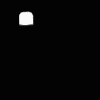 Senior Member     Group: Member Posts: 291 Joined: Jan 2005 Member No: 89,092 |
the reason it doesnt work is because this is a video playlist not a song playlist look for the drop down playlist in the book of resources
|
|
|
|
 Feb 10 2005, 10:36 PM Feb 10 2005, 10:36 PM
Post
#6
|
|
 xxx hobo ;)     Group: Member Posts: 272 Joined: Dec 2004 Member No: 74,219 |
Try this code..
I tried the 50 Cent - Candy Shop and it doesn't work because the link doesn't work.. So.. Get a new link for that song.. |
|
|
|
  |
1 User(s) are reading this topic (1 Guests and 0 Anonymous Users)
0 Members:





