how do you put a pic in your weblog? |
 Feb 4 2005, 07:58 PM Feb 4 2005, 07:58 PM
Post
#1
|
|
 Senior Member      Group: Member Posts: 310 Joined: Dec 2004 Member No: 73,592 |
how do you put a picture in your blog? like this here
i only know how to put it if u have xanga premium though... EDiT>>------- i was wondering how to put the underline dashed.. |
|
|
|
 |
Replies
(1 - 7)
| *mona lisa* |
 Feb 4 2005, 08:01 PM Feb 4 2005, 08:01 PM
Post
#2
|
|
Guest |
in new weblog entry, click "edit html" and paste this code:
CODE <img src="URL HERE"> after uploading it, put the image there. if you click edit html again, you can see the picture. |
|
|
|
 Feb 4 2005, 08:13 PM Feb 4 2005, 08:13 PM
Post
#3
|
|
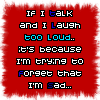 ive got another confession to make     Group: Member Posts: 153 Joined: Dec 2004 Member No: 77,006 |
that is the code to put a pic in hte weblog and a good place to upload pics is here
its really easy!! |
|
|
|
| *mona lisa* |
 Feb 4 2005, 08:18 PM Feb 4 2005, 08:18 PM
Post
#4
|
|
Guest |
QUOTE(ryter89 @ Feb 4 2005, 8:13 PM) that is the code to put a pic in hte weblog and a good place to upload pics is here its really easy!! well imageshack.us is actually easier, but whatever floats your boat. |
|
|
|
 Feb 4 2005, 08:23 PM Feb 4 2005, 08:23 PM
Post
#5
|
|
 Senior Member      Group: Member Posts: 310 Joined: Dec 2004 Member No: 73,592 |
i use tinypic.. but anyways, i have another question.. it doesnt go with this though but i was wondering how to put the underline dashed...
|
|
|
|
 Feb 4 2005, 10:12 PM Feb 4 2005, 10:12 PM
Post
#6
|
|
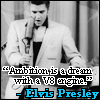 High Voltage!∞        Group: Official Member Posts: 4,728 Joined: Jul 2004 Member No: 29,157 |
you use this:
CODE <style> u, {color: #993333; border-bottom: 1px dashed; border-color: #336633;} </style> put it in your custom header and remember to change the colors to whatever you want! |
|
|
|
 Feb 4 2005, 10:44 PM Feb 4 2005, 10:44 PM
Post
#7
|
|
 Senior Member      Group: Member Posts: 310 Joined: Dec 2004 Member No: 73,592 |
it doesn't work!! well on mozilla it doesn't.. my cousin's worked though on mozilla!! but it works on internet.
how can i get it to work on mozilla? |
|
|
|
 Feb 5 2005, 02:13 AM Feb 5 2005, 02:13 AM
Post
#8
|
|
 define our lives for us.         Group: Staff Alumni Posts: 11,656 Joined: Aug 2004 Member No: 43,293 |
Um.. maybe try this instead.
|
|
|
|
  |
2 User(s) are reading this topic (2 Guests and 0 Anonymous Users)
0 Members:










