Image Mapping |
 Jan 27 2005, 11:45 PM Jan 27 2005, 11:45 PM
Post
#1
|
|
 Tommy!   Group: Member Posts: 28 Joined: Oct 2004 Member No: 57,277 |
I Mapped my Image on PSP9 and how do I upload that so I dont have to use one of those sites? and once Ive done that where do I put it in the skin code found in the tutorial in this forum.
here's the skin and I think you can guess the buttons I've mapped
Attached File(s)
|
|
|
|
 |
Replies
(1 - 3)
 Jan 28 2005, 12:14 AM Jan 28 2005, 12:14 AM
Post
#2
|
|
 cellophane chests?      Group: Member Posts: 488 Joined: Dec 2004 Member No: 75,816 |
u mapped an image and now u want to uplaod it to use on your site....without using a imagehosting site, like photobucket or something similar. i think you're out of luck on that one unless u are a premium member or u have ur FTP or something. u have to put the image somewhere on the net to use it...
once u have your imagemap code, all u gotta do is put it in "custom header" (i suggest putting it as the first thing in your custom header.... ps---provide link to code you're using so i can figure out what you're talking about. |
|
|
|
| *mona lisa* |
 Jan 28 2005, 11:57 AM Jan 28 2005, 11:57 AM
Post
#3
|
|
Guest |
if you don't want to have to go through all the hassles of image uploading, thn i suggest you use imageshack.us. you don't have to register or anything. once you get the url of the image and the img mapping code, stick the url into it, where it says the "img src".
|
|
|
|
 Jan 28 2005, 01:04 PM Jan 28 2005, 01:04 PM
Post
#4
|
|
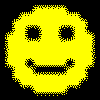 Happy Person       Group: Member Posts: 1,729 Joined: Feb 2004 Member No: 4,674 |
the image map is a seperate code surronded by <map> and </map> tags.... as long as the image contains a declaration usemap="#mapname" you don't need to upload any image maps.. only the image
|
|
|
|
  |
1 User(s) are reading this topic (1 Guests and 0 Anonymous Users)
0 Members:






