argh, cannot figure it out |
 Jan 15 2005, 12:43 PM Jan 15 2005, 12:43 PM
Post
#1
|
|
 Senior Member        Group: Staff Alumni Posts: 7,025 Joined: Feb 2004 Member No: 4,051 |
Ok, I am aware how stupid i sound asking this question. But i have been trying to figure it out for about 3 days now, and I have not suceeded. I cannot figure out how to get the text in my div wider. I made the it wider on the div tag, but the text still stays the same width after i got above about 250px. I need it much more than that. If you can figure out how to fix it it would be much appreciated.
Here's the link |
|
|
|
 |
Replies
(1 - 6)
 Jan 15 2005, 12:48 PM Jan 15 2005, 12:48 PM
Post
#2
|
|
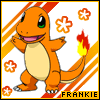 This bitch better work!         Group: Staff Alumni Posts: 13,681 Joined: Jul 2004 Member No: 28,095 |
try this code. just replace the ###'s with the desired width.
CODE <style type="text/css"> table.blogbody { /* this edits the other the place where the blog is */ background-color: transparent; width: ###px; } </style> i hope it works for you! |
|
|
|
 Jan 15 2005, 12:51 PM Jan 15 2005, 12:51 PM
Post
#3
|
|
 Senior Member        Group: Staff Alumni Posts: 7,025 Joined: Feb 2004 Member No: 4,051 |
i already have that, its the right width, the text is just not filling up the space
|
|
|
|
 Jan 15 2005, 12:52 PM Jan 15 2005, 12:52 PM
Post
#4
|
|
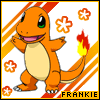 This bitch better work!         Group: Staff Alumni Posts: 13,681 Joined: Jul 2004 Member No: 28,095 |
oopsie! i didn't mean to post this!
sorry! |
|
|
|
 Jan 16 2005, 01:44 PM Jan 16 2005, 01:44 PM
Post
#5
|
|
 Senior Member        Group: Staff Alumni Posts: 7,025 Joined: Feb 2004 Member No: 4,051 |
ok, does anyone have any idea what is wrong with it?
|
|
|
|
 Jan 16 2005, 07:11 PM Jan 16 2005, 07:11 PM
Post
#6
|
|
 :hammer:        Group: Staff Alumni Posts: 9,849 Joined: Mar 2004 Member No: 7,700 |
CODE <style> .blogbody {width: ###px} .blogbody td{width: 0px; padding: 0;} </style> I think that's different from table.blogbody.. Not exactly sure though. Maybe it's something with the code. Can you post the codes? |
|
|
|
 Jan 16 2005, 07:23 PM Jan 16 2005, 07:23 PM
Post
#7
|
|
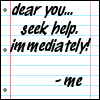 Look its...        Group: Official Member Posts: 5,817 Joined: Feb 2004 Member No: 4,767 |
psting the code will help also did you try making the width wider with the bottom links, the blog etc..
Edit i tried it and i had to make the dates centered cuz of the letter spacing so i made it centered. also i changed the width and came up with this. It mightnot be what you want but i tried =/ you can view it there http://www.xanga.com/home.aspx?user=xX_SapphireTears_Xx Dotn worry i wont jock your layout i just anted to see the code and will take it out. I just want to give you a preview. This post has been edited by LatinaLady: Jan 16 2005, 07:43 PM |
|
|
|
  |
1 User(s) are reading this topic (1 Guests and 0 Anonymous Users)
0 Members:









