MS paint blend |
Resource Center Links
This Month's Contests | Hosts Looking for Hostees | Hostees looking for Hosts | BigBookofResources
Submission Guidelines
 Dec 22 2004, 10:49 PM Dec 22 2004, 10:49 PM
Post
#1
|
|
|
gigi =p        Group: Member Posts: 3,679 Joined: Aug 2004 Member No: 41,206 |
Well, I was reading through a topic once and remember someone saying "If someone could blend on Paint, then he would truly be the Paint master!" or something like that.
Then I realized I "blended" two pictures together before, when I didn't have Photoshop, with MS Paint (which was sometime last year). I suppose this is the best someone can do with Paint that's close to blending...idk. It looks kind of crappy to me but tell me your opinions =)  PLEASE KEEP IN MIND THIS WAS DONE ON PAINT =) Thank you! EDIT// If I have the time, MAYBE I'll make a tutorial on this, but it's kind of complicated and you need to know your way around MS Paint pretty well. EDIT AGAIN// Made it lighter =) EDIT AGAIN // Some people complained about the lines (which I liked, actually, but oh well) so I tried it a different way. Comments? 
|
|
|
|
 |
Replies
(1 - 24)
 Dec 22 2004, 10:50 PM Dec 22 2004, 10:50 PM
Post
#2
|
|
 Senior Member        Group: Member Posts: 5,585 Joined: Aug 2004 Member No: 38,082 |
It's kinda dark, but it's cool.
|
|
|
|
 Dec 22 2004, 11:03 PM Dec 22 2004, 11:03 PM
Post
#3
|
|
 durian         Group: Staff Alumni Posts: 13,124 Joined: Feb 2004 Member No: 3,860 |
Ooo it looks nic! Although I don't like how it's so dark.. a little too dark..
|
|
|
|
 Dec 22 2004, 11:05 PM Dec 22 2004, 11:05 PM
Post
#4
|
|
|
Can't have the hand without the cock.       Group: Member Posts: 2,481 Joined: Sep 2004 Member No: 50,622 |
oh wow, how'd you do that without getting that white fuzzy shizz?
|
|
|
|
| *basick* |
 Dec 22 2004, 11:07 PM Dec 22 2004, 11:07 PM
Post
#5
|
|
Guest |
w
how did you do that? |
|
|
|
 Dec 22 2004, 11:07 PM Dec 22 2004, 11:07 PM
Post
#6
|
|
|
gigi =p        Group: Member Posts: 3,679 Joined: Aug 2004 Member No: 41,206 |
QUOTE(jambaJUICE @ Dec 22 2004, 8:05 PM) oh wow, how'd you do that without getting that white fuzzy shizz? What do you mean by white fuzzy shizz? =S And doing this required a lot of white lines and using the transparency setting when you paste stuff. Hope that made sense =\ |
|
|
|
 Dec 22 2004, 11:09 PM Dec 22 2004, 11:09 PM
Post
#7
|
|
 moohaha       Group: Member Posts: 2,214 Joined: Aug 2004 Member No: 41,985 |
wow
|
|
|
|
 Dec 22 2004, 11:10 PM Dec 22 2004, 11:10 PM
Post
#8
|
|
 Oh you'd be surprised       Group: Member Posts: 2,406 Joined: Mar 2004 Member No: 7,886 |
it's really dark.
|
|
|
|
 Dec 22 2004, 11:19 PM Dec 22 2004, 11:19 PM
Post
#9
|
|
 kristin        Group: Member Posts: 5,705 Joined: Feb 2004 Member No: 3,985 |
holy moly how do you do that in paint?!
|
|
|
|
 Dec 23 2004, 01:50 AM Dec 23 2004, 01:50 AM
Post
#10
|
|
 RRRRRr (I) AAAAAA NNNNN      Group: Member Posts: 469 Joined: Jun 2004 Member No: 24,214 |
what does the MS stand for? and your talking about the paint that comes with almost all computers?
|
|
|
|
 Dec 23 2004, 01:50 AM Dec 23 2004, 01:50 AM
Post
#11
|
|
 RRRRRr (I) AAAAAA NNNNN      Group: Member Posts: 469 Joined: Jun 2004 Member No: 24,214 |
what does the MS stand for? and your talking about the paint that comes with almost all computers?btw it looks good =)
|
|
|
|
 Dec 23 2004, 01:52 AM Dec 23 2004, 01:52 AM
Post
#12
|
|
 if i was a rich girl..      Group: Member Posts: 703 Joined: Aug 2004 Member No: 36,836 |
|
|
|
|
 Dec 23 2004, 02:08 AM Dec 23 2004, 02:08 AM
Post
#13
|
|
 ...      Group: Member Posts: 818 Joined: Jul 2004 Member No: 32,366 |
damn thats really good 44 it being in paint!!!! im shocked
|
|
|
|
 Dec 23 2004, 02:10 AM Dec 23 2004, 02:10 AM
Post
#14
|
|
 mmm hmmm       Group: Member Posts: 1,591 Joined: Sep 2004 Member No: 47,325 |
looks really cool.. didn't know u could blend in paint. lol
|
|
|
|
 Dec 23 2004, 02:12 AM Dec 23 2004, 02:12 AM
Post
#15
|
|
|
gigi =p        Group: Member Posts: 3,679 Joined: Aug 2004 Member No: 41,206 |
QUOTE(i ami_am @ Dec 22 2004, 10:50 PM) what does the MS stand for? and your talking about the paint that comes with almost all computers?btw it looks good =) Microsoft Paint, yes, the program that comes with Windows. =) |
|
|
|
 Dec 23 2004, 03:03 AM Dec 23 2004, 03:03 AM
Post
#16
|
|
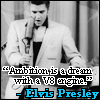 High Voltage!∞        Group: Official Member Posts: 4,728 Joined: Jul 2004 Member No: 29,157 |
that's absolutely...AMAZiNG!! wow...
|
|
|
|
 Dec 23 2004, 03:13 AM Dec 23 2004, 03:13 AM
Post
#17
|
|
|
i'm susan         Group: Official Member Posts: 13,875 Joined: Feb 2004 Member No: 5,029 |
that's really not blending...just 2 pictures next to each other... i can do that...that's easy. i think..... but i dont know how you did the black lines???
|
|
|
|
 Dec 23 2004, 03:31 AM Dec 23 2004, 03:31 AM
Post
#18
|
|
 hello : )        Group: Official Member Posts: 4,227 Joined: Apr 2004 Member No: 13,139 |
wow you did that in paint? that is better than what i can do in ps or psp
|
|
|
|
| *stephinika* |
 Dec 23 2004, 05:28 AM Dec 23 2004, 05:28 AM
Post
#19
|
|
Guest |
that looks pretty good for something done on paint.
|
|
|
|
| *Weird addiction* |
 Dec 23 2004, 05:38 AM Dec 23 2004, 05:38 AM
Post
#20
|
|
Guest |
wow i love it and i love the darkness
|
|
|
|
 Dec 23 2004, 09:24 AM Dec 23 2004, 09:24 AM
Post
#21
|
|
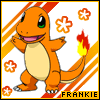 This bitch better work!         Group: Staff Alumni Posts: 13,681 Joined: Jul 2004 Member No: 28,095 |
why are there those black horizontal lines going across it? and you will have to tell me how you did that because you said that it is complicated and you need to know your way around paint, and i do! So please tell me!
|
|
|
|
 Dec 23 2004, 09:39 AM Dec 23 2004, 09:39 AM
Post
#22
|
|
|
gigi =p        Group: Member Posts: 3,679 Joined: Aug 2004 Member No: 41,206 |
QUOTE(Frankie_08 @ Dec 23 2004, 6:24 AM) why are there those black horizontal lines going across it? The black horizontal lines is the background of the other picture (if that made any sense). Those are two separate pictures, and each of them have a space next to them to fit the other picture...I know it really doesn't make sense, so I'm going to make a tutorial =)) And angel_roh, those aren't two pictures put beside each other, they're incorporated into each other. It kinda looks like they're beside each other because the two pictures have relatively empty backgrounds. |
|
|
|
| *tweeak* |
 Dec 23 2004, 11:53 AM Dec 23 2004, 11:53 AM
Post
#23
|
|
Guest |
i dont know how youmanaged to do the patterns. but i get the initial blending bit. i used to do that, but never considered it a blend. very nice! i like it
|
|
|
|
 Dec 23 2004, 12:18 PM Dec 23 2004, 12:18 PM
Post
#24
|
|
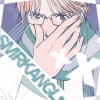 XOTY*06 :D       Group: Member Posts: 2,635 Joined: Mar 2004 Member No: 6,747 |
ms paint? that?
wow, not too fond of the lines though...it would b better without. |
|
|
|
 Dec 23 2004, 01:29 PM Dec 23 2004, 01:29 PM
Post
#25
|
|
|
yerp!        Group: Member Posts: 3,489 Joined: Nov 2004 Member No: 66,454 |
How did you do that???
|
|
|
|
  |
1 User(s) are reading this topic (1 Guests and 0 Anonymous Users)
0 Members:













