Alignment, Layout help? |
 Dec 21 2004, 05:23 PM Dec 21 2004, 05:23 PM
Post
#1
|
|
 define our lives for us.         Group: Staff Alumni Posts: 11,656 Joined: Aug 2004 Member No: 43,293 |
umm.. my layout is turning out wrong =\ http://www.xanga.com/thediaryofmylife The nav.. is in the blog. How do get it to the nav part? =P [Sorry, I'm working on a new type of layout] Code in custom header Code in Website Stats umm. thanks if you can really help me |
|
|
|
 |
Replies
(1 - 24)
 Dec 21 2004, 06:02 PM Dec 21 2004, 06:02 PM
Post
#2
|
|
 Senior Member       Group: Member Posts: 2,137 Joined: Nov 2004 Member No: 62,193 |
put your DIV for your navigation in your custom header not your webstats, and try putting it before your div for your blog space and it shouldn't be inside the other one anymore
|
|
|
|
 Dec 21 2004, 06:27 PM Dec 21 2004, 06:27 PM
Post
#3
|
|
 define our lives for us.         Group: Staff Alumni Posts: 11,656 Joined: Aug 2004 Member No: 43,293 |
Thank you, but.. now the blog wont move. I've tried editing the margin-left but even if i put it in negative or positive numbers, it stays in the exact same position it is in. Now this is in my custom header. |
|
|
|
 Dec 21 2004, 06:36 PM Dec 21 2004, 06:36 PM
Post
#4
|
|
 Senior Member       Group: Member Posts: 2,137 Joined: Nov 2004 Member No: 62,193 |
hmm.. ok you know at the end of your Navi div where it says <div align="right" class="background"> try changing "background" to "blogspace"
|
|
|
|
 Dec 21 2004, 06:39 PM Dec 21 2004, 06:39 PM
Post
#5
|
|
 define our lives for us.         Group: Staff Alumni Posts: 11,656 Joined: Aug 2004 Member No: 43,293 |
nope.. no help.. same thing =\
|
|
|
|
 Dec 21 2004, 06:51 PM Dec 21 2004, 06:51 PM
Post
#6
|
|
 Senior Member       Group: Member Posts: 2,137 Joined: Nov 2004 Member No: 62,193 |
hmm it's doing it when i try it too...give me a moment maybe i can find something
edit// oh oh found something!!! instead of using margin-left, do margin-right and change the numbers. it worked for me |
|
|
|
 Dec 21 2004, 07:24 PM Dec 21 2004, 07:24 PM
Post
#7
|
|
 define our lives for us.         Group: Staff Alumni Posts: 11,656 Joined: Aug 2004 Member No: 43,293 |
THANKS
but i think.. one last question.. for me.. there is a HUGE space.. you see? How do you get that to go away? |
|
|
|
 Dec 21 2004, 07:29 PM Dec 21 2004, 07:29 PM
Post
#8
|
|
 Senior Member       Group: Member Posts: 2,137 Joined: Nov 2004 Member No: 62,193 |
your welcome |
|
|
|
 Dec 21 2004, 08:43 PM Dec 21 2004, 08:43 PM
Post
#9
|
|
 define our lives for us.         Group: Staff Alumni Posts: 11,656 Joined: Aug 2004 Member No: 43,293 |
I promise.. this is the last question.. HOW DO YOU GET RID OF THAT BOTTOM LINE OR THE SPACE ON THE OTHER SIDE?
Btw, thanks. |
|
|
|
 Dec 21 2004, 08:51 PM Dec 21 2004, 08:51 PM
Post
#10
|
|
|
(¯`·._.·[fly away]·._.·´¯)     Group: Member Posts: 240 Joined: Apr 2004 Member No: 11,583 |
which line are you talking about...maybe i can help ya. =]
|
|
|
|
 Dec 21 2004, 09:08 PM Dec 21 2004, 09:08 PM
Post
#11
|
|
 define our lives for us.         Group: Staff Alumni Posts: 11,656 Joined: Aug 2004 Member No: 43,293 |
that bottom one.. in the blog..
|
|
|
|
 Dec 21 2004, 09:18 PM Dec 21 2004, 09:18 PM
Post
#12
|
|
|
(¯`·._.·[fly away]·._.·´¯)     Group: Member Posts: 240 Joined: Apr 2004 Member No: 11,583 |
i dont think you can get rid of that...
http://www.xanga.com/home.aspx?user=xjohn_deere_babex i made that layout today, and it has the line in the bottom of the blog. its just there... |
|
|
|
 Dec 21 2004, 09:30 PM Dec 21 2004, 09:30 PM
Post
#13
|
|
 define our lives for us.         Group: Staff Alumni Posts: 11,656 Joined: Aug 2004 Member No: 43,293 |
nice layout.
And yeah you CAN remove it because once i remembered somebody giving me the code a long, long time ago. |
|
|
|
 Dec 21 2004, 09:32 PM Dec 21 2004, 09:32 PM
Post
#14
|
|
|
(¯`·._.·[fly away]·._.·´¯)     Group: Member Posts: 240 Joined: Apr 2004 Member No: 11,583 |
thats wierd...hmm...ill look around on createblog for a sec, but i havent seen anything like that thus far on here...
|
|
|
|
 Dec 21 2004, 10:31 PM Dec 21 2004, 10:31 PM
Post
#15
|
|
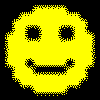 Happy Person       Group: Member Posts: 1,729 Joined: Feb 2004 Member No: 4,674 |
make it black like your background =)
why conceal with complex (not really but...) coding when you can conceal with camafloge (sp |
|
|
|
 Dec 21 2004, 11:04 PM Dec 21 2004, 11:04 PM
Post
#16
|
|
 Senior Member       Group: Member Posts: 2,137 Joined: Nov 2004 Member No: 62,193 |
QUOTE(Spiritedfreak @ Dec 21 2004, 5:43 PM) I promise.. this is the last question.. HOW DO YOU GET RID OF THAT BOTTOM LINE OR THE SPACE ON THE OTHER SIDE? Btw, thanks. to get rid of the bottom line use this: and to get rid of the space, change the width of your blog in your style sheet so it's smaller than the width of your div. |
|
|
|
 Dec 22 2004, 02:30 AM Dec 22 2004, 02:30 AM
Post
#17
|
|
 hello : )        Group: Official Member Posts: 4,227 Joined: Apr 2004 Member No: 13,139 |
QUOTE(krismiss678 @ Dec 21 2004, 7:18 PM) i dont think you can get rid of that... http://www.xanga.com/home.aspx?user=xjohn_deere_babex i made that layout today, and it has the line in the bottom of the blog. its just there... what font did you use to say ashlee? |
|
|
|
| *mona lisa* |
 Dec 22 2004, 11:31 AM Dec 22 2004, 11:31 AM
Post
#18
|
|
Guest |
QUOTE(M1SSxCHR1SSY @ Dec 22 2004, 2:30 AM) what font did you use to say ashlee? i've never seen that fcnt, but it might be something she did by hand. btw, how did you do the vertical lines?!?! they're so pretty! |
|
|
|
 Dec 22 2004, 11:57 AM Dec 22 2004, 11:57 AM
Post
#19
|
|
|
(¯`·._.·[fly away]·._.·´¯)     Group: Member Posts: 240 Joined: Apr 2004 Member No: 11,583 |
hehe. i blended the 2 rectangles (the black and pink ones) in adobe illustrator and it turned out like that. im not really sure why though =P the font was hand written.
|
|
|
|
 Dec 22 2004, 04:52 PM Dec 22 2004, 04:52 PM
Post
#20
|
|
 define our lives for us.         Group: Staff Alumni Posts: 11,656 Joined: Aug 2004 Member No: 43,293 |
=\ i still need help of how to get rid of the line or the space on the right?
|
|
|
|
 Dec 22 2004, 05:39 PM Dec 22 2004, 05:39 PM
Post
#21
|
|
 Senior Member       Group: Member Posts: 2,137 Joined: Nov 2004 Member No: 62,193 |
QUOTE(MyChemicalRomance. @ Dec 21 2004, 8:04 PM) to get rid of the bottom line use this: and to get rid of the space, change the width of your blog in your style sheet so it's smaller than the width of your div. i already posted it... |
|
|
|
 Dec 22 2004, 06:41 PM Dec 22 2004, 06:41 PM
Post
#22
|
|
 define our lives for us.         Group: Staff Alumni Posts: 11,656 Joined: Aug 2004 Member No: 43,293 |
oh.. sorry.. didnt see. but it... the blog.. =\ it's still huge like that. let me try to figrue something out.
|
|
|
|
 Dec 22 2004, 06:52 PM Dec 22 2004, 06:52 PM
Post
#23
|
|
 Senior Member       Group: Member Posts: 2,137 Joined: Nov 2004 Member No: 62,193 |
try adding this to your stylesheet: |
|
|
|
 Dec 22 2004, 07:01 PM Dec 22 2004, 07:01 PM
Post
#24
|
|
 define our lives for us.         Group: Staff Alumni Posts: 11,656 Joined: Aug 2004 Member No: 43,293 |
THANKS
|
|
|
|
 Dec 22 2004, 07:20 PM Dec 22 2004, 07:20 PM
Post
#25
|
|
 Senior Member       Group: Member Posts: 2,137 Joined: Nov 2004 Member No: 62,193 |
your welcome
|
|
|
|
  |
1 User(s) are reading this topic (1 Guests and 0 Anonymous Users)
0 Members:










