Disabling music on other's sites |
 Nov 27 2004, 12:24 PM Nov 27 2004, 12:24 PM
Post
#1
|
|
|
Member   Group: Member Posts: 15 Joined: Oct 2004 Member No: 58,925 |
**I don't think this would be in any archives because I'm not actually asking about a script, but the settings on my computer.
How do I turn off hearing other people's Xanga music? I don't want to hear it because, number one, I'm always listening to my own music when I'm online, and other people's will screw it up. Also, my computer is slow, so the music loading either takes forever or freezes everything. Plus most people's music really sucks. I know you can press "stop" but I don't always want to do that because that action stops everything on the page, including animations, etc. I'm using Internet Explorer with Windows XP. I've already tried Tools > Internet Options > Advanced > and unclicked "Play sounds in web pages" (screen shot) and that failed miserably. This is not really that important, just a big annoyance to me, and maybe there's nothing I can do about it, but I figured I'd ask. |
|
|
|
 |
Replies
(1 - 4)
 Nov 27 2004, 12:31 PM Nov 27 2004, 12:31 PM
Post
#2
|
|
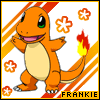 This bitch better work!         Group: Staff Alumni Posts: 13,681 Joined: Jul 2004 Member No: 28,095 |
well, if you can't find any other solution, you could just wait until all of the animation or whatever is done loading and then click stop. i really don't think is a way. but i am not sure.
|
|
|
|
 Nov 27 2004, 02:01 PM Nov 27 2004, 02:01 PM
Post
#3
|
|
 :hammer:        Group: Staff Alumni Posts: 9,849 Joined: Mar 2004 Member No: 7,700 |
After the page is done loading, just click the red X icon (stop icon) next to the refresh icon on the IE icons toolbar.
Moved to Programming |
|
|
|
 Nov 27 2004, 04:42 PM Nov 27 2004, 04:42 PM
Post
#4
|
|
|
Member   Group: Member Posts: 15 Joined: Oct 2004 Member No: 58,925 |
QUOTE(rawk sauce @ Nov 27 2004, 12:24 PM) I know you can press "stop" but I don't always want to do that because that action stops everything on the page, including animations, etc. I'm using Internet Explorer with Windows XP. See ^ |
|
|
|
 Nov 28 2004, 04:46 PM Nov 28 2004, 04:46 PM
Post
#5
|
|
|
Senior Member    Group: Member Posts: 44 Joined: Jun 2004 Member No: 24,984 |
you could probably change internet explorers... like hacking it with a hex editor....
|
|
|
|
  |
1 User(s) are reading this topic (1 Guests and 0 Anonymous Users)
0 Members:








