Trying to put a custom module in my own layout, It's not working, can anyone help? |
 Oct 18 2004, 05:37 PM Oct 18 2004, 05:37 PM
Post
#1
|
|
|
Newbie  Group: Member Posts: 3 Joined: Jun 2004 Member No: 22,159 |
Hi, I am trying to put a custom module in my layout, it's not really working. I have tried some things, but they didn't work. here's my test xanga. Can anyone help me out?
|
|
|
|
 |
Replies
(1 - 2)
 Oct 18 2004, 06:19 PM Oct 18 2004, 06:19 PM
Post
#2
|
|
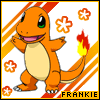 This bitch better work!         Group: Staff Alumni Posts: 13,681 Joined: Jul 2004 Member No: 28,095 |
just make another DIV in the width and length of the custom module module. with that, you can put whatever you wante, even HTML, in it. and make sure to position it in the right place
hope that helps. |
|
|
|
 Oct 19 2004, 08:00 PM Oct 19 2004, 08:00 PM
Post
#3
|
|
|
Newbie  Group: Member Posts: 3 Joined: Jun 2004 Member No: 22,159 |
Do you mean something like this?
CODE <!-- begin code provided by createblog.com --> <div align=left style="position:static; margin-right: 520px;margin-top: -648px;border: 0px solid #000000; width: 186px; 681height: px;padding:0px; background:transparent; overflow: auto; }"><b><font id="navheader">About Me</font></b><br> <font size="1px"><b>Name:</b> NAME HERE<br> <b>Age: </b>AGE HERE<br> <b>DOB: </b>DOB HERE<br> </div> <!-- end code provided by createblog.com --> I did that, but nothing's showing up, I put in all of the correct coordinates. |
|
|
|
  |
1 User(s) are reading this topic (1 Guests and 0 Anonymous Users)
0 Members:







