image mapping?, i need help |
 Sep 29 2004, 06:26 PM Sep 29 2004, 06:26 PM
Post
#1
|
|
|
Member   Group: Member Posts: 15 Joined: Aug 2004 Member No: 42,035 |
how do you image map? what is image mapping?
|
|
|
|
 |
Replies
(1 - 11)
 Sep 29 2004, 06:30 PM Sep 29 2004, 06:30 PM
Post
#2
|
|
|
Senior Member        Group: Member Posts: 3,826 Joined: Jan 2004 Member No: 2,330 |
here are two image mapping tutorials
http://www.createblog.com/forums/index.php?showtopic=12522 http://www.createblog.com/forums/index.php?showtopic=6602 i guess you can say it's a graphic with links embedded into them? |
|
|
|
 Sep 29 2004, 06:35 PM Sep 29 2004, 06:35 PM
Post
#3
|
|
|
Member   Group: Member Posts: 15 Joined: Aug 2004 Member No: 42,035 |
is it a possibility to do mapping on any other program?
|
|
|
|
 Sep 29 2004, 06:40 PM Sep 29 2004, 06:40 PM
Post
#4
|
|
|
Senior Member        Group: Member Posts: 3,826 Joined: Jan 2004 Member No: 2,330 |
you can try frontpage, adobe imageready, coffecup imagemapper, and lots more, that's all i can think of at the moment... i use imageready
|
|
|
|
 Sep 29 2004, 07:21 PM Sep 29 2004, 07:21 PM
Post
#5
|
|
|
NO. I'm not 13. or 14. or 15. or 16.        Group: Member Posts: 4,616 Joined: Jul 2004 Member No: 30,577 |
try www.pcoward.com/imagemapper...it's sooo easy!
|
|
|
|
 Sep 29 2004, 08:29 PM Sep 29 2004, 08:29 PM
Post
#6
|
|
 hi, my name is brianna! =]        Group: Official Member Posts: 5,764 Joined: Jun 2004 Member No: 22,114 |
Jasc Paint Shop Pro > File > Export > Image Mapper
OR Adobe Image Ready > Image Mapper (it's somewhere there. xD) It's pretty easy, I don't think you'll need much help with it. =] If you don't have any of those programs, you can just go to http://www.pcoward.com/imagemapper |
|
|
|
 Sep 29 2004, 11:27 PM Sep 29 2004, 11:27 PM
Post
#7
|
|
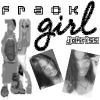 Member   Group: Member Posts: 29 Joined: Sep 2004 Member No: 49,408 |
Hi. i am trying the jasc paint shop pro. uhmm..i just have some questions..if you dont mind me asking.. 1) in the URL part..?! i have to write the link right? ex. http://www.xanga.com/signin.aspx ?? iz that correct? 2) on the ALT part.. i think thats the one..what shoud i put in there ??? 3) on the TARGET box thing.. what should i put in there too ?? i know its a LAME question but am new to this kinda stuff and i really wanna learn. THANKS for your HELP.
|
|
|
|
 Sep 29 2004, 11:38 PM Sep 29 2004, 11:38 PM
Post
#8
|
|
 hi, my name is brianna! =]        Group: Official Member Posts: 5,764 Joined: Jun 2004 Member No: 22,114 |
QUOTE(KrayZiE___PlaYGirL @ Sep 29 2004, 8:27 PM) Hi. i am trying the jasc paint shop pro. uhmm..i just have some questions..if you dont mind me asking.. 1) in the URL part..?! i have to write the link right? ex. http://www.xanga.com/signin.aspx ?? iz that correct? 2) on the ALT part.. i think thats the one..what shoud i put in there ??? 3) on the TARGET box thing.. what should i put in there too ?? i know its a LAME question but am new to this kinda stuff and i really wanna learn. THANKS for your HELP. Yes, you find the link and type it. ALT Put the text that you want to show up when some hovers over the link (not the link text) TARGET You don't have to put anything unless your image mapping a webpage and your using iframes and you want that link to go to an iframe. You would make the target="frame" or if you wanted the link to open up to a new window you could put target="_new" |
|
|
|
 Sep 30 2004, 04:54 PM Sep 30 2004, 04:54 PM
Post
#9
|
|
|
Senior Member     Group: Member Posts: 101 Joined: Sep 2004 Member No: 49,477 |
QUOTE(sweetxsimplicity @ Sep 29 2004, 8:29 PM) Adobe Image Ready > Image Mapper (it's somewhere there. xD) i just wanted to say to you that, theres no image mapper in image ready, you slice the image, and upload a hundred pics, its not always the easiest, then it works in tables to, its sorta complicated, its easy for me, but for a lot of my friends, they cannot do it.. period, lol, but that image mapper you are currently using, pcoward... best mapper ive ever used, of course i like coding over it, but if im in a hurry, i use that, youll grow to like it |
|
|
|
 Sep 30 2004, 04:59 PM Sep 30 2004, 04:59 PM
Post
#10
|
|
|
Senior Member        Group: Member Posts: 3,826 Joined: Jan 2004 Member No: 2,330 |
QUOTE(hlall @ Sep 30 2004, 4:54 PM) i just wanted to say to you that, theres no image mapper in image ready, you slice the image, and upload a hundred pics, its not always the easiest, then it works in tables to, its sorta complicated, its easy for me, but for a lot of my friends, they cannot do it.. period, lol, but that image mapper you are currently using, pcoward... best mapper ive ever used, of course i like coding over it, but if im in a hurry, i use that, youll grow to like it actually there is image mapping in image ready. and you don't have to slice the image and upload all the pics.. all you do is click on the button for image mapping in the toolbox and draw the shape around what you want mapped... and fill in the information for what links you want for it and all in the box at the bottom left.. and when you go to preview image in internet explorer.. it gives you all of the codes under the example |
|
|
|
 Sep 30 2004, 10:29 PM Sep 30 2004, 10:29 PM
Post
#11
|
|
|
Member   Group: Member Posts: 15 Joined: Aug 2004 Member No: 42,035 |
QUOTE If you don't have any of those programs, you can just go to http://www.pcoward.com/imagemapper I tried that but when it go's to stage 2 the picture doesnt show it just has a big x on itIf you don't have any of those programs, you can just go to |
|
|
|
 Oct 1 2004, 12:13 AM Oct 1 2004, 12:13 AM
Post
#12
|
|
 hi, my name is brianna! =]        Group: Official Member Posts: 5,764 Joined: Jun 2004 Member No: 22,114 |
You have to upload the picture at an image server like http://www.photobucket.com or http://imageshack.us
|
|
|
|
  |
1 User(s) are reading this topic (1 Guests and 0 Anonymous Users)
0 Members:





