OK now what did I do wrong?, ERGGG!!! |
 Aug 20 2004, 01:27 PM Aug 20 2004, 01:27 PM
Post
#1
|
|
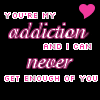 Newbie  Group: Member Posts: 8 Joined: Jun 2004 Member No: 23,472 |
OK now what did I do wrong? Why is the middle so small? ANd why won't my blog text show up? And why is is so skinny? and how do I make it just on big picture for the backround? OK, I'm definately confused.
|
|
|
|
 |
Replies
(1 - 5)
 Aug 20 2004, 01:29 PM Aug 20 2004, 01:29 PM
Post
#2
|
|
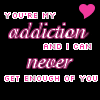 Newbie  Group: Member Posts: 8 Joined: Jun 2004 Member No: 23,472 |
|
|
|
|
 Aug 20 2004, 01:31 PM Aug 20 2004, 01:31 PM
Post
#3
|
|
|
The Phisch     Group: Member Posts: 195 Joined: Aug 2004 Member No: 38,433 |
I believe it's this one:
CODE <!-- begin code provided by createblog.com --> <div style="position:static; margin-left: 60px; margin-top: -505px;border: 0px solid #ffffff; width: 60px; height: ###px; background:none;overflow: auto"> <!-- end code provided by createblog.com --> Change the width to something bigger. If you don't want to add a height, leave it blank. |
|
|
|
 Aug 20 2004, 01:49 PM Aug 20 2004, 01:49 PM
Post
#4
|
|
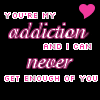 Newbie  Group: Member Posts: 8 Joined: Jun 2004 Member No: 23,472 |
It I changed the width and it didn't do anything. ERG!! I'm so MAD!! I don't think I have the patience for this. ERG!!!
|
|
|
|
| *NatiMarie* |
 Aug 20 2004, 01:52 PM Aug 20 2004, 01:52 PM
Post
#5
|
|
Guest |
Okay, you're using the tutorial..right?
But what exactly are you trying to do. Erm, if you just want to use a background [that background image you have there], then you don't have to use the tutorial. The tutorials is only for people who want to make skins like this: http://www.xanga.com/natskin1 or like this http://www.xanga.com/renandstimpyskin |
|
|
|
 Aug 20 2004, 03:18 PM Aug 20 2004, 03:18 PM
Post
#6
|
|
 PUhaha.. NJ azN     Group: Member Posts: 299 Joined: Aug 2004 Member No: 41,986 |
yea um... your bg picture is probably too small, wen u get an image, make sure its a big one lik a wallpaper or sumthing, cuz i dont belive that xanga strached it out for you...
|
|
|
|
  |
1 User(s) are reading this topic (1 Guests and 0 Anonymous Users)
0 Members:





