picture problems, my picture is tiled..I want it just one |
 Aug 19 2004, 08:11 PM Aug 19 2004, 08:11 PM
Post
#1
|
|
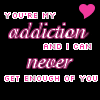 Newbie  Group: Member Posts: 8 Joined: Jun 2004 Member No: 23,472 |
How do I get rid of my backround picture being tiled? I want it to be just one picture for the backround. This is my first time trying to put a skin together and I'm stumped.
|
|
|
|
 |
Replies
(1 - 4)
 Aug 19 2004, 08:18 PM Aug 19 2004, 08:18 PM
Post
#2
|
|
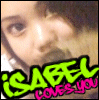 i LUST you. <3      Group: Member Posts: 709 Joined: Jun 2004 Member No: 22,299 |
 ^ Look for that part on your Customized Look and Feel page ( http://xanga.com/claf ). Pick "Fixed Background" & "No Repeat". Use the Position Background option to choose where you want the image to be placed. |
|
|
|
 Aug 20 2004, 11:47 AM Aug 20 2004, 11:47 AM
Post
#3
|
|
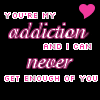 Newbie  Group: Member Posts: 8 Joined: Jun 2004 Member No: 23,472 |
I did that with the backround thing and it's stil tiled and I can't find anything in my code that would make it tiled. UGH!! I'm so confused!!
|
|
|
|
 Aug 20 2004, 12:50 PM Aug 20 2004, 12:50 PM
Post
#4
|
|
|
NO. I'm not 13. or 14. or 15. or 16.        Group: Member Posts: 4,616 Joined: Jul 2004 Member No: 30,577 |
you might have to add it in your css...
CODE <!-- begin code provided by createblog.com --> background-image: url("blahblahblah") fixed; <!-- end code provided by createblog.com --> i don't know..you could try it |
|
|
|
 Aug 20 2004, 03:16 PM Aug 20 2004, 03:16 PM
Post
#5
|
|
 PUhaha.. NJ azN     Group: Member Posts: 299 Joined: Aug 2004 Member No: 41,986 |
hm....well....i think that sciprt abive shud work and remeber, take your bg url out of the box rthey give you or the two scripts will conlfict, ...blah blah blah
|
|
|
|
  |
1 User(s) are reading this topic (1 Guests and 0 Anonymous Users)
0 Members:





