overlapping text? |
 Aug 19 2004, 07:29 PM Aug 19 2004, 07:29 PM
Post
#1
|
|
|
Member   Group: Member Posts: 19 Joined: Jul 2004 Member No: 32,272 |
a simple question.. how do you have your text overlap the top text?
|
|
|
|
 |
Replies
(1 - 7)
 Aug 19 2004, 07:54 PM Aug 19 2004, 07:54 PM
Post
#2
|
|
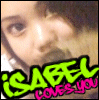 i LUST you. <3      Group: Member Posts: 709 Joined: Jun 2004 Member No: 22,299 |
Most of the time people do that on accident (if I understand what you're trying to say). Can you give the link to an example?
|
|
|
|
 Aug 19 2004, 08:17 PM Aug 19 2004, 08:17 PM
Post
#3
|
|
 PUhaha.. NJ azN     Group: Member Posts: 299 Joined: Aug 2004 Member No: 41,986 |
huh???i dont get it....
|
|
|
|
 Aug 19 2004, 08:47 PM Aug 19 2004, 08:47 PM
Post
#4
|
|
|
Member   Group: Member Posts: 19 Joined: Jul 2004 Member No: 32,272 |
http://www.xanga.com/home.aspx?user=LaZlilViet
When you highlight the text you can see the text overlapping. I know it's kinda dumb but I juss want the effect. |
|
|
|
 Aug 19 2004, 09:25 PM Aug 19 2004, 09:25 PM
Post
#5
|
|
|
Senior Member     Group: Member Posts: 205 Joined: Jun 2004 Member No: 19,970 |
make sure that the line height is smaller than the font. just keep making the line height smaller and smaller until it's how you want it.
|
|
|
|
 Aug 19 2004, 09:41 PM Aug 19 2004, 09:41 PM
Post
#6
|
|
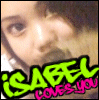 i LUST you. <3      Group: Member Posts: 709 Joined: Jun 2004 Member No: 22,299 |
QUOTE(dragyn @ Aug 19 2004, 4:25 PM) make sure that the line height is smaller than the font. just keep making the line height smaller and smaller until it's how you want it. CODE <!-- begin code provided by createblog.com --> <style type="text/css"> .left, .blogbody, table.footer, .standard, .leftmodulefontcolor, td, p{ /* edits main text */ font:normal 10px verdana; line-height:8px; </style> <!-- end code provided by createblog.com --> ^ Try that, and adjust the numbers. |
|
|
|
 Aug 19 2004, 10:58 PM Aug 19 2004, 10:58 PM
Post
#7
|
|
 hi, my name is brianna! =]        Group: Official Member Posts: 5,764 Joined: Jun 2004 Member No: 22,114 |
<h1>text</h2>
<h2>text</h2> You can try experimenting with different numbers (h3, h4, h5, h6, h7). TY stephinika for showing me this. |
|
|
|
 Aug 19 2004, 11:42 PM Aug 19 2004, 11:42 PM
Post
#8
|
|
|
Member   Group: Member Posts: 19 Joined: Jul 2004 Member No: 32,272 |
thanks! i'm going to try this out right now.
|
|
|
|
  |
1 User(s) are reading this topic (1 Guests and 0 Anonymous Users)
0 Members:





