transparant icons??, how do u? |
 Aug 14 2004, 07:11 PM Aug 14 2004, 07:11 PM
Post
#1
|
|
 I Luv Yooh!      Group: Member Posts: 874 Joined: Jul 2004 Member No: 29,183 |
ive done it once before...but i kant seem to do it now! how do you make ur desktop icons transparant? thx!
|
|
|
|
 |
Replies
(1 - 6)
 Aug 14 2004, 07:41 PM Aug 14 2004, 07:41 PM
Post
#2
|
|
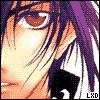 uhhhh      Group: Member Posts: 641 Joined: Jul 2004 Member No: 34,170 |
you have to make the bg transparent... file>new and remember to check the Transparent circle at the bottom.
when you're done..... file>save for web and save as GIF and click the TRANSPARENCY box save and voila! |
|
|
|
 Aug 14 2004, 08:21 PM Aug 14 2004, 08:21 PM
Post
#3
|
|
|
Senior Member       Group: Member Posts: 1,989 Joined: Apr 2004 Member No: 10,691 |
Yeah just make sure you made it transparent.
|
|
|
|
 Aug 14 2004, 09:25 PM Aug 14 2004, 09:25 PM
Post
#4
|
|
 Senior Member        Group: Member Posts: 5,585 Joined: Aug 2004 Member No: 38,082 |
Err...I know how to make icons in photoshop transparent..lol
|
|
|
|
 Aug 14 2004, 11:59 PM Aug 14 2004, 11:59 PM
Post
#5
|
|
 Word.        Group: Member Posts: 3,004 Joined: Jul 2004 Member No: 34,673 |
you click on the transparent stuff and u can also change the opasities.
|
|
|
|
 Aug 15 2004, 12:08 AM Aug 15 2004, 12:08 AM
Post
#6
|
|
 :hammer:        Group: Staff Alumni Posts: 9,849 Joined: Mar 2004 Member No: 7,700 |
Sometimes.. the Icon thingie won't be transparent if your desktop background doesn't fit the whole screen. That happened to me.. and I was really mad and went fiddling with everything to try and make it work. And yeah. woo.
|
|
|
|
 Aug 15 2004, 01:14 AM Aug 15 2004, 01:14 AM
Post
#7
|
|
 I Luv Yooh!      Group: Member Posts: 874 Joined: Jul 2004 Member No: 29,183 |
k..thx everyone!
|
|
|
|
  |
1 User(s) are reading this topic (1 Guests and 0 Anonymous Users)
0 Members:






