brush help, i've been looking... |
 Aug 13 2004, 10:10 PM Aug 13 2004, 10:10 PM
Post
#1
|
|
|
asian sensation      Group: Member Posts: 773 Joined: Jul 2004 Member No: 31,091 |
um okay i am pretty sure this is a brush not a font (and i look through all of photoshop brushes in the big book of resources..) maybe im just not looking hard enough but i cant seem to get the brush!! now im starting to think its a font... umm well can someone please tell me what website i can get it from? and if its a font what its called? i've been looking for it.. alot..
(its the outline of these girls circles in a jagged sorta looking circle ^_^) (i got it from a random xanga) |
|
|
|
 |
Replies
(1 - 10)
 Aug 13 2004, 10:12 PM Aug 13 2004, 10:12 PM
Post
#2
|
|
|
The Phisch     Group: Member Posts: 195 Joined: Aug 2004 Member No: 38,433 |
Do you want the brushes to make the corners of the banner? Or do you want to make the jagged circles?
|
|
|
|
 Aug 13 2004, 10:14 PM Aug 13 2004, 10:14 PM
Post
#3
|
|
|
asian sensation      Group: Member Posts: 773 Joined: Jul 2004 Member No: 31,091 |
i made the jagged circles i wanna make the girls in the jagged circles please help me
|
|
|
|
 Aug 13 2004, 10:24 PM Aug 13 2004, 10:24 PM
Post
#4
|
|
|
The Phisch     Group: Member Posts: 195 Joined: Aug 2004 Member No: 38,433 |
That can be done without a brush. Here's what ya do:
1) Find images of girls that look like that (or similar or something) 2) Cut them out of the picture using the polygonal lasso tool (click the letter L) 3) Now select ONLY the girl (Press ctrl and then click the layer that the girls are on) 4) Make a new layer and fill that selection with black 5) Finally, make that into a brush (Edit>Define Brush) It's a long process... but it works. |
|
|
|
 Aug 13 2004, 10:50 PM Aug 13 2004, 10:50 PM
Post
#5
|
|
|
t-t-t-toyaaa         Group: Official Member Posts: 19,821 Joined: Apr 2004 Member No: 11,270 |
QUOTE(nyCzxfOx @ Aug 13 2004, 10:14 PM) i made the jagged circles i wanna make the girls in the jagged circles please help me i dont get what u mean !?? |
|
|
|
 Aug 13 2004, 10:53 PM Aug 13 2004, 10:53 PM
Post
#6
|
|
|
The Phisch     Group: Member Posts: 195 Joined: Aug 2004 Member No: 38,433 |
QUOTE(SHAWTY_TOYA @ Aug 13 2004, 9:50 PM) i dont get what u mean !?? "i made the jagged circles i wanna make the girls in the jagged circles please help me" you missed a post |
|
|
|
 Aug 14 2004, 04:52 PM Aug 14 2004, 04:52 PM
Post
#7
|
|
|
asian sensation      Group: Member Posts: 773 Joined: Jul 2004 Member No: 31,091 |
i tried what you told me and it didnt work very well for me -.- im a beginner ><
|
|
|
|
 Aug 14 2004, 05:29 PM Aug 14 2004, 05:29 PM
Post
#8
|
|
 Senior Member        Group: Member Posts: 5,585 Joined: Aug 2004 Member No: 38,082 |
Ooh, I have those brushes. ( i think...) lol If you AIM me on AIM lol, i'll just send them to you and you can put it in your brush folder..
or you can choose to find those pictures and make them into brushes yourself lemme go see if i still got those or if i deleted it [edit] yup i do but the positions arent like those. |
|
|
|
 Aug 14 2004, 05:42 PM Aug 14 2004, 05:42 PM
Post
#9
|
|
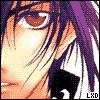 uhhhh      Group: Member Posts: 641 Joined: Jul 2004 Member No: 34,170 |
It's a font...I saw them on dafont.com... look under TOP 100 or whatever and i'm sure you'll find them
|
|
|
|
 Aug 14 2004, 05:45 PM Aug 14 2004, 05:45 PM
Post
#10
|
|
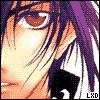 uhhhh      Group: Member Posts: 641 Joined: Jul 2004 Member No: 34,170 |
http://dafont.com/en/top.php?page=6 here's the site...it's the last font on that page.
|
|
|
|
 Aug 14 2004, 11:00 PM Aug 14 2004, 11:00 PM
Post
#11
|
|
|
asian sensation      Group: Member Posts: 773 Joined: Jul 2004 Member No: 31,091 |
thank you people so much ^_^
|
|
|
|
  |
1 User(s) are reading this topic (1 Guests and 0 Anonymous Users)
0 Members:







