paint shop pro question, about brushes |
 Aug 10 2004, 04:51 PM Aug 10 2004, 04:51 PM
Post
#1
|
|
|
Newbie  Group: Member Posts: 4 Joined: Jun 2004 Member No: 20,144 |
hey! can someone please help me? i downloaded a 'swirl' brush from a website, and its working fine, but is there a way to flip it 90 or 180 degress or something like that? thanks for your help!!
|
|
|
|
 |
Replies
(1 - 3)
 Aug 10 2004, 04:56 PM Aug 10 2004, 04:56 PM
Post
#2
|
|
 pfft...who needs a title?      Group: Member Posts: 317 Joined: Jun 2004 Member No: 19,840 |
hrrmmm...i cant help you, but this is in the wrong forum
should be in programming |
|
|
|
| *NatiMarie* |
 Aug 10 2004, 04:58 PM Aug 10 2004, 04:58 PM
Post
#3
|
|
Guest |
Hi, this doesn't belong here, but to answer your question...erm
maybe you would need to open a new document and apply a swirl there, then you can rotate the canvas 90 or 180 degrees. You can then just drag the swirl back to the original canvas. Hope that helped. =P |
|
|
|
 Aug 10 2004, 05:31 PM Aug 10 2004, 05:31 PM
Post
#4
|
|
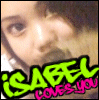 i LUST you. <3      Group: Member Posts: 709 Joined: Jun 2004 Member No: 22,299 |
QUOTE(NatiMarie @ Aug 10 2004, 11:58 AM) Hi, this doesn't belong here, but to answer your question...erm maybe you would need to open a new document and apply a swirl there, then you can rotate the canvas 90 or 180 degrees. You can then just drag the swirl back to the original canvas. Hope that helped. =P That's kind of similar to what I do. If I want a brush to be rotated, I just open a new TRANSPARENT image and use the brush on it. I then rotate it, and clone brush the the rotated brush image to the image where I want it to be. Does that make sense? |
|
|
|
  |
2 User(s) are reading this topic (2 Guests and 0 Anonymous Users)
0 Members:





