jasc psp 8 |
 Jul 18 2004, 03:25 PM Jul 18 2004, 03:25 PM
Post
#1
|
|
 Senior Member     Group: Member Posts: 215 Joined: Jul 2004 Member No: 26,839 |
how do i add a picture
|
|
|
|
 |
Replies
(1 - 5)
 Jul 18 2004, 03:30 PM Jul 18 2004, 03:30 PM
Post
#2
|
|
 ^ moo...      Group: Member Posts: 962 Joined: Jun 2004 Member No: 25,212 |
what?! be more descriptive
|
|
|
|
 Jul 18 2004, 03:45 PM Jul 18 2004, 03:45 PM
Post
#3
|
|
 Senior Member     Group: Member Posts: 215 Joined: Jul 2004 Member No: 26,839 |
like on paint itll say paste from but i cant find the button to paste pics. onto this
 bg bg
|
|
|
|
| *AngelicEyz00* |
 Jul 18 2004, 04:42 PM Jul 18 2004, 04:42 PM
Post
#4
|
|
Guest |
press ctrl + L
that wil paste it onto there as a new layer... you'll need to have copied what u want to paste forst, of course |
|
|
|
 Jul 19 2004, 05:27 PM Jul 19 2004, 05:27 PM
Post
#5
|
|
 ^ moo...      Group: Member Posts: 962 Joined: Jun 2004 Member No: 25,212 |
open both pics.. click the one u wanna paste, press ctrl+a
go to the other pic press ctrl+l tada. |
|
|
|
 Jul 19 2004, 11:56 PM Jul 19 2004, 11:56 PM
Post
#6
|
|
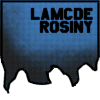 Member   Group: Member Posts: 15 Joined: Jul 2004 Member No: 32,109 |
Of course, you have to press CTRL + C after pressing CTRL + A, otherwise you've copied nothing.
|
|
|
|
  |
1 User(s) are reading this topic (1 Guests and 0 Anonymous Users)
0 Members:





