Where in Adobe Photoshop is.., the airbrush? |
 Jul 14 2004, 03:24 AM Jul 14 2004, 03:24 AM
Post
#1
|
|
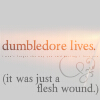 *lurks around*      Group: Member Posts: 624 Joined: May 2004 Member No: 15,932 |
Where's the airbrush in Adobe Photoshop..can someone show me? I can't find it..
And how does it work? |
|
|
|
 |
Replies
(1 - 2)
 Jul 14 2004, 04:03 AM Jul 14 2004, 04:03 AM
Post
#2
|
|
|
=]       Group: Member Posts: 1,101 Joined: Feb 2004 Member No: 5,683 |
go to your brush tool. then click the brush size area and scroll down until u find a brush that looks like a bunch of dots cluttered in a circle. it applies a softer effect i guess.. like in paint
|
|
|
|
 Jul 14 2004, 05:55 PM Jul 14 2004, 05:55 PM
Post
#3
|
|
|
my name is tiffany      Group: Member Posts: 567 Joined: May 2004 Member No: 16,213 |
ignore the blue-ish and green-ish parts..i dernoe wuh happened..

|
|
|
|
  |
1 User(s) are reading this topic (1 Guests and 0 Anonymous Users)
0 Members:





