resizing, ? |
 Jul 12 2004, 09:32 PM Jul 12 2004, 09:32 PM
Post
#1
|
|
 i rock c[ =      Group: Member Posts: 520 Joined: Jun 2004 Member No: 22,226 |
okay well im tryin 2 make my own avater and i opened up my picture in jasc animation shop and im lookin 2 see if i can resize it 2 100x100 but i cant ... how can i resize it
EDIT/// IM SORRY i just realized this is the wrong section..... it should be in webdesign chatt o man could someone please move it ... im really sorry im just used to automatically coming here |
|
|
|
 |
Replies
(1 - 5)
 Jul 13 2004, 12:16 AM Jul 13 2004, 12:16 AM
Post
#2
|
|
 i know you like that!    Group: Member Posts: 67 Joined: Apr 2004 Member No: 12,331 |
uhh go to paint and resize it there
|
|
|
|
 Jul 13 2004, 12:19 AM Jul 13 2004, 12:19 AM
Post
#3
|
|
 i rock c[ =      Group: Member Posts: 520 Joined: Jun 2004 Member No: 22,226 |
i tried and i went to imahe attributes and it cut off half my pic
|
|
|
|
 Jul 13 2004, 01:07 AM Jul 13 2004, 01:07 AM
Post
#4
|
|
 Junior Member      Group: Member Posts: 457 Joined: Jun 2004 Member No: 26,537 |
in jasc animation shop, after you open up your image, click on animation then click resize animation, resize and then save. umm yeah it's kinda hard to resize in paint. if you try it in paint you have resize it manually. after you paste your picture in paint, click select all and then use your cursor to resize it manually. hope that helps.
|
|
|
|
 Jul 13 2004, 09:02 AM Jul 13 2004, 09:02 AM
Post
#5
|
|
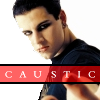 rawr      Group: Member Posts: 906 Joined: Jul 2004 Member No: 26,961 |
Image Resizer. Works well and easy to use.
|
|
|
|
 Jul 13 2004, 01:51 PM Jul 13 2004, 01:51 PM
Post
#6
|
|
 i rock c[ =      Group: Member Posts: 520 Joined: Jun 2004 Member No: 22,226 |
thanx guys
|
|
|
|
  |
1 User(s) are reading this topic (1 Guests and 0 Anonymous Users)
0 Members:






